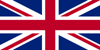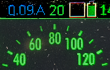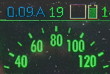| Date |
more ... Description (mostly german for older files) |
Download |
| 2024 04 12 |
 |
Software version 01.30.0552 / 01.30.0540 (1 container file for MX10/MX32)
|
expand  |
| |
WARNING:
If you are using ZIMO MX821 accessory decoders or MX820 turnout decoders with a decoder software version of 3.0 (MX821 series) or older, respectively 5.0 (MX820 series) or older in your system, please UPDATE THEM BEFORE loading this system software version.
It may happen that these turnout decoders are reprogrammed by mistake.
Bug fix:
- Error when creating a new DCC turnout address via LiR list fixed
|
MX10_01.30.0552-MX32_01.30.0540_full
Full version for MX10, MX10EC and MX32. This "container file" contains the previously split files of the previous versions. In the .zip folder there is therefore only the update file without the fonts, these can be taken over from the earlier software version entries (01.20.0001) if necessary and loaded. Whereby the fonts haven't changed since 01.20.0001, therefore NO extra reloading of fonts is necessary for an update of 01.20.0001 and all later revisions.
|
| 2024 03 14 |
 |
Software version 01.30.0519 / 01.30.0524 (1 container file for MX10/MX32)
|
expand  |
| |
WARNING:
If you are using ZIMO MX821 accessory decoders or MX820 turnout decoders with a decoder software version of 3.0 (MX821 series) or older, respectively 5.0 (MX820 series) or older in your system, please UPDATE THEM BEFORE loading this system software version.
It may happen that these turnout decoders are reprogrammed by mistake.
Bug fixes / changes to MX32:
- East-west arrows adapted to app
- Scroll wheel direction in "G'FUSY" dialogue reversed
|
MX10_01.30.0519-MX32_01.30.0524_full
Full version for MX10, MX10EC and MX32. This "container file" contains the previously split files of the previous versions. In the .zip folder there is therefore only the update file without the fonts, these can be taken over from the earlier software version entries (01.20.0001) if necessary and loaded. Whereby the fonts haven't changed since 01.20.0001, therefore NO extra reloading of fonts is necessary for an update of 01.20.0001 and all later revisions.
|
| 2024 02 22 |
 |
Software version 01.30.0510 (1 container file for MX10/MX32)
|
expand  |
| |
WARNING:
If you are using ZIMO MX821 accessory decoders or MX820 turnout decoders with a decoder software version of 3.0 (MX821 series) or older, respectively 5.0 (MX820 series) or older in your system, please UPDATE THEM BEFORE loading this system software version.
It may happen that these turnout decoders are reprogrammed by mistake.
Bug fixes:
- Z21 Ghost trains
- Multi Flash East-West LEDs
- Upper dialogue line in radio also complete again
|
MX10_MX32_01.30.0510_full
Full version for MX10, MX10EC and MX32. This "container file" contains the previously split files of the previous versions. In the .zip folder there is therefore only the update file without the fonts, these can be taken over from the earlier software version entries (01.20.0001) if necessary and loaded. Whereby the fonts haven't changed since 01.20.0001, therefore NO extra reloading of fonts is necessary for an update of 01.20.0001 and all later revisions.
|
| 2024 02 16 |
 |
Software version 01.30.0501 (1 container file for MX10/MX32)
|
expand  |
| |
WARNING:
If you are using ZIMO MX821 accessory decoders or MX820 turnout decoders with a decoder software version of 3.0 (MX821 series) or older, respectively 5.0 (MX820 series) or older in your system, please UPDATE THEM BEFORE loading this system software version.
It may happen that these turnout decoders are reprogrammed by mistake.
Changes to MX10/MX32:
Changes to MX10:
- Memory speed curve according to new definition
- Send/receive routines for PC speed curve
- Better 4:8 check for RailCom
- Track-On search adapted to RCN.
- MX10 default values: direction byte, RailCom, ...
- DCC time command adapted to current standard. (if MX820/MX821 in use, update these first!)
Changes to MX32
- Display radio packets reception/transmission
- Saving vehicle data accelerated for various >E< calls
- ew logic for >F< / >U< vehicle change, significant acceleration (radio and cable)
- Programming (radio & cable): Retries are made in the background until the programming dialogue is exited
- verwrite screens (black LoR) removed (note: can be rectified using >M< if it reappears)
- LOCO DB deletion identification changed
- Flicker protection adjustments so that REAL data is also visibly tracked
- Save GUI data when received from 'outside'
|
MX10_MX32_01.30.0501_full
Full version for MX10, MX10EC and MX32. This "container file" contains the previously split files of the previous versions. In the .zip folder there is therefore only the update file without the fonts, these can be taken over from the earlier software version entries (01.20.0001) if necessary and loaded. Whereby the fonts haven't changed since 01.20.0001, therefore NO extra reloading of fonts is necessary for an update of 01.20.0001 and all later revisions.
|
| 2023 12 22 |
 |
Software versions 01.30.0405 / 01.30.0460 (1 container file for MX10/MX32) Please note the WARNING! |
expand  |
| |
WARNING:
This version is NOT recommended due to incorrect displays on the speedometer (incorrect RailCom assignments).
A correction of the error is expected in a few days.
|
MX10_01.30.0405-MX32_01.30.0460_full
Full version for MX10, MX10EC and MX32. This "container file" contains the previously split files of the previous versions. In the .zip folder there is therefore only the update file without the fonts, these can be taken over from the earlier software version entries (01.20.0001) if necessary and loaded. Whereby the fonts haven't changed since 01.20.0001, therefore NO extra reloading of fonts is necessary for an update of 01.20.0001 and all later revisions.
|
| 2023 06 09 |
 |
Software version 01.30.0300 |
expand  |
| |
WARNING:
If you are using ZIMO MX821 accessory decoders or MX820 turnout decoders with a decoder software version of 3.0 (MX821 series) or older, respectively 5.0 (MX820 series) or older in your system, please do not load this system software version, because it may happen that these turnout decoders are reprogrammed by mistake. A new software version for the MX821 and MX820 turnout decoders is already in development, with which this undesired effect will no longer occur.
Automatic GUI matching when activating an address::
With this new feature, when activating an address (from the LoR or from the ObjDB or when typing in the address), it is checked whether there has been a change in the meantime in the MX10 (system GUI memory, "computer GUI memory, or in future also decoder GUI memory) for its GUI (name, picture, Fu symbols, ...). If necessary, the modified GUI is automatically transferred to the own cab (controller), 10 sec after activating the address or when reconnecting/restarting the cab. A modification of the GUI in one of the mentioned memories of the MX10 base unit could have been initiated from another cab (controller), or from a ZIMO App or by a software like ZCS; in the future, also by GUI transmission from the decoder.
The automatic GUI matching saves effort in case of GUI changes, especially if there is a larger number of vehicles (addresses) on a layout and several control units (of the same or different types) are in use at the same time.
The automatic GUI matching is limited to controllers within the home system! This means that it is still possible to insist on your own GUIs in your own device, if desired.
|
MX10_MX32_01.30.0300_full
Full version for MX10, MX10EC and MX32. This "container file" contains the previously split files of the previous versions. In the .zip folder there is therefore only the update file without the fonts, these can be taken over from the earlier software version entries (01.20.0001) if necessary and loaded. Whereby the fonts haven't changed since 01.20.0001, therefore NO extra reloading of fonts is necessary for an update of 01.20.0001 and all later revisions.
|
| 2023 05 19 |
 |
Software version 01.30.0200
|
expand  |
| |
WARNING:
If you are using ZIMO MX821 accessory decoders or MX820 turnout decoders with a decoder software version of 3.0 (MX821 series) or older, respectively 5.0 (MX820 series) or older in your system, please do not load this system software version, because it may happen that these turnout decoders are reprogrammed by mistake. A new software version for the MX821 and MX820 turnout decoders is already in development, with which this undesired effect will no longer occur.
The most important fixes in MX10 & MX32:
- Incorrect DCC time command corrected:
Fixes problems with CV19 consists and unexplained CV changes at vehicle address 512
- RailCom error checking optimised:
Eliminates tacho jitter, incorrect east/west display, ...
NOTICE:
The better RailCom error checking can lead to e.g.:
The speedometer lags, the decoder track voltage is displayed less often, .....
This can be remedied with the appropriate decoder firmware.
|
MX10_MX32_01.30.0200_full
Full version for MX10, MX10EC and MX32. This "container file" contains the previously split files of the previous versions. In the .zip folder there is therefore only the update file without the fonts, these can be taken over from the earlier software version entries (01.20.0001) if necessary and loaded. Whereby the fonts haven't changed since 01.20.0001, therefore NO extra reloading of fonts is necessary for an update of 01.20.0001 and all later revisions.
|
| 2022 12 23 |
 |
Software version 01.30.0100 (3. version of the „ZIMO GUI transmission“) |
expand  |
| |
The most important fixes in MX10 & MX32:
- MX10EC brought to the same status as MX10
- Deletion procedure from system database (in MX10) renewed from the cab (controller): in ObjDB (E+6), initiate deletion with C key on "grey line" (i.e. address only in MX10 database, no longer in cab ObjDB), box with confirmation prompt, line marked with recycle bin, can still be reactivated in this state, address no longer exists after exiting ObjDB display and calling up again (E+6).
- End SERV PROG possible again even after calling "Identify" with TP key (was blocked in last version).
- Optimisation of east/west display, e.g. the east/west arrows are now always displayed if the corresponding RailCom message is received from the decoder.
- Corrections regarding the adjustment of the RailCom tacho (CV #136 setting)
The current SW update for MX10 and MX32, 01.30.002 also contains another trial version of the ZIMO GUI transmission from the decoder to the system.
The "ZIMO GUI transmission" is a new functionality for the DCC digital technology, which means that the "GUI" (= "Graphical User Interface") of the vehicle to be controlled is sent from its decoder to the system and appears on the operating device (ZIMO cab, ...). The transmission of the GUI is a part of the area of "automatic registration", which ZIMO is currently working on, as are other digital manufacturers. In the area of the actual (address) registration, ZIMO uses the method of the RCN-218, which is currently being developed, but has extended requirements for the GUI transmission in the case of the ZIMO-to-ZIMO environment (ZIMO digital system and ZIMO decoder), and therefore uses the "ZIMO file transmission" developed for this and other functionalities, whereas the RCN-218 will be used again in future for third-party systems.
INFORMATION on this topic in the ZIMO Newsletter August 2022 !
The container file MX10_MX32_01.30.002_full.zip contains for the purpose of testing the GUI transmission NOT ONLY the new versions of the MX10 and MX32 software, but also the required trial versions for decoders as well as trial sound projects; altogether you will find in the .zip file:
- New software version for MX10, MX10EC (01.30.0002)
- New software version for MX32 (01.30.0002)
- Test decoder software collection file DS220728 with test SW versions for MX sound decoders (currently NOT for MS decoders !).
- The collective file is copied to a USB stick which is plugged into an MXULFA from which the decoder software update is made.
- Several test sound projects (.zpp files), each equipped with complementary GUI block for MX32.
SHORT DESCRIPTION to test the GUI transmission:
- Update of the MX10 (MX10EC) and MX32 (as usual) units with version 1.30..002.
- Software update with MXULF of the test decoder, software version 40.118 or higher (from the collective file DS220728.zsu in the .zip file 1.30.0002)
- Load with MXULF one of the test sound projects from the container file with GUI into the test decoders
- Activate (LOCO ON, ...) the first test decoder at its address, operating state LOCO
- in operating mode FAHR: M-key
-> Open menu, scroll to item "Get GUI from decoder (ZIMO)",
A key -> Start GUI transmission
- GUI (from the decoder, suitable for this sound project) builds up on the screen of the MX32.
- Further attempts to "get the GUI" with a different sound project each time (no difference would be visible with the same one).
NOTICE:
This is NOT yet the final version of the GUI transmission; intended for testing only, NO USE yet. Improved SW versions coming soon! Most importantly, there is currently no automatic re-request of lost GUI components or GUI components damaged by transmission errors. For example, one or the other function icon could be missing as a result. To remedy this shortcoming, the procedure must be started again. In later (or final) versions, such gaps would be automatically sent after the main transmission. Of course, once tested, the GUI transmission will also be incorporated into the MS sound decoders as soon as possible.
|
MX10_MX32_01.30.0100_full
Full version for MX10, MX10EC and MX32. This "container file" contains the previously split files of the previous versions. In the .zip folder there is therefore only the update file without the fonts, these can be taken over from the earlier software version entries (01.20.0001) if necessary and loaded. Whereby the fonts haven't changed since 01.20.0001, therefore NO extra reloading of fonts is necessary for an update of 01.20.0001 and all later revisions.
|
| 2022 08 31 |
 |
Software version 01.30.0002 (2. version of the „ZIMO GUI transmission“) |
expand  |
| |
This SW version is also the second test version of the "ZIMO GUI transmission".
The container file therefore EXCEPTIONALLY also contains a test collection file for MX-decoder software (.zsu) and several test sound projects (.zpp).
NOTE: With this update, the ServProg function will be lost on the MX10EC
We are working on the correction of this error.
Change compared to 1st trial version of 26.8:
- ZIMO GUI call-up also possible with address 3
- MX32 icon additions
The most important fixes in MX10 & MX32:
- Deletion by character when entering or changing the locomotive name
- Improved selection of font size for names in LOCO operating mode
- Prevention of the occasional LED failures in the MX32
|
MX10_MX32_01.30.0002_full
Full version for MX10, MX10EC and MX32. This "container file" contains the previously split files of the previous versions. In the .zip folder there is therefore only the update file without the fonts, these can be taken over from the earlier software version entries (01.20.0001) if necessary and loaded. Whereby the fonts haven't changed since 01.20.0001, therefore NO extra reloading of fonts is necessary for an update of 01.20.0001 and all later revisions.
|
| 2022 06 08 |
 |
Correction version 01.29.1000 to SW version 01.29.0106, ...0200, ...0400, ...0415, ...0422 and 01.29.0600 |
expand  |
| |
ATTENTION: due to a software error in one of the past versions it could happen that all RailCom feedbacks of the decoders are not received by the MX10. If, for example, the speedometer needle appears blue instead of magenta, or CV readout (POM) does not work, please briefly check the RailCom setting: MX10 menu item "DCC Signal Settings" → "RailCom:" switch on with "On" or "Auto".
The most important fixes and new features in MX10 & MX32:
- Function switching in radio mode: flashing of LEDs and symbols if not confirmed; automatic repetition of switching commands until function performed.
- various minor corrections
NOTE:
With this version, StEin modules, as well as MX8 and MX9 modules can NOT be displayed or controlled in radio mode on the MX32 (via E+8), i.e. for example NO switch switching via StEin or MX8.
|
MX10_MX32_01.29.1000_full
Full version for MX10, MX10EC and MX32. This "container file" contains the previously split files of the previous versions. In the .zip folder there is therefore only the update file without the fonts, these can be taken over from the earlier software version entries (01.20.0001) if necessary and loaded. Whereby the fonts haven't changed since 01.20.0001, therefore NO extra reloading of fonts is necessary for an update of 01.20.0001 and all later revisions.
|
| 2022 01 28 |
 |
Correction version 01.29.0600 to SW version 01.29.0106, ...0200, ...0400, ...0415 and 01.29.0422 |
expand  |
| |
ATTENTION: due to a software error in one of the past versions it could happen that all RailCom feedbacks of the decoders are not received by the MX10. If, for example, the speedometer needle appears blue instead of magenta, or CV readout (POM) does not work, please briefly check the RailCom setting: MX10 menu item "DCC Signal Settings" → "RailCom:" switch on with "On" or "Auto".
The most important fixes and new features in MX10 & MX32:
- Optimisation of RailCom message reception, visible e.g. on speedo display or ZCS CV readout
- Read/write and re-address MX8, MX9 CVs (from E+8 list, scroll, TP key, use SoftKey II to address to MX9)
The corresponding description will soon be found in the MX32 operation instructions.
- Corrections when identifying the decoder (address, UID, etc.) after entering OP MODE from LOCO mode
- MX10 read/write parameters in ZCS
- RailCom switch-off (in MX10 Config) remains via power-off.
NOTE:
With this version, StEin modules, as well as MX8 and MX9 modules can NOT be displayed or controlled in radio mode on the MX32 (via E+8), i.e. for example NO switch switching via StEin or MX8.
|
MX10_MX32_01.29.0600_full
Full version for MX10, MX10EC and MX32. This "container file" contains the previously split files of the previous versions. In the .zip folder there is therefore only the update file without the fonts, these can be taken over from the earlier software version entries (01.20.0001) if necessary and loaded. Whereby the fonts haven't changed since 01.20.0001, therefore NO extra reloading of fonts is necessary for an update of 01.20.0001 and all later revisions.
|
| 2021 11 02 |
 |
Correction version 01.29.0422 to SW version 01.29.0415, 01.29.0106, 01.29.0200 and 01.29.0400 |
expand  |
| |
The most important fixes and new features in MX10 & MX32:
- Fixed error when switching switches via Roco Lokmaus
- Setting range for MX10 menu item "Track 2 OVC Limit" corrected,
(maximum overcurrent setting for track 2 was mistakenly possible up to 12A, now correct up to 8A)
NOTE:
With this version, StEin modules, as well as MX8 and MX9 modules can NOT be displayed or controlled in radio mode on the MX32 (via E+8), i.e. for example NO switch switching via StEin or MX8.
|
MX10_MX32_01.29.0422_full
Full version for MX10, MX10EC and MX32. This "container file" contains the previously split files of the previous versions. In the .zip folder there is therefore only the update file without the fonts, these can be taken over from the earlier software version entries (01.20.0001) if necessary and loaded. Whereby the fonts haven't changed since 01.20.0001, therefore NO extra reloading of fonts is necessary for an update of 01.20.0001 and all later revisions.
|
| 2021 10 21 |
 |
Correction version 01.29.0415 to SW version 01.29.0106, 01.29.0200 and 01.29.0400 |
expand  |
| |
The most important fixes and new features in MX10 & MX32:
- Redressing in operational mode corrected
- Additional parameters made accessible to ZCS
- Null compensation of the current displays (zero display +/- 0.02 if nothing connected)
- Service Mode: waiting time for ACK is longer (important for SUSI modules)
- Display MX10EC with simultaneous ZCS access corrected (has flickered red)
- Display of number of radio packets received from cab (controller), left of number of RailCom packets (above display CAN, LAN)
- New division of display: 1st line D/R /DCC/RailCom, 2nd line MiWi received packets from wireless cabs,
3. LAN and CAN - display no longer alternating
- Relief of the radio in connection with the ZUB LIST (display and switching of accessory decoders)
NOTE:
With this version, StEin modules, as well as MX8 and MX9 modules can NOT be displayed or controlled in radio mode on the MX32 (via E+8), i.e. for example NO switch switching via StEin or MX8.
|
MX10_MX32_01.29.0415_full
Full version for MX10, MX10EC and MX32. This "container file" contains the previously split files of the previous versions. In the .zip folder there is therefore only the update file without the fonts, these can be taken over from the earlier software version entries (01.20.0001) if necessary and loaded. Whereby the fonts haven't changed since 01.20.0001, therefore NO extra reloading of fonts is necessary for an update of 01.20.0001 and all later revisions.
|
| 2021 09 27 |
 |
Correction version 01.29.0400 to SW version 01.29.0106 and 01.29.0200 |
expand  |
| |
The most important fixes and new features in MX10 & MX32:
- New RailCom evaluation procedure: RailCom reception from 8 mA, i.e. approx. 1/3 of the standard signal size, so that damping due to line & track capacitances/inductances or illuminated carriages are better coped with).
- Cooperation with ZCS (file reception, background reader, MX10 parameters, ...)
- DCC switches are now again visible and switchable via ACC LIST in radio mode;
only StEin data are (temporarily in some SW versions) blocked in radio mode.
- CV handling of WLAN Lokmaus in Operational Mode and Service Mode improved or possible again.
- Date/time in the home system - correction of the adjustment.
NOTE:
With this version, StEin modules, as well as MX8 and MX9 modules can NOT be displayed or controlled in radio mode on the MX32 (via E+8), i.e. for example NO switch switching via StEin or MX8.
|
MX10_MX32_01.29.0400_full
Full version for MX10, MX10EC and MX32. This "container file" contains the previously split files of the previous versions. In the .zip folder there is therefore only the update file without the fonts, these can be taken over from the earlier software version entries (01.20.0001) if necessary and loaded. Whereby the fonts haven't changed since 01.20.0001, therefore NO extra reloading of fonts is necessary for an update of 01.20.0001 and all later revisions.
|
| 2021 05 07 |
 |
Correction version 01.29.0200 to SW version 01.29.0106 |
expand  |
| |
The most important fixes and new features in MX10 & MX32:
- Operation with the Roco WLANmaus, various corrections and optimisations.
In connection with this: replacement of the MAN keys not available on the locomotive mouse
by function key, selection in the menu of the MX10. This is relevant for users who use the HLU
(StEin modules, MX9) or ABC.
- Display of gradients and curves (currently still as angular velocity, later as curve radius).
later as curve radius) in the tachometer disc on the MX32. The corresponding decoders, which have these sensors, have not yet been delivered at the time of the release of this software; the first ones will be the large-scale decoder MS990.

PS: if you look closely at the photo, you will be surprised,
how a measurable angular velocity should come about at a speed of 1 km/h.
The picture is in fact in a sense a fake:
the displayed values really come from the sensors in the decoder (MS990 prototype) and are sent out via RailCom, but the decoder does not run in a locomotive, but is rotated in the hand.
-
Improvement of the radio operation of the MX32FU cab (controller) and in particular new indicator for checking the radio connection: in the header of the screen (as an alternative to the field strength bars) the rate of received collective messages is displayed (sent out by the MX10 command station). (see pictures on the right)
Ideally, the number "20" (i.e. 20 times per second) appears here, alternating with "19"; if values <18 are displayed more frequently, this is an indication of interference from other devices.
It is then recommended to change the radio channel (see MX10 menu).
- Automatic initialisation of the button LEDs at each address change.
Note: on some cabs (controllers) (obviously caused by minor hardware differences) the
LEDs above the function and other buttons sometimes fail or hang.
Previously, this error could only be remedied by a restart (power-off and -on of the unit),
now it is sufficient to change the address or to press the F and U key .
- When (i.e. from the next) SW update: automatic check whether symbols are loaded and, if necessary, request to repeat the update.
CAUTION: The newly arranged MiWi radio brings a more reliable operation, BUT it it is NEVER allowed to operate two ZIMO systems within range of each other (approx. 200m) on the same radio channel. Therefore, different channels must be set in the "MX10 Config" menu in the "Radio Channel" parameter if two MX10 (or MX10EC) command stations come within a distance of less than 200m of each other. Channel numbers between 11 and 25 can be set.
|
MX10_MX32_01.29.0200_full
Full version for MX10, MX10EC and MX32. This "container file" contains the previously split files of the previous versions. In the .zip folder there is therefore only the update file without the fonts, these can be taken over from the earlier software version entries (01.20.0001) if necessary and loaded. Whereby the fonts haven't changed since 01.20.0001, therefore NO extra reloading of fonts is necessary for an update of 01.20.0001 and all later revisions.
|
| 2021 03 17 |
 |
Correction version 01.29.0106 to SW version 01.29.0001 |
expand  |
| |
Update 01.29.0101 ➔ 01.29.0106:
- MX10, MX10EC and MX32 on same development level, version numbers aligned.
- ESTWGJ - MX8 communication error fixed
- Optimized radio error rate display
New features, improvements and corrections in MX10 & MX32
- Collaboration with ZCS as of version 4.17.000 regarding GUI definition and transmission for vehicles.
- Error correction regarding automatic shutdown of wireless cabs when MX10 is switched off.
- Display and switching of signals (currently German HV-signals) in the WEI-panel of the MX32,
currently exclusively for signals connected to a power supply module,
the signals in the WEI panel must match the signal configuration of the StEin module
.
(automatic acceptance of the signals in the StEin by the MX32 is provided).
- Restructuring the MiWi radio between the MX10 base unit and the MX32FU wireless cabs.
CAUTION: The newly arranged MIWi radio brings a more reliable operation, BUT it must NEVER operate two ZIMO systems within reach of each other (approx. 100m) on the same radio channel. Therefore, different channels must be set in the "MX10 Config" menu in the "Radio Channel" parameter if two MX10 (or MX10EC) base units are close to each other to a distance of less than 100m. Channel numbers between 11 and 25 can be set, whereby those below 20 should be avoided because they are usually heavily occupied by WLAN networks.
If the radio channel used is heavily occupied by other systems (other ZIMO system or e.g. WLAN networks), the wireless cab now displays the number of transmissions from the command station not received at the cab in the top right corner (if this is higher than usual) - then the radio channel should be changed.
Note: MX10s in booster mode do not need to be considered, the radio is switched off there.
In an upcoming SW version there will be an automatic search and switching to a less busy radio channel (frequency hopping)
Tip for testing the radio quality:
To conveniently test the radio communication, for example to determine the difference between different channel settings, it is recommended to unscrew the antenna. This artificially worsens the reception and provides insights within a few metres.
|
MX10_MX32_01.29.0106_full
Full version for MX10, MX10EC and MX32. This "container file" contains the previously split files of the previous versions. In the .zip folder there is therefore only the update file without the fonts, these can be taken over from the earlier software version entries (01.20.0001) if necessary and loaded. Whereby the fonts haven't changed since 01.20.0001, therefore NO extra reloading of fonts is necessary for an update of 01.20.0001 and all later revisions.
|
| 2020 12 23 |
 |
Software version 01.29.0001 |
expand  |
| |
The container file includes all necessary update files for MX10, MX10EC und MX32:
details see text of sw version 1.28.0002 from 2020 05 18.
New features, improvements and corrections in MX10 & MX32 (compared to version 01.28...)
- Cooperation with "ZCS", the ZIMO CV Setting Tool by Matthias Manhart: With ZCS versions 4.16.000 and higher, MX10 parameters (current thresholds, etc.) can also be set, and - more importantly - the GUI elements for vehicles can be defined, i.e. name, picture, tacho design and function symbols.
- For signals (for the time being the German HV-signals, 5 types with the numbers 18 to 23 of the table of symbols in the operating instructions MX32, 4th page of the chapter "Operating state WEI") symbols and StEin-connection points can be defined in WEI-panels; miniature display in the panel when switching a large symbol is shown, sequential call of the signal images with key; execution at the StEin-module, if configured accordingly.
NOTE: the planned automatic definition of signals by the StEin - i.e. that after loading the configuration into the StEin, it automatically "builds" the panel in the controller - is not yet implemented.
- When saving the LocoDB, the RüF information is now also saved (so that it can be rebuilt after loading the backup).
Known software bugs in MX10(EC) and/or MX32 (also in the current version)
- Displays of the communication point, the RailCom logo, the "Quality of Service" are not yet according to description.
|
MX10_MX32_01.29.0001_full
Full version for MX10, MX10EC and MX32. This "container file" contains the previously split files of the previous versions. In the .zip folder there is therefore only the update file without the fonts, these can be taken over from the earlier software version entries (01.20.0001) if necessary and loaded. Whereby the fonts haven't changed since 01.20.0001, therefore NO extra reloading of fonts is necessary for an update of 01.20.0001 and all later revisions.
|
| 2020 10 23 |
 |
Correction version 01.28.0400 to SW version 01.28.0200 |
expand  |
| |
Corrections and new features in MX10 & MX32:
- New radio communication between MX10 and several MX32.
Internally tested with up to 4 radio controllers at the same time.
- Various small corrections.
|
MX10_MX32_01.28.0400_full
Full version for MX10, MX10EC and MX32. This "container file" contains the previously split files of the previous versions. In the .zip folder there is therefore only the update file without the fonts, these can be taken over from the earlier software version entries (01.20.0001) if necessary and loaded. Whereby the fonts haven't changed since 01.20.0001, therefore NO extra reloading of fonts is necessary for an update of 01.20.0001 and all later revisions.
|
| 2020 09 11 |
 |
Software version 01.28.0200 |
expand  |
| |
Corrections and new features in MX10 & MX32:
- Improvements in radio communication between MX10 and MX32
- Optimisation of Railcom data reception
- Cooperation with ZCS (configuration software by Matthias Manhart)
- Variable size of the LoR: 9 to 128 addresses
- prevention of crashes (MX32) in connection with radio and stop
- Elimination of various display errors (MX32)
|
MX10_MX32_01.28.0200_full
Full version for MX10, MX10EC and MX32. This "container file" contains the previously split files of the previous versions. In the .zip folder there is therefore only the update file without the fonts, these can be taken over from the earlier software version entries (01.20.0001) if necessary and loaded. Whereby the fonts haven't changed since 01.20.0001, therefore NO extra reloading of fonts is necessary for an update of 01.20.0001 and all later revisions.
|
| 2020 06 10 |
 |
Correction version 01.28.0030 to SW version 01.28.0005 and 01.28.0002 |
expand  |
| |
Corrections and new features in MX10 & MX32:
- Corrections for OP PROG programming of a Consist address (CVs #19, 20), distinction between ZIMO decoders (from SW 36.60 to 9999), decoders from other manufacturers (up to 127)
- Improvement of the display and control of the "decoder info" (traction voltage at the locomotive location, current section of the StEin)
- Correction of key LEDs in operating state ACC LIST
- Correction of real-time tracking of HLU states (also after point detectors) and busy messages in StEin list, thus eliminating the "empty boxes" that often appeared wrongly in the past
- Correction Display of StEin inputs in StEin list
- Collaboration with ZCS: Current&Voltage settings of the MX10 via ZSW
- NEW: Overcurrent monitoring in SERV PROG mode
- start-up time consideration after track voltage OFF or with overcurrent (UES).
- handling of undervoltage situations
|
MX10_MX32_01.28.0030_full
Full version for MX10, MX10EC and MX32. This "container file" contains the previously split files of the previous versions. In the .zip folder there is therefore only the update file without the fonts, these can be taken over from the earlier software version entries (01.20.0001) if necessary and loaded. Whereby the fonts haven't changed since 01.20.0001, therefore NO extra reloading of fonts is necessary for an update of 01.20.0001 and all later revisions. |
| 2020 05 22 |
 |
Correction version 01.28.0005 to SW version 01.28.0002 |
expand  |
| |
Corrections and new features in MX10 & MX32:
- Radio communication between MX10/MX10EC and MX32FU was improved - more steps will follow
- Correction regarding decoder info on MX32 when changing address in the LOCO screen:
Display of the traction voltage measured by the (ZIMO) decoder at the current vehicle position, the position of the vehicle by indicating the track section (at StEin or MX9), the current HLU limit, as well as error messages from the vehicle (over temperature, over currents).
- Cooperation with interlocking program STP by Mr. Ewald Sperrer improved, latest STP version necessary, further steps will follow.
- Cooperation with ZIMO decoder configuration tool ZCS by Mr. Matthias Manhart improved
- Bugfix MX32: E+8 display update for the HLU speed limits of the StEin modules
- Consists can now be "moved" into the MX10/MX10EC, so that system-wide there can now be up to 256 tractions, instead of only 9 tractions per controller as before.
- Changes in the selection of the home system (in CONFIG / "this controller") for MX32.
- Bugfix: WEI-Panel: Red and green swapping in certain situations corrected.
- Bugfix: PoM: Correction of error message in case of RailCom loss, prevention of invalid values
- Bugfix regarding GUI save/load loco name (full length instead of 4 characters).
- Bugfix button LEDs for ZUB LIST: show only 4 LEDs for 4 turnouts
|
MX10_MX32_01.28.0005_full
Full version for MX10, MX10EC and MX32. This "container file" contains the previously split files of the previous versions. In the .zip folder there is therefore only the update file without the fonts, these can be taken over from the earlier software version entries (01.20.0001) if necessary and loaded. Whereby the fonts haven't changed since 01.20.0001, therefore NO extra reloading of fonts is necessary for an update of 01.20.0001 and all later revisions. |
| 2020 05 18 |
 |
Software version 01.28.0002 |
expand  |
| |
The container file includes all necessary update files for MX10, MX10EC and MX32:
- Software for the main processors of the devices
- Software for the radio processors of the devices
- Operating languages German and English
- Function, turnout and system symbols, speedometer designs
- CV Designations, function designations
After the actual update you can additionally import the following data: vehicle pictures, object database, vehicles; accessories; interlocking; CV lists and sets.
Not affected by the update process and thus remaining in MX10 or MX32 are: vehicle images, object database, vehicles, list of accessory addresses and WEI panels.
Data backup in MX32 before the update:
Since software version 01.26.0001 (as initial software before the update) an automatic data backup of the vehicle database is performed to the same USB stick before the software update.
Otherwise (update from version older than 01.26) a data backup can be made by inserting a USB stick and selecting the menu item "Backup data to USB stick" and then selecting the data to be backed up. See operating manual!
New features, improvements and corrections in MX10 & MX32 (compared to version 01.27.0360)
For detailed descriptions see current MX32 operating manual (from Mai 15th 2020)
- Umadressieren am Hauptgleis (OP PROG, POM): neuer Bedienerdialog mit alten und neuen CV-Werten.
- Consist addresses (decoder-controlled consisting): new operator dialog
- Consists can now be "moved" into the command station to save residing places in cabs.
- Restoring MX8 and MX9 addressing and CV programming.
- Reorganization of the drive and GUI data regarding home and non-home central station.
- Display of function keys limited to number of functions in ADR FUMZ (E+1)
- E+0 > CONFIG: Switch between menu items now with Shift-U and Shift-F
- Bugfixes in SERV PROG regarding voltage display and switching of the voltage at entry
- OP PROG: displayed data during identification are from the background reader (white) during identification, after 10 sec start reading (magenta)
- Decoder info in LOCO extended: type, voltage, StEin section, error (e.g. Funct. output overcurrent), config in menu
- Bugfixes East/West control and display
- Bugfixed Operator Dialog StEin HLU Setting
- Bugfixes in OP PROG (crashes, Sync MX32 with MX10)
Known Sw bugs in the current version:
- Displays of the communication point, the RailCom logo, the "Quality of Service" are not yet according to description.
- Consist: taking over an existing consist is not working properly if the current owner's control panel is not connected.
- In case of undervoltage (i.e. voltage of the power supply unit is not sufficient to produce the desired rail voltage): MX10 switches off instead of showing "UNV" and remaining in operation.
|
MX10_MX32_01.28.0002_full +
Note: SW is not yet completely translated into English!
Full version for MX10, MX10EC and MX32. This "container file" contains the previously split files of the previous versions. In the .zip folder there is therefore only the update file without the fonts, these can be taken over from the earlier software version entries (01.20.0001) if necessary and loaded. Whereby the fonts haven't changed since 01.20.0001, therefore NO extra reloading of fonts is necessary for an update of 01.20.0001 and all later revisions. |
| 2019 12 23 |
 |
Correction version 01.27.0360 to SW version 01.27.0200 |
expand  |
| |
Corrections in MX10 & MX32:
- Corrections concerning (system-controlled) consist, in particular after reversing the direction of travel of a vehicle,
NOTE: still functional is the "shifting" of traction to the system control centre (see operating instructions pages 36 - 38)
- Improvements in the radio operation of the MX32FU, especially display of SSP and OFF states
- Error correction during name matching in booster mode.
|
MX10_MX32_01.27.0360_full
Vollversion für MX10, MX10EC und MX32. Dieses "Container-File" beinhaltet die bisher aufgesplitteten Files der Vorgänger Versionen. In dem .zip Ordner befindet sich daher nur das Updatefile ohne die Fonts, diese können bei Bedarf von den früheren Softwareversionseinträgen (01.20.0001) übernommen und nachgeladen werden. Wobei sich die Fonts seit 01.20.0001 nicht geändert haben, daher bei einem Update von 01.20.0001 und allen späteren Verisionen KEIN extra Nachladen von Fonts notwendig. |
| 2019 12 18 |
 |
Correction version 01.27.0351 to SW version 01.27.0001, 01.27.0110 and 01.27.0200 |
expand  |
| |
Note: SW is not yet completely translated into English!
Corrections and new features in controller MX32:
- East-West control various corrections, East-West display in LocoDB
- OP MODE Re-addressing Corrections
- Loss of traction after restart removed
- Operating state W: Save newly created panels
- Decoder info Witnesses: Traction voltage at decoder location, StEin track section, decoder type, error messages
- Decoder info menu items for permanent display and selection of only traction voltage and track section "Fahrspannung und Gleisabschnitt" or all alternating "Alles wechselnd"
- ObjDB (vehicle database) corrections and display of vehicle positions on page 2, East/West Info
- error in E+1 fixed: Number of functions
- and other minor corrections
Corrections in MX10:
- Corrections for MX10 booster operation, reduction of the feedbacks via CAN bus in relation with StEin,
- MX10 Booster operation for large systems with cascading of the CAN bus in CAN-1/2,
- RailCom Evaluation of boosters, corrections, avoidance of double transmissions,
- SERV PROG: Avoidance of voltage conversion for Rail-2 (Schiene-2), RailCom Restore
- LAN to CAN Throughput optimization
- Optimization SERV PROG between MX10 and MX32
|
Note: SW is not yet completely translated into English!
MX10_MX32_01.27.0351_full
Full version for MX10, MX10EC and MX32. This "container file" contains the previously split files of the previous versions. In the .zip folder there is therefore only the update file without the fonts, these can be taken over from the earlier software version entries (01.20.0001) if necessary and loaded. Whereby the fonts haven't changed since 01.20.0001, therefore NO extra reloading of fonts is necessary for an update of 01.20.0001 and all later revisions. |
| 2019 09 20 |
 |
Correction version 01.27.0200 to SW version 01.27.0001, 01.27.0110 |
expand  |
| |
Corrections in MX32::
- The vehicle position according to StEin is reported on the LOCO screen.
- In the object database, the vehicle position of all vehicles whose position has been reported as known is displayed on page 2.
- Bugfix Identify: Wrong serial number was displayed
- Faster identification in SERV PROG
- Bugfix E+1: Only the number of F-keys defined for the respective address in E+1 is displayed.
- New East-West control logic implemented:
Shift + direction key → west, hold down Shift key and press direction key → east again;
Then Shift → Direction once → invert, once again Direction → invert, once again Direction → end.
Corrections MX10:
- Roco WLAN Maus and Roco Kabel Maus work simultaneously
- Roco Kabel Maus also works without using the MX10AVP
- LAN to CAN throughput optimization
- SERV PROG optimization between MX10 and MX32
|
MX10_MX32_01.27.0200_full
Full version for MX10, MX10EC and MX32. This "container file" contains the previously split files of the previous versions. In the .zip folder there is therefore only the update file without the fonts, these can be taken over from the earlier software version entries (01.20.0001) if necessary and loaded. Whereby the fonts haven't changed since 01.20.0001, therefore NO extra reloading of fonts is necessary for an update of 01.20.0001 and all later revisions. |
| 2019 09 11 |
 |
Correction version 01.27.0110 to SW version 01.27.0001 |
expand  |
| |
Corrections in MX10 and MX32:
-
MX10 and MX10EC: Protocol for Roco WLAN-Multimaus and Roco App changed to version 1.9
- MX10 and MX10EC: DCC sending cycle renewed
- MX32: Operating status W (Panels): Display and switching of various switch symbols
(beyond V symbols)
- MX32: Improvements in HLU and East-West switching of the StEin track section (after E+8)
- MX10 and MX10EC: Control of the programming track relay
- MX10 and MX10EC: Prevention of crashes with multiple switch-on attempts after short-circuits
- MX10EC: improved display ABA inputs
- MX10EC: Stop popup reduced to a single stop sign (because of only one track output)
- MX32: E+1 MAN mode: Reduction of the selection to "ZIMO" or "None". Selection "NMRA" and "ZIMO [a]" have been removed.
- Various small corrections
|
MX10_MX32_01.27.0110_full
Full version for MX10, MX10EC and MX32. This "container file" contains the previously split files of the previous versions. In the .zip folder there is therefore only the update file without the fonts, these can be taken over from the earlier software version entries (01.20.0001) if necessary and loaded. Whereby the fonts haven't changed since 01.20.0001, therefore NO extra reloading of fonts is necessary for an update of 01.20.0001 and all later revisions. |
| 2019 08 02 |
 |
Software-Version 01.27.0001 |
expand  |
| |
Das Container-File beinhaltet alle nötigen Update-Files für MX10, MX10EC und MX32:
- Software für die Hauptprozessoren der Geräte
- Software für die Funkprozessoren der Geräte
- Bedienungssprachen Deutsch und Englisch
- Funktions-, Weichen-, Systemsymbole, Tachodesigns
- CV Bezeichnungen, Funktionsbezeichnungen
Nach dem eigentlichen Update können zusätzlich eingespielt werden:
Fahrzeugbilder, Objektdatenbank, Fahrzeuge; Zubehör; Stellwerk; CV Listen und Sets
Vom Update-Vorgang nicht betroffen und erhalten in MX10 bzw. MX32 bleiben:
Fahrzeugbilder, Objekt-Datenbank, Fahrzeuge, Liste der Zubehöradressen und WEI-Panels.
Datensicherung im MX32 vor dem Update:
Seit der Software-Version 01.26.0001 (als Ausgangs-Software vor demUpdate) wird eine automatische Datensicherung der Fahrzeug-Datenbank auf den gleichen USB-Stick vor dem Software-Update durchgeführt.
Ansosnten (Update von älterer Version als 01.26) kann eine Datensicherung durch Einstecken eines USB-Sticks und Auswahl des Menü-Punks "Datensichern auf USB-Stick" und nachherigem Auswählen der zu sichernden Daten erfolgen. Siehe Betriebsanleistung!
Neuerungen, Verbesserungen und Korrekturen in MX10 &MX32 (gegenüber der Version 01.26.0001)
- Aufgleissuche: Ausbau auf Anzeige der Liste der während der letzten Minute gefundenen Adressen.
- Rangiertacho: Wenn in Einstellprozedur unter vRG definiert, kommt 30 0der 60 km/h Tacho bei Betätigung der Rangiertaste oder automatisch bei andauernder langsamer Fahrt.
- Adressierung am Hauptgleis mit Hilfe eines von VHDM neu-definierten DCC-Paketes. Aufrufbar in der Auswahltabelle des Betriebsustandes OP PROG. An sich braucht zur Durchführung nur die neue Adresse eingegeben und bestätigt werden. Es werden aber automatisch auch alle relevanten CVs ausgelesen und angezeigt, und zwar sowohl vor dem Umadressieren als auch danach. Dies ist nur im Rahmen eventueller Fehlersuche beachtenswert, weil viele Decoder (darunter auch ZIMO Decoder mit Software-Versionen < 37.28) das Umadressieren unter "PoM" (am Hauptgleis) noch nicht beherrschen.
- SCHWERPUNKT: Maßnahmen zur Optimierung des Betrieb der Basisgeräte MX10 und MX32 mit Fremdgeräten, insbesondere Roco WLAN-Lokmäusen und Roco App. Dies ist auch von Bedeutung in Hinblick auf Systemzusammenstellungen, welche nur Lokmäuse oder Apps beinhalten (also kein ZIMO MX32 dabei).
- Korrekturen bezüglich Ost/West Anzeige und Ost/West durch HLU
- Einstellbarkeit von Ost/West für die Gelsiabschnitte der StEin-Module vom MX32 aus.
Bekannte SOFTWARE BUGs in MX10(EC) und/oder MX32 (auch noch in dieser Version 01.26.0001)
- Anzeigen Kommunikationspunkt, RailCom Logo, "Quality of Service" noch nicht gemäß der Beschreibung
- Traktionsbetrieb: Übernahme einer bestehenden Traktion nicht richtig funktionsfähig, wenn aktuelles Inhaberfahrpult nicht verbunden.
- Im Falle von Unterspannung, d.h. Spannung des Netzgerätes reicht nicht aus, um gewünschte Schienenspannung zu erzeigen: MX10 schaltet ab anstelle "UNT" zu zeigen, aber weiter in BeEtrieb zu bleiben.
HINWEIS auf die NÄCHSTEN SW-Versionen - Die demnächst zu realisierenden noch nicht implementierten Features sind im Folgenden aufgelistet; in der ungefähren Reihenfolge der geplanten zeitlichen Realisierung:
- Betriebszustand WEI: Erweiterungen, vor allem Schalten von Signalen über StEin-Module und Zubehör-Decoder, Weichenstraßen, diverse Korrekturen und Oprimierung der Bedienung bez. Definitioenen.
- Erweiterung der Aufgleis-Suche durch direkte Möglichkeit des Umadressierens eines gefunden Fahrzeuges
(vor allem wichtig bei Adresskonflikt, also für den Fall, dass ein gefundenes Fahrzeug die gleiche Adresse hat wie ein bereits vorhandens, oder dass mehrere Fahrzeuge mit der gleichen Adresse gefunden werden).
- RailCom-Rückmeldung der aktuellen Fahrstufe und des aktuellen HLU-Geschwindigkeitslimits
- Decoder-Software-Update und Sound-Laden mit dem MX10 vom USB-Stick.
- GUI (Graphical User Interface für das Fahrpult MX32) aus Decoder (zumindest aus Sound-Decodern) laden, d.h. die Angaben über Namen, Funktionssymbole, Bild, und Tacho werden in die Soundprojekte integriert, und werden dann bei der Inbetriebnahme der Lok über RailCom an das System (Fahrpult MX32) überspielt.
- Weitere Help Files im MX32/FU
- Weiterer Ausbau der Booster-Logik beim MX10, insbesondere konfigurierbare Verknüpfung der Stromkreise beim Kurzschluss-Handling (welche Versorgungskreise sollen im Falle eines Kurzschlussfall mit-abgeschaltet werden).
- Weichen-Aussendezyklus für Decoder, die AUS brauchen, und Decoder, die mehrere Befehle brauchen
- mehrbegriffige Signale, wichtigste Typen (besonders: Q-Decoder-Signale) im WEI-Panel definieren und schalten,
- MX10 -"Spannung & Strom - Einstellung": Inbetriebnahmen "UES-Adaptiv", die automatisches Anpassung der Abschalteschwelle an den aktuellen Stromverbrauch (z.B. 2 A über dieser) zwecks Schutz vor "kleinen Kurzschlüssen" (die nicht groß genug für die im MX10 eingestellte Überstromschwelle sind)
- Optimierung Aussendezyklus, Löschfunktionen;
- Traktionen (Optimierung) - automatische Reduktion des Regelungseinflusses, damit Loks nicht "gegeneinander arbeiten"
(geeignete - d.h. ZIMO - Decoder sollen entsprechende Mitteilungen erhalten)
- Traktionen - Berücksichtigen des verzögerten Anfahrens wegen Soundanlauf in einem Fahrzeug,
- Inbetriebnahme weiterer MX10 Menüpunkte,
- Schaffung eines GUI-Sicherungsspeichers im MX10, wo auf Aufforderung am MX32 (im Menü) die aktuelle GUI oder alle GUIs aus der Objekt-Datenbank des Fahpultes abgelegt werden können, und in dem die Daten nicht mehr zerstört werden können, auch nicht bei Softwareänderungen. In diesem Bereich gibt es KEINE Änderungsmöglichkeit und nur stark gesicherte Löschmöglichkeiten. Es können beliebig viele Fahrzeuge abgespeichert werden, auch unter der gleichen Adresse, solange sich irgendetwas in deren GUI unterscheidet.
Noch NICHT implementierte Funktionen (Schwerpunkt MX10/MX10EC):
- Gleissignale: Motorola Datenformat, mfx noch nicht in Betrieb,
- Loconet / S88 / Sniffer-Eingang noch nicht in Betrieb,
- Ein automatischer Stromabgleich von zusammen geschalteten Schienenausgängen zur Bildung eines extra starken Fahrstromkreises (bis 20A) ist derzeit nicht vorhanden.
- ABAs für Betriebsabläufe nicht einsatzfähig (weil RailManager noch nicht mit MX10 betriebsfähig),
- Noch kein „Frequency-Hopping“ für den Funkkanal vorhanden. Der Funkkanal ist im MX10 Menü unter „MX10 Config“ manuell einstellbar. Es kann zu „Funk-Kollisionen“ mit Fremdprodukten wie z.B. Funkmaus kommen.
- „BaseCab“-Funktionen (Fahren; CV Programmieren;…) nicht betriebsfähig; ersatzweise können unter dem Menüpunkt
"ObjectDB Fahrzeuge" Geschwindigkeit, Richtung und Funktionen gesteuert werden.
- Einige der Überwachungs- und Diagnosefunktionen sind noch nicht vollständig funktionsfähig.
- Decoder-Software-Update und Sound-Laden mit dem MX10 vom USB-Stick.
Noch NICHT implementierte Funktionen (Schwerpunkt MX32):
- Im WEI Panel sind noch keine mehrbegriffigen Signale realisiert.
- Gleisbilddarstellungen noch nicht vorhanden (sondern nur WEI Panels und Zubehörliste).
- SERV PROG und OP PROG: Handling von CV-Sets nur teilweise realisiert,
- In der Objekt-Datenbank sind noch nicht alle Funktionen komplett verfügbar, z.B. Filter, ZACK, …
|
MX10_MX32_01.27.0001_full
Vollversion für MX10, MX10EC und MX32. Dieses "Container-File" beinhaltet die bisher aufgesplitteten Files der Vorgänger Versionen. In dem .zip Ordner befindet sich daher nur das Updatefile ohne die Fonts, diese können bei Bedarf von den früheren Softwareversionseinträgen (01.20.0001) übernommen und nachgeladen werden. Wobei sich die Fonts seit 01.20.0001 nicht geändert haben, daher bei einem Update von 01.20.0001 und allen späteren Verisionen KEIN extra Nachladen von Fonts notwendig. |
| 2019 04 19 |
 |
Software-Version 01.26.0001/01.26.0002 |
expand  |
| |
Das Container-File beinhaltet alle nötigen Update-Files für MX10, MX10EC und MX32:
- Software für die Hauptprozessoren der Geräte
- Software für die Funkprozessoren der Geräte
- Bedienungssprachen Deutsch und Englisch
- Funktions-, Weichen-, Systemsymbole, Tachodesigns
- CV Bezeichnungen, Funktionsbezeichnungen
Nach dem eigentlichen Update können zusätzlich eingespielt werden:
Fahrzeugbilder, Objektdatenbank, Fahrzeuge; Zubehör; Stellwerk; CV Listen und Sets
Vom Update-Vorgang nicht betroffen und erhalten in MX10 bzw. MX32 bleiben:
Fahrzeugbilder, Objekt-Datenbank, Fahrzeuge, Liste der Zubehöradressen und WEI-Panels.
Datensicherung NEU:
Mit dieser Software-Version 01.26.0001 wird vor dem Software-Update eine automatische Datensicherung der Fahrzeug-Datenbank auf den gleichen USB-Stick durchgeführt.
ACHTUNG: Dieses Feature funktioniert natürlich erst NACH dem erstmaligen Update der neuen SW-Version, also beim nächsten Update! Davor sollten Sie ein letztes Mal manuell sichern:
Dies geschieht nach Einstecken eines USB-Sticks (zweckmäßiger Weise eine eigener, also nicht derjenige mit dem Container-File) durch Auswahl des Menü-Punks "Datensichern auf USB-Stick" und nachherigem Auswählen der zu sichernden Daten. Siehe Betriebsanleistung MX32 !
Neuerungen & Verbesserungen in MX32 (gegenüber der Version 01.25.0001)
- Die Löschung von Fahrzeugbildern kann nun unter Zuhilfenahme von Filtern (wie sie auch bei der Zuordnung verwendet werden) vorgenommen werden.
- Zwischen „Home System“ und „Funksystem“ wird nun korrekt unterschieden: beim „Funksystem“ geht es nur um die Registrierung an der Zentrale (Kanal, Code), beim „Home System“ u.a. um die automatische Weiterverwendung der GUI (Fahrzeugbilder, Fu-Symbole).
- CV-Programmieren per Scroll-Rad: wenn Markierung auf Wertefeld, Drücken der Wipp-Taste; diese wirkt als Umschaltung zwischen Zeilen-Scroll in der Programmierliste (wie bisher) und Incrementieren und Decrementieren des Wertes.
- Automatische Datensicherung der Fahrzeug-Datenbank vor dem SW-Update auf den gleichen USB-Stick
FEHLERKORREKTUREN (gegenüber der Version 01.25.0001)
- Traktionsbetrieb (laut MX32 Betriebsanaleitung Kapitel 14). Korrekturen
- Nach Auslesen der Adresse im SERV PROG wird jetzt automatisch GUI übernommen
- Absturz nach Löschen der letzten Adresse beseitigt
- Diverse Flacker-Vermeidungen (beim Programmieren, Datenbank, StEin)
- StEin-Anzeige im unteren Bildschirm: Bedienungsvorgänge wie bei Volldarstellung
- GUI-Bugfix bei Weichenpanel: LEDs und Weichenposition werden wieder korrekt angezeigt/dargestellt)
Bekannte SOFTWARE BUGs in MX10(EC) und/oder MX32 (auch noch in dieser Version 01.26.0001)
- Anzeigen Kommunikationspunkt, RailCom Logo, "Quality of Service" noch nicht gemäß der Beschreibung
- Traktionsbetrieb: Übernahme einer bestehenden Traktion nicht richtig funktionsfähig, wenn aktuelles Inhaberfahrpult nicht verbunden.
HINWEIS auf die NÄCHSTEN SW-Versionen - Die demnächst zu realisierenden noch nicht implementierten Features sind im Folgenden aufgelistet; in der ungefähren Reihenfolge der geplanten zeitlichen Realisierung:
- Erweiterung der Aufgleis-Suche durch direkte Möglichkeit des Umadressierens eines gefunden Fahrzeuges
(vor allem wichtig bei Adresskonflikt, also für den Fall, dass ein gefundenes Fahrzeug die gleiche Adresse hat wie ein bereits vorhandens, oder dass mehrere Fahrzeuge mit der gleichen Adresse gefunden werden).
- RailCom-Rückmeldung der aktuellen Fahrstufe und des aktuellen HLU-Geschwindigkeitslimits
- Decoder-Software-Update und Sound-Laden mit dem MX10 vom USB-Stick.
- GUI (Graphical User Interface für das Fahrpult MX32) aus Decoder (zumindest aus Sound-Decodern) laden, d.h. die Angaben über Namen, Funktionssymbole, Bild, und Tacho werden in die Soundprojekte integriert, und werden dann bei der Inbetriebnahme der Lok über RailCom an das System (Fahrpult MX32) überspielt.
- Weitere Help Files im MX32/FU
- Weiterer Ausbau der Booster-Logik beim MX10, insbesondere konfigurierbare Verknüpfung der Stromkreise beim Kurzschluss-Handling (welche Versorgungskreise sollen im Falle eines Kurzschlussfall mit-abgeschaltet werden).
- Weichen-Aussendezyklus für Decoder, die AUS brauchen, und Decoder, die mehrere Befehle brauchen
- mehrbegriffige Signale, wichtigste Typen (besonders: Q-Decoder-Signale) im WEI-Panel definieren und schalten,
- MX10 -"Spannung & Strom - Einstellung": Inbetriebnahmen "UES-Adaptiv", die automatisches Anpassung der Abschalteschwelle an den aktuellen Stromverbrauch (z.B. 2 A über dieser) zwecks Schutz vor "kleinen Kurzschlüssen" (die nicht groß genug für die im MX10 eingestellte Überstromschwelle sind)
- Optimierung Aussendezyklus, Löschfunktionen;
- Traktionen (Optimierung) - automatische Reduktion des Regelungseinflusses, damit Loks nicht "gegeneinander arbeiten"
(geeignete - d.h. ZIMO - Decoder sollen entsprechende Mitteilungen erhalten)
- Traktionen - Berücksichtigen des verzögerten Anfahrens wegen Soundanlauf in einem Fahrzeug,
- diverse Korrekturen im Betriebszustand WEI (graue, schwarze Felder, ...),
- Inbetriebnahme weiterer MX10 Menüpunkte,
- Schaffung eines GUI-Sicherungsspeichers im MX10, wo auf Aufforderung am MX32 (im Menü) die aktuelle GUI oder alle GUIs aus der Objekt-Datenbank des Fahpultes abgelegt werden können, und in dem die Daten nicht mehr zerstört werden können, auch nicht bei Softwareänderungen. In diesem Bereich gibt es KEINE Änderungsmöglichkeit und nur stark gesicherte Löschmöglichkeiten. Es können beliebig viele Fahrzeuge abgespeichert werden, auch unter der gleichen Adresse, solange sich irgendetwas in deren GUI unterscheidet.
Noch NICHT implementierte Funktionen (Schwerpunkt MX10/MX10EC):
- Gleissignale: Motorola Datenformat, mfx noch nicht in Betrieb,
- Loconet / S88 / Sniffer-Eingang noch nicht in Betrieb,
- Ein automatischer Stromabgleich von zusammen geschalteten Schienenausgängen zur Bildung eines extra starken Fahrstromkreises (bis 20A) ist derzeit nicht vorhanden.
- ABAs für Betriebsabläufe nicht einsatzfähig (weil RailManager noch nicht mit MX10 betriebsfähig),
- Noch kein „Frequency-Hopping“ für den Funkkanal vorhanden. Der Funkkanal ist im MX10 Menü unter „MX10 Config“ manuell einstellbar. Es kann zu „Funk-Kollisionen“ mit Fremdprodukten wie z.B. Funkmaus kommen.
- „BaseCab“-Funktionen (Fahren; CV Programmieren;…) nicht betriebsfähig; ersatzweise können unter dem Menüpunkt
"ObjectDB Fahrzeuge" Geschwindigkeit, Richtung und Funktionen gesteuert werden.
- Einige der Überwachungs- und Diagnosefunktionen sind noch nicht vollständig funktionsfähig.
- Decoder-Software-Update und Sound-Laden mit dem MX10 vom USB-Stick.
Noch NICHT implementierte Funktionen (Schwerpunkt MX32):
- Im WEI Panel sind noch keine mehrbegriffigen Signale realisiert.
- Gleisbilddarstellungen noch nicht vorhanden (sondern nur WEI Panels und Zubehörliste).
- SERV PROG und OP PROG: Handling von CV-Sets nur teilweise realisiert,
- In der Objekt-Datenbank sind noch nicht alle Funktionen komplett verfügbar, z.B. Filter, ZACK, …
|
MX10_MX32_01.26.0001_full
Vollversion für MX10, MX10EC und MX32. Dieses "Container-File" beinhaltet die bisher aufgesplitteten Files der Vorgänger Versionen. In dem .zip Ordner befindet sich daher nur das Updatefile ohne die Fonts, diese können bei Bedarf von den früheren Softwareversionseinträgen (01.20.0001) übernommen und nachgeladen werden. Wobei sich die Fonts seit 01.20.0001 nicht geändert haben, daher bei einem Update von 01.20.0001 und allen späteren Verisionen KEIN extra Nachladen von Fonts notwendig. |
| 2019 01 25 |
 |
Korrekturversion 01.25.0101 zur SW-Version 01.25.0100 |
expand  |
| |
DATENSICHERUNG VOR DEM UPDATE VON FAHRPULTEN SEHR EMPFEHLENSWERT,
insbesondere der OBJDB (OBjektdatenbank, je nach Vorhandensein und Wichtigkeit auch der anderen Datenbanken. Dies geschieht nach Einstecken eines USB-Sticks (zweckmäßiger Weise eine eigener, also nicht derjenige mit dem Container-File) durch Auswahl des Menü-Punks "Datensichern auf USB-Stick" und nachherigem Auswählen der zu sichernden Daten. Siehe Betriebsanleitung MX32 !
Die Korrekturen in MX10 und MX32:
- EINZELSTOPP (S-Taste kurz) wieder funktionsfähig (ist in Version 01.25.0001 ausgefallen)
- Erhalt von Einstellungen in den MX10-Menüs; grundsätzlich sollten jetzt kein selbsttätiges Rücksetzen von Anwender-modifizierten Definitionen vorkommen, nur durch "Factory Reset" auf Default.
- Wieder vollständige Darstellung der CV-Beschreibungstexte in OP PROG und SERV PROG
- Diverse Korrekturen im SERV PROG: Falsche CV-Nummer "0" beseitigt, Anzeige "NO-RD" anstelle "R...", wenn Vorgang abgebrochen wurde, Vermeidung von Anzeige von falschen Werten, Warnung vor Fremdbelastung des Programmiergleises, z.B. durch gleichzeitig versorgte StEin-Module auf DC-S2.
- Blinken der Fu-Symbole als Hinweis betreffend eventuell nicht durchgekommener Befehle, wenn Quittung von der Zentrale durch schlechte Funkverbindung nicht kommt, wird jetzt automatisch beendet, wenn Funk wieder funktioniert.
- Beseitigung des Blinkens beim Betrieb des MX32 mit "altem" Basisgerät MX1 (weil dort grundsätzlich keine Quittung)
- Diverse Korrekturen der Anzeige der ObjDB (E-Taste + 6): Adressen, die aus RüF gelöscht werden, wechseln die Farbe sofort von grün auf blau, Fahrdaten (Geschwindigkeit, Richtug, Fu-Tableau) werden nach dem Einschalten erst aktiviert, wenn die Information von Zentrale angekommen sind.
- Korrektur der Datensicherung der ObjDB auf USB-Stick (bisher wurde vorzeitig abgebrochen, daher unvollständig gesichert, falls
zuvor der Menü-Punkt "Umsortieren" am MX32 genutzt wurde)
|
MX10_MX32_01.25.0101_full
Vollversion für MX10 und MX32. Dieses "Container-File" beinhaltet die bisher aufgesplitteten Files der Vorgänger Versionen. In dem .zip Ordner befindet sich daher nur das Updatefile ohne die Fonts, diese können bei Bedarf von den früheren Softwareversionseinträgen (01.20.0001) übernommen und nachgeladen werden. Wobei sich die Fonts seit 01.20.0001 nicht geändert haben, daher bei einem Update von einer späteren Softwareversion KEIN extra Nachladen von Fonts notwendig.
|
| 2018 12 21 |
 |
Software-Version 01.25.0001 |
expand  |
| |
Das Container-File beinhaltet alle notwendigen Update-Files für MX10 und MX32 (in Zukunft auch StEin):
Software für die Hauptprozessoren der Geräte / Software für die Funkprozessoren der Geräte / Bedienungssprachen Deutsch
und Englisch / Funktions-, Weichen-, Systemsymbole, Tachodesigns / CV Bezeichnungen, Funktionsbezeichnungen
Nach dem eigentlichen Update können zusätzlich eingespielt werden:
Fahrzeugbilder, Objektdatenbank, Fahrzeuge; Zubehör; Stellwerk; CV Listen und Sets
Vom Update-Vorgang nicht betroffen und erhalten in MX10 bzw. MX32 bleiben:
Fahrzeugbilder, Objekt-Datenbank, Fahrzeuge, Liste der Zubehöradressen und WEI-Panels.
SEHR EMPFEHLENDWERT VOR DEM UPDATE VON FAHRPULTEN: Vornahme einer Datensicherung, insbesondere der OBJDB (OBjektdatenbank, je nach Vorhandensein und Wichtigkeit auch der anderen Datenbanken. Dies geschieht nach EInstecken eines USB-Sticks (zweckmäßiger Weise eine eigener, also nicht derjenige mit dem Container-File) durch Auswahl des Menü-Punks "Datensichern auf USB-Stick" und nachherigem Auswählen der zu sichernden Daten. Siehe Betriebsanleistung MX32 !
Neuerungen & Verbesserungen in MX10 und MX32 (gegenüber der Version 01.24.0001)
- Neue Help-Files
- Betriebszustand FAHR: Das Umschalten zwischen den Anzeigen in der unteren Bildschimhälfte (Funkionssymbole, RüF, ZUB LISTE (RüL), STEIN LISTE, Weichen-Panels) ist jetzt einheitlich: mit den Softkeys II und III (jeweiliges Ziel beschriftet im Display), sowei mit der W-Taste. Die Vergrößerung der "unteren Hälfte" auf den voll Bildschirm ist überall durch Touch möglich (außer beim Panel).
- Fenster "AKKULADUNG UNTER 10%" mit Angabe zur erwartenden Betriebszeit und Auswahl zu Weitermachen oder sofortigem Abschalten,
periodische Wiederholung mit aktualisierter Prognose.
- Sichtbarmachung von Funkproblemen zwischen Fahrpult und Zentrale, wenn das Ein-/Ausschalten von Funktionen nicht oder verzögert ankommt durch Blinken des betreffenden Symbols im Funktionen-Feld.
- Übernahme in die weiteren DCC-Fahrbefehle und die Richtungspfeile am Fahrpult der Richtung (VR) aus dem Decoder, wenn dieser "autonom" die Richtung gewechselt hat (d.h. Richtungswechsel durch Pendelbetrieb, Ost-West-Steuerung, HLU-Ost-West-Steuerung, o.a.)
- Klonen jetzt als zwei unterschiedlicher Vorgänge, die beide aus dem Menü im Betriebszustand FAHR aufgerufen werden: es erscheint ein Klon-Fenster mit der jeweils die entsprechende Überschrift: "Klonen aus aktiver Adresse" bzw. "Klonen aus Ursprung in ObjDB": Im ersten Fall wird die GUI (Name, Bild, Fu-Symbole, ...) von der aktiven Adresse auf eine beliebige andere (die im Fenster einzugeben ist) kopiert; im zweiten Fall von einer im Fenster einzugebenden Adresse (die in der ObjDB existieren muss) auf die aktive Adresse.
- Aufgleis-Suche (ehemalig Abkippsuche): Die Liste der gefundenen Adressen wird nun nach Zeit sortiert; im "Normalfall" (wo nur eine einzige Adresse gefunden wird), kann diese jetzt sofort mit F-Taste aktiviert werden.
- Anzeige eines entdeckten möglichen Adresskonflikts beim Umadressieren eines Decoders (einer Lok) im OP PROG (PoM); das ist der Fall, wenn die als "neue Adresse" eingetippte Adresse mit einem bereits vorhandenen Adresse in der Objektdatenbank übereinstimmt. Es handelt sich dabei NICHT um eine Verhinderung des Adressierens, sonder nur um einen Hinweis, weil eine solche Adressierung ja durchaus auch absichtlich erfolgen könnte.
- OP PROG Zuordnen einer Consist-Adresse (für die Decoder-gesteuerte Verbundbildung).
- STEIN LISTE: jetzt mit alternativen Modul STEIN80G (reduzierte Version des STEIN88V); Anzeige der SW-Versionen des gefundenen Moduls durch TP-Taste-lang.
- MAN-Funktion nun auch über Lokmaus, WLAN-Lokmaus, Roco App, und andere XPressNet-Geräte durch Zuordnung einer Funktiosntaste zu schalten. Einstellung im MX10 Menü-Punkt "MX10 Config".
- Weitere und verbesserte (an neue SW-Versionen angepasste) und zusätzliche Help Files im MX32/MX32FU.
- Diverse Erweiterungen im Zusammenhang mit Stellwerksprogrammen ESTWGJ, STP, WinDigiPet, iTrains.
FEHLERKORREKTUREN (gegenüber der Version 01.24.0001)
- Booster-Logik bezüglich Kurzschluss-Handling: Nach aktueller Logik (diese Software-Version) führt jeder Überstrom auf dem Schienenausgang S1 des Basisgerätes oder auf einem der Ausgänge der Boostergeeräte zum Abschalten aller Ausgänge; dies ist noch nicht die endgültige Lösung; siehe auch "HINWEIS auf die NÄCHSTEN SW-Versionen".
HINWEIS zum Booster-Betrieb: In der aktuellen SW-Version soll der Schienenausgang (meistens S1) der Zentrale (MX10) nicht direkt mit einem Schienenausgänge des Booster-Gerätes (ein anderes MX10) zusammengeschaltet werden (damit sich die Belastung gleichmäßig aufteilt): ein Widerstand von ca. 0,1 Ohm sollte dazwischen liegen - in der Regel reichen die Leitungs-, Schienen- und Schleiferwiderstände.
- Korrekturen (und teilweise erneuerte Bedienung der Ost-West Richtungssteuerung
- Korrekturen im Bereich STOPP & AUS am Bildschirm des MX10
- Behebung von Kommunikationsproblemen betreffend der StEin-Module und MX31 ("altes" Fahrpult)
- Beseitigung des "Rot-grün-Problems" (hängenbleibende Richtungspfeile am MX32 beim Richtungswechsel).
- Beseitigung von Fehlern in der Anzeige von Weichenstellungen des Magnetartikel-Moduls MX8.
- OP PROG: Wiederherstellung der richtigen Anzeigen "ACK" und "NO-RD".
- Betriebszustand FAHR: Wiederherstellung der Einzelfahrstufensteuerung durch das Scroll-Rad.
- GUI-Übertragung zwischen Fahrpulten (bzw. vom Zentralspeicher im MX10) Name und Bild wiederhergestellt.
- Anzeigen des "Kommunikationspunktes" (noch nicht die endgültige Ausführung)
- Wiederherstellung des korrekten MAN-Zustandes nach Wiedereinschalten des Systems
- Korrekturen bei Lösch-Vorgängen aus Objekt-Datenbank (im MX32) und der System-Datenbank (im MX10)
- Diverse Korrekturen im Zusammenhang mit Stellwerksprogrammen ESTWGJ, STP, WinDigipet, iTrains.
Bekannte SOFTWARE BUGs in MX10 und/oder MX32 (auch noch in dieser Version 01.25.0001)
- Anzeigen Kommunikationspunkt, RailCom Logo, "Quality of Service" noch nicht gemäß der Beschreibung
- Traktionsbetrieb: Übernahme einer bestehenden Traktion nicht richtig funktionsfähig, wenn aktuelles Inhaberfahrpult nicht verbunden.
HINWEIS auf die NÄCHSTEN SW-Versionen - Die demnächst zu realisierenden noch nicht implementierten Features sind im Folgenden aufgelistet; in der ungefähren Reihenfolge der geplanten zeitlichen Realisierung:
- Erweiterung der Aufgleis-Suche durch direkte Möglichkeit des Umadressierens eines gefunden Fahrzeuges
(vor allem wichtig bei Adresskonflikt, also für den Fall, dass ein gefundenes Fahrzeug die gleiche Adresse hat wie ein bereits vorhandens, oder dass mehrere Fahrzeuge mit der gleichen Adresse gefunden werden).
- RailCom-Rückmeldung der aktuellen Fahrstufe und des aktuellen HLU-Geschwindigkeitslimits
- Decoder-Software-Update und Sound-Laden mit dem MX10 vom USB-Stick.
- GUI (Graphical User Interface für das Fahrpult MX32) aus Decoder (zumindest aus Sound-Decodern) laden, d.h. die Angaben über Namen, Funktionssymbole, Bild, und Tacho werden in die Soundprojekte integriert, und werden dann bei der Inbetriebnahme der Lok über RailCom an das System (Fahrpult MX32) überspielt.
- Einbeziehen der neuen Software-Versionen für StEin und Roco-Besetztmelde-Modulen in das Software-Container-File, wo jetzt bereits Software für MX10 und MX32 veröffentlicht wird. Diese Produkte werden dann auch über den CAN-Bus Update-fähig sein, im Falle des StEin alternativ zum Update über den USB-Stick.
- Weitere Help Files im MX32/FU
- Weiterer Ausbau der Booster-Logik beim MX10, insbesondere konfigurierbare Verknüpfung der Stromkreise beim Kurzschluss-Handling (welche Versorgungskreise sollen im Falle eines Kurzschlussfall mit-abgeschaltet werden).
- Weichen-Aussendezyklus für Decoder, die AUS brauchen, und Decoder, die mehrere Befehle brauchen
- mehrbegriffige Signale, wichtigste Typen (besonders: Q-Decoder-Signale) im WEI-Panel definieren und schalten,
- MX10 -"Spannung & Strom - Einstellung": Inbetriebnahmen "UES-Adaptiv", die automatisches Anpassung der Abschalteschwelle an den aktuellen Stromverbrauch (z.B. 2 A über dieser) zwecks Schutz vor "kleinen Kurzschlüssen" (die nicht groß genug für die im MX10 eingestellte Überstromschwelle sind)
- Optimierung Aussendezyklus, Löschfunktionen;
- Traktionen (Optimierung) - automatische Reduktion des Regelungseinflusses, damit Loks nicht "gegeneinander arbeiten"
(geeignete - d.h. ZIMO - Decoder sollen entsprechende Mitteilungen erhalten)
- Traktionen - Berücksichtigen des verzögerten Anfahrens wegen Soundanlauf in einem Fahrzeug,
- diverse Korrekturen im Betriebszustand WEI (graue, schwarze Felder, ...),
- Inbetriebnahme weiterer MX10 Menüpunkte,
- Schaffung eines GUI-Sicherungsspeichers im MX10, wo auf Aufforderung am MX32 (im Menü) die aktuelle GUI oder alle GUIs aus der Objekt-Datenbank des Fahpultes abgelegt werden können, und in dem die Daten nicht mehr zerstört werden können, auch nicht bei Softwareänderungen. In diesem Bereich gibt es KEINE Änderungsmöglichkeit und nur stark gesicherte Löschmöglichkeiten. Es können beliebig viele Fahrzeuge abgespeichert werden, auch unter der gleichen Adresse, solange sich irgendetwas in deren GUI unterscheidet.
Noch NICHT implementierte Funktionen (Schwerpunkt MX10):
- Gleissignale: Motorola Datenformat, mfx noch nicht in Betrieb,
- Loconet / S88 / Sniffer-Eingang noch nicht in Betrieb,
- Ein automatischer Stromabgleich von zusammen geschalteten Schienenausgängen zur Bildung eines extra starken Fahrstromkreises (bis 20A) ist derzeit nicht vorhanden.
- ABAs für Betriebsabläufe nicht einsatzfähig (weil RailManager noch nicht mit MX10 betriebsfähig),
- Noch kein „Frequency-Hopping“ für den Funkkanal vorhanden. Der Funkkanal ist im MX10 Menü unter „MX10 Config“ manuell einstellbar. Es kann zu „Funk-Kollisionen“ mit Fremdprodukten wie z.B. Funkmaus kommen.
- „BaseCab“-Funktionen (Fahren; CV Programmieren;…) nicht betriebsfähig; ersatzweise können unter dem Menüpunkt
"ObjectDB Fahrzeuge" Geschwindigkeit, Richtung und Funktionen gesteuert werden.
- Einige der Überwachungs- und Diagnosefunktionen sind noch nicht vollständig funktionsfähig.
Noch NICHT implementierte Funktionen (Schwerpunkt MX32):
- Im WEI Panel sind noch keine mehrbegriffigen Signale realisiert.
- Gleisbilddarstellungen noch nicht vorhanden (sondern nur WEI Panels und Zubehörliste).
- SERV PROG und OP PROG: Handling von CV-Sets nur teilweise realisiert,
- In der Objekt-Datenbank sind noch nicht alle Funktionen komplett verfügbar, z.B. Filter, ZACK, …
- Löschen einzelner Lokbilder noch nicht möglich (nur alle zugleich in PultConf → Clear Data)
|
MX10_MX32_01.25.0001_full
Vollversion für MX10 und MX32. Dieses "Container-File" beinhaltet die bisher aufgesplitteten Files der Vorgänger Versionen. In dem .zip Ordner befindet sich daher nur das Updatefile ohne die Fonts, diese können bei Bedarf von den früheren Softwareversionseinträgen (01.20.0001) übernommen und nachgeladen werden. Wobei sich die Fonts seit 01.20.0001 nicht geändert haben, daher bei einem Update von 01.20.0001, 01.20.0150, 01.21.0001 oder 01.22.0150/151, 01.23.0001, 01.23.0050/51 auf die Version 01.24.0001 ist KEIN extra Nachladen von Fonts notwendig.
|
| 2018 08 09 |
 |
Software-Version 01.24.0001 |
expand  |
| |
Das Container-File beinhaltet alle notwendigen Update-Files für MX10 und MX32:
- Software für die Hauptprozessoren der Geräte
- Software für die Funkprozessoren der Geräte
- Bedienungssprachen Deutsch und Englisch
- Funktionssymbole, Weichensymbole, Systemsymbole, Tachodesigns
- CV Bezeichnungen, Funktionsbezeichnungen in Deutsch und Englisch
Nach dem eigentlichen Update können zusätzlich eingespielt werden:
- Fahrzeugbilder
- Objektdatenbank, Fahrzeuge; Zubehör; Stellwerk; CV Listen und Sets
Vom Update-Vorgang nicht betroffen und erhalten in MX10 bzw. MX32 bleiben:
- Fahrzeugbilder, die vor dem Update bereits vorhanden waren,
- Objekt-Datenbank, Fahrzeuge
- Liste der Zubehöradressen und WEI-Panels.
Neuerungen & Verbesserungen in MX10 und MX32 (gegenüber der Version 01.23.0050/51)
- "Abkippsuche", die jetzt und in Zukunft als "Aufgleissuche" (in Absprache mit dem Herstellerverband "Railcommunity) bezeichnet wird, wurde erweitert um die Auflistung weiterer im Suchzeitraum gefundener Adressen bei gleicheitige Verknüpfung mit dem System bereits bekannten Fahrzeugen.
- Adressieren (Ändern der Fahrzeugadresse im Decoder) jetzt auch im OP MODE (also ohne Programmiergleis möglich); nur für Decoder (bzw. der Software-Versionen), die diese Funktion unterstützen (ZIMO Decoder ab 37.28, Juli 2018) und eingeschaltet RailCom. Erreichbar ist das Adressieren über die Tastenfolge E + F + A (also Eintritt in OP MODE und dann "A" für Adressieren bzw Shift-A für Setzen einer Consist-Adresse).
- Überstrom-Logik korrigiert: bei Kurzschlüssen, die unterbrochen durch kurze Nicht-Kurzschlussphasen sind, erfolgt die UES-Abschaltung nun trotzdem nach der korrekten Zeit (nämlich nach der eingestellten Abschaltezeit, bisher konnte es zu vorzeitiger Abschaltung kommen).
- Über E + 0 wird nun CONFIG anstelle PULT CONF aufgerufen; die Liste der Einstellthemen fasst nun die zwei auswählbaren Bereiche "Systemzentrale" und "Dieses Pult" (die bisherige PULT CONF) zusamme, wodurch eine Position am E-Bildschirm für die "StEin Liste" freigeworden ist.
E + 9 hat bis auf Weiteres keine Funktion mehr (später: ABA).
- Über E + 8 wird nun die "StEin Liste" aufgerufen, wo alle angeschlossenen StEin-Module gelistet werden können, und über mehrere Anzeige-Ebenen die Zustände von Gleisabschnitten, Weichen, Signalen, Eingängen, u.a. überwacht und geändert werden können. Ebenfalls in der "StEin-Liste" werden die Roco Z21 Besetztmelder als auch MX10 im Booster-Mode angezeigt.
- Die Funktion "Start vom Pult" (im STOPP & AUS Menü des Basisgeräte MX10 einstellbar) bewirkt, dass nach dem Systemstart zunächst beide Schienenausgänge auf "AUS" gesetzt werden und erst über ein Fahrpult eingeschaltet werden sollen. Dies stellt sicher (wenn eben gewünscht), dass erst dann Spannung auf die Schiene kommt, wenn zumindest ein Fahrpult hochgelaufen und einsatzfähig ist.
- Neue Einstellungen für Zusammenschaltungen der Schienenausgänge und Booster-Betrieb im Menü MX10 CONFIG des Basisgerätes MX10: es gibt nun unter SYS MODE 3 Einstellungen: "MASTER" (normales Einzelgerät oder eben Master in Anordnung mit Booster-Geräten), "SYNC" (für die Zusammenschaltung der beiden Ausgänge, siehe Hinweise in Betriebsanleitung, Fahrspannungen, SSP und AUS , werden gleichgeschaltet, Verwendung der Schiene 2 als Programmiergleis gesperrt), "B1", ... "B16" (Booster-Geräte).
- Automatisches Löschen aus dem Aussendezyklus des MX10 nach 100 Stunden Betriebszeit, wenn alle Fahrdaten einer Adresse (Geschwindigkeit und Funkionen ausgeschaltet sind).
- Identifiziervorgang (Auslesen der wichtigsten CVs zur Anzeige im OP MODE Bildschirm) beschleunigt und meistens bereits im Hintergrund erfolgend.
FEHLERKORREKTUREN
Bekannte SOFTWARE BUGs -Fehlverhalten oder Bedienungsschwierigkeiten von MX10 und/oder MX32:
HINWEIS auf die NÄCHSTEN SW-Versionen - Die demnächst zu realisierenden noch nicht implementierten Features sind im Folgenden aufgelistet; in der ungefähren Reihenfolge der geplanten zeitlichen Realisierung:
- Erweiterung der Aufgleis-Suche durch direkte Möglichkeit des Umadressierens eines gefunden Fahrzeuges
(vor allem wichtig bei Adresskonflikt, also für den Fall, dass ein gefundenes Fahrzeug die gleiche Adresse hat wie ein bereits vorhandens, oder dass mehrere Fahrzeuge mit der gleichen Adresse gefunden werden).
- Decoder-Software-Update und Sound-Laden mit dem MX10 vom USB-Stick.
- GUI (Graphical User Interface für das Fahrpult MX32) aus Decoder (zumindest aus Sound-Decodern) laden, d.h. die Angaben über Namen, Funktionssymbole, Bild, und Tacho werden in die Soundprojekte integriert, und werden dann bei der Inbetriebnahme der Lok über RailCom an das System (Fahrpult MX32) überspielt.
- Einbeziehen der neuen Software-Versionen für StEin und Roco-Besetztmelde-Modulen in das Software-Container-File, wo jetzt bereits Software für MX10 und MX32 veröffentlicht wird. Diese Produkte werden dann auch über den CAN-Bus Update-fähig sein, im Falle des StEin alternativ zum Update über den USB-Stick.
- Weitere Help Files im MX32/FU
- Weiterer Ausbau der Booster-Logik beim MX10
HINWEIS zum Booster-Betrieb: In der aktuellen Version darf wegen der nicht ganz exakten Synchronisierung der Schienenausgang (meistens S1) der Zentrale (MX10) nicht direkt mit einem Schienenausgänge des Booster-Gerätes (ein anderes MX10) zusammengeschaltet werden (sonst kommt es zur Abschaltung wegen fälschlich angenommem Kurzschluss); es muss wenigstens eine Widerstand von 0,1 Ohm dazwischen liegen - dafür reichen in der Regel die Leitungs-, Schienen- und Schleiferwiderstände aus. Die Ausgänge jeweils eines Gerätes untereinander dürfen übrigens sehr wohl zusammengeschaltet werden.
- Weichen-Aussendezyklus für Decoder, die AUS brauchen, und Decoder, die mehrere Befehle brauchen
- mehrbegriffige Signale, wichtigste Typen (besonders: Q-Decoder-Signale) im WEI-Panel definieren und schalten,
- MX10 -"Spannung & Strom - Einstellung": Inbetriebnahmen "UES-Adaptiv", die automatisches Anpassung der Abschalteschwelle an den aktuellen Stromverbrauch (z.B. 2 A über dieser) zwecks Schutz vor "kleinen Kurzschlüssen" (die nicht groß genug für die im MX10 eingestellte Überstromschwelle sind)
- Optimierung Aussendezyklus, Löschfunktionen;
- Traktionen (Optimierung) - automatische Reduktion des Regelungseinflusses, damit Loks nicht "gegeneinander arbeiten"
(geeignete - d.h. ZIMO - Decoder sollen entsprechende Mitteilungen erhalten)
- Traktionen - Berücksichtigen des verzögerten Anfahrens wegen Soundanlauf in einem Fahrzeug,
- diverse Korrekturen im Betriebszustand WEI (graue, schwarze Felder, ...),
- Inbetriebnahme weiterer MX10 Menüpunkte,
- Schaffung eines GUI-Sicherungsspeichers im MX10, wo auf Aufforderung am MX32 (im Menü) die aktuelle GUI oder alle GUIs aus der Objekt-Datenbank des Fahpultes abgelegt werden können, und in dem die Daten nicht mehr zerstört werden können, auch nicht bei Softwareänderungen. In diesem Bereich gibt es KEINE Änderungsmöglichkeit und nur stark gesicherte Löschmöglichkeiten. Es können beliebig viele Fahrzeuge abgespeichert werden, auch unter der gleichen Adresse, solange sich irgendetwas in deren GUI unterscheidet.
- Kontrolle der Funkverbindungskontrolle durch Kommunikationspunkt
Noch NICHT implementierte Funktionen (Schwerpunkt MX10):
- Gleissignale: Motorola Datenformat, mfx noch nicht in Betrieb,
- Loconet / S88 / Sniffer-Eingang noch nicht in Betrieb,
- Ein automatischer Stromabgleich von zusammen geschalteten Schienenausgängen zur Bildung eines extra starken Fahrstromkreises (bis 20A) ist derzeit nicht vorhanden.
- ABAs für Betriebsabläufe nicht einsatzfähig (weil RailManager noch nicht mit MX10 betriebsfähig),
- Noch kein „Frequency-Hopping“ für den Funkkanal vorhanden. Der Funkkanal ist im MX10 Menü unter „MX10 Config“ manuell einstellbar. Es kann zu „Funk-Kollisionen“ mit Fremdprodukten wie z.B. Funkmaus kommen.
- „BaseCab“-Funktionen (Fahren; CV Programmieren;…) nicht betriebsfähig; ersatzweise können unter dem Menüpunkt
"ObjectDB Fahrzeuge" Geschwindigkeit, Richtung und Funktionen gesteuert werden.
- Einige der Überwachungs- und Diagnosefunktionen sind noch nicht vollständig funktionsfähig.
Noch NICHT implementierte Funktionen (Schwerpunkt MX32):
- Im WEI Panel sind noch keine mehrbegriffigen Signale realisiert.
- Gleisbilddarstellungen noch nicht vorhanden (sondern nur WEI Panels und Zubehörliste).
- SERV PROG und OP PROG: Handling von CV-Sets nur teilweise realisiert,
- In der Objekt-Datenbank sind noch nicht alle Funktionen komplett verfügbar, z.B. Filter, ZACK, …
- Löschen einzelner Lokbilder noch nicht möglich (nur alle zugleich in PultConf → Clear Data)
|
MX10_MX32_01.24.0001_full
Vollversion für MX10 und MX32. Dieses "Container-File" beinhaltet die bisher aufgesplitteten Files der Vorgänger Versionen. In dem .zip Ordner befindet sich daher nur das Updatefile ohne die Fonts, diese können bei Bedarf von den früheren Softwareversionseinträgen (01.20.0001) übernommen und nachgeladen werden. Wobei sich die Fonts seit 01.20.0001 nicht geändert haben, daher bei einem Update von 01.20.0001, 01.20.0150, 01.21.0001 oder 01.22.0150/151, 01.23.0001, 01.23.0050/51 auf die Version 01.24.0001 ist KEIN extra Nachladen von Fonts notwendig.
|
| 2018 05 14 |
 |
Software-Version 01.23.0050/51 (Korrekturversion zu 01.23.0001) |
expand  |
| |
Das Container-File beinhaltet alle notwendigen Update-Files für MX10 und MX32:
- Software für die Hauptprozessoren der Geräte
- Software für die Funkprozessoren der Geräte
- Bedienungssprachen Deutsch und Englisch
- Funktionssymbole, Weichensymbole, Systemsymbole, Tachodesigns
- CV Bezeichnungen, Funktionsbezeichnungen in Deutsch und Englisch
Nach dem eigentlichen Update können zusätzlich eingespielt werden:
- Fahrzeugbilder
- Objektdatenbank, Fahrzeuge; Zubehör; Stellwerk; CV Listen und Sets
Vom Update-Vorgang nicht betroffen und erhalten in MX10 bzw. MX32 bleiben:
- Fahrzeugbilder, die vor dem Update bereits vorhanden waren,
- Objekt-Datenbank, Fahrzeuge
- Liste der Zubehöradressen und WEI-Panels.
Neuerungen & Verbesserungen in MX10 und MX32 (gegenüber der Version 01.23.0001)
- Bedienlogik mit "Stopp-Kugeln" auf Booster-Betrieb erweitert: Im Falle eines Kurzschlusses auf einem der Booster-Stromkreise wird jetzt der betreffende angezeigt,m es werden aber sowohl "Schiene 1" des Zentralgerätes als auch alle Booster-Stromkreise abgeschaltet. Grundsätzlich sind alle Booster-Stromkreise immer gleichgeschaltet mit "Schiene 1" des Zentralgerätes, was SSP, AUS und EIN betrifft. Individuelles Ein- und Ausschalten sowie defnierbare Verknüpfungen sind erst für eine spätere SW-Version vorgesehen
FEHLERKORREKTUREN
- Korrektur des SERVICE MODE in Zusammenhang mit PFuSch.
- Optimierung der Bedienlogigk des SERVICE MODE (Programmiergleis), insbesondere eine Warnung, wenn auf "Schiene 2" zu viel Strom verbraucht wird, um sicheres CV-Programmieren und -Lesen zu ermöglichen. Dies ist insbesondere der Fall, wenn vom Gleichstromkreis "S2" her StEin-Module mit Zubehörspannung versorgt werden.
Bekannte SOFTWARE BUGs -Fehlverhalten oder Bedienungsschwierigkeiten von MX10 und/oder MX32:.
HINWEIS auf die NÄCHSTEN SW-Versionen - Die demnächst zu realisierenden noch nicht implementierten Features sind im Folgenden aufgelistet; in der ungefähren Reihenfolge der geplanten zeitlichen Realisierung:
- Erweiterung der ABKIPP-Suche durch direkte Möglichkeit des Umadressierens eines gefunden Fahrzeugs
(vor allem wichtig bei Adresskonflikt, also für den Fall, dass ein gefundenes Fahrzeug die gleiche Adresse hat wie ein bereits vorhandens, oder dass mehrere Fahrzeuge mit der gleichen Adresse gefunden werden).
- Decoder-Software-Update und Sound-Laden mit dem MX10 vom USB-Stick.
- GUI (Graphical User Interface für das Fahrpult MX32) aus Decoder (zumindest aus Sound-Decodern) laden, d.h. die Angaben über Namen, Funktionssymbole, Bild, und Tacho werden in die Soundprojekte integriert, und werden dann bei der Inbetriebnahme der Lok über RailCom an das System (Fahrpult MX32) überspielt.
- Einbeziehen der neuen Software-Versionen für StEin und Roco-Besetztmelde-Modulen in das Software-Container-File, wo jetzt bereits Software für MX10 und MX32 veröffentlicht wird. Diese Produkte werden dann auch über den CAN-Bus Update-fähig sein, im Falle des StEin alternativ zum Update über den USB-Stick.
- Weitere Help Files im MX32/FU
- Weiterer Ausbau der Booster-Logik beim MX10
HINWEIS zum Booster-Betrieb: In der aktuellen Version darf wegen der nicht ganz exakten Synchronisierung der Schienenausgang (meistens S1) der Zentrale (MX10) nicht direkt mit einem Schienenausgänge des Booster-Gerätes (ein anderes MX10) zusammengeschaltet werden (sonst kommt es zur Abschaltung wegen fälschlich angenommem Kurzschluss); es muss wenigstens eine Widerstand von 0,1 Ohm dazwischen liegen - dafür reichen in der Regel die Leitungs-, Schienen- und Schleiferwiderstände aus. Die Ausgänge jeweils eines Gerätes untereinander dürfen übrigens sehr wohl zusammengeschaltet werden.
- Weichen-Aussendezyklus für Decoder, die AUS brauchen, und Decoder, die mehrere Befehle brauchen
- mehrbegriffige Signale, wichtigste Typen (besonders: Q-Decoder-Signale) im WEI-Panel definieren und schalten,
- MX10 -"Spannung & Strom - Einstellung": Inbetriebnahmen "UES-Adaptiv", die automatisches Anpassung der Abschalteschwelle an den aktuellen Stromverbrauch (z.B. 2 A über dieser) zwecks Schutz vor "kleinen Kurzschlüssen" (die nicht groß genug für die im MX10 eingestellte Überstromschwelle sind)
- Optimierung Aussendezyklus, Löschfunktionen;
- Traktionen (Optimierung) - automatische Reduktion des Regelungseinflusses, damit Loks nicht "gegeneinander arbeiten"
(geeignete - d.h. ZIMO - Decoder sollen entsprechende Mitteilungen erhalten)
- Traktionen - Berücksichtigen des verzögerten Anfahrens wegen Soundanlauf in einem Fahrzeug,
- diverse Korrekturen im Betriebszustand WEI (graue, schwarze Felder, ...),
- Inbetriebnahme weiterer MX10 Menüpunkte,
- Schaffung eines GUI-Sicherungsspeichers im MX10, wo auf Aufforderung am MX32 (im Menü) die aktuelle GUI oder alle GUIs aus der Objekt-Datenbank des Fahpultes abgelegt werden können, und in dem die Daten nicht mehr zerstört werden können, auch nicht bei Softwareänderungen. In diesem Bereich gibt es KEINE Änderungsmöglichkeit und nur stark gesicherte Löschmöglichkeiten. Es können beliebig viele Fahrzeuge abgespeichert werden, auch unter der gleichen Adresse, solange sich irgendetwas in deren GUI unterscheidet.
- Kontrolle der Funkverbindungskontrolle durch Kommunikationspunkt
Noch NICHT implementierte Funktionen (Schwerpunkt MX10):
- Gleissignale: Motorola Datenformat, mfx noch nicht in Betrieb,
- Loconet / S88 / Sniffer-Eingang noch nicht in Betrieb,
- Ein automatischer Stromabgleich von zusammen geschalteten Schienenausgängen zur Bildung eines extra starken Fahrstromkreises (bis 20A) ist derzeit nicht vorhanden.
- ABAs für Betriebsabläufe nicht einsatzfähig (weil RailManager noch nicht mit MX10 betriebsfähig),
- Noch kein „Frequency-Hopping“ für den Funkkanal vorhanden. Der Funkkanal ist im MX10 Menü unter „MX10 Config“ manuell einstellbar. Es kann zu „Funk-Kollisionen“ mit Fremdprodukten wie z.B. Funkmaus kommen.
- „BaseCab“-Funktionen (Fahren; CV Programmieren;…) nicht betriebsfähig; ersatzweise können unter dem Menüpunkt
"ObjectDB Fahrzeuge" Geschwindigkeit, Richtung und Funktionen gesteuert werden.
- Einige der Überwachungs- und Diagnosefunktionen sind noch nicht vollständig funktionsfähig.
Noch NICHT implementierte Funktionen (Schwerpunkt MX32):
- Im WEI Panel sind noch keine mehrbegriffigen Signale realisiert.
- Gleisbilddarstellungen noch nicht vorhanden (sondern nur WEI Panels und Zubehörliste).
- SERV PROG und OP PROG: Handling von CV-Sets nur teilweise realisiert,
- In der Objekt-Datenbank sind noch nicht alle Funktionen komplett verfügbar, z.B. Filter, ZACK, …
- Löschen einzelner Lokbilder noch nicht möglich (nur alle zugleich in PultConf → Clear Data)
|
MX10_MX32_01.23.0050_full
Vollversion für MX10 und MX32. Dieses "Container-File" beinhaltet die bisher aufgesplitteten Files der Vorgänger Versionen. In dem .zip Ordner befindet sich daher nur das Updatefile ohne die Fonts, diese können bei Bedarf von den früheren Softwareversionseinträgen (01.20.0001) übernommen und nachgeladen werden. Wobei sich die Fonts seit 01.20.0001 nicht geändert haben, daher bei einem Update von 01.20.0001, 01.20.0150, 01.21.0001 oder 01.22.0150/151 auf die Version 01.23.0001 ist KEIN extra Nachladen von Fonts notwendig.
|
| 2018 04 27 |
 |
Software-Version 01.23.0001 |
expand  |
| |
Das Container-File beinhaltet alle notwendigen Update-Files für MX10 und MX32:
- Software für die Hauptprozessoren der Geräte
- Software für die Funkprozessoren der Geräte
- Bedienungssprachen Deutsch und Englisch
- Funktionssymbole, Weichensymbole, Systemsymbole, Tachodesigns
- CV Bezeichnungen, Funktionsbezeichnungen in Deutsch und Englisch
Nach dem eigentlichen Update können zusätzlich eingespielt werden:
- Fahrzeugbilder
- Objektdatenbank, Fahrzeuge; Zubehör; Stellwerk; CV Listen und Sets
Vom Update-Vorgang nicht betroffen und erhalten in MX10 bzw. MX32 bleiben:
- Fahrzeugbilder, die vor dem Update bereits vorhanden waren,
- Objekt-Datenbank, Fahrzeuge
- Liste der Zubehöradressen und WEI-Panels.
Neuerungen & Verbesserungen in MX10 und MX32 (gegenüber der Version 01.22.0150/151)
- Neue Graphik und (tw.) Bedienlogik ("Stopp-Kugeln" mit Touch-Flächen) für Einzelstopp, Sammelstopp, AUS; neue Touch-Felder ("blaue Pfeile") zum Aus- und Einblenden der "Kugeln", dadurch S-Taste immer verfügbar für Einzelstopp. Einbeziehung des Ein-/Ausschaltens von Booster-Geräten (MX10 im Booster-Mode) in die "linke Kugel" und Anzeige des Verursachers (Gerät, Ausgang) eines Überstrom-Zustandes in diese "Kugel", Sammelstopp und Wieder-Einschalten aller Booster-Stromkreise gemeinsam über "SSP" oder "EIN" auf "linker Kugel"; "rechte Kugel" bleibt immer für Schiene-2, Programmiergleis.
- Optionales Einschaltverhalten "START VOM PULT": Wenn eingestellt im "VOLT & AMPERE"-Menü des MX10, wird der jeweilige Ausgang (also Schiene-1 und/oder -2) nicht beim Hochlaufen des MX10 automatisch eingeschaltet, sondern muss erst händisch von einem Fahrpult (MX32) eingeschaltet werden, in dem auf den dort erscheinenden "Stopp-Kugeln" EIN getoucht wird. Dies hat in manchen Anwendungen den Vorteil, dass die Züge nicht unerwünscht losfahren können, bevor die Fahrpulte hochgefahren sind (was länger dauert als beim Basisgerät MX10).
- FAHR: Beseitigung der "vierten Ebene" des Funktione-Tableaus, Rückschalten auf Ebene 1 durch Lang-Shift.
- Optimierung der Zusammenarbeit mit STP und P.F.u.Sch (Stellwerks- und Programmier-Software von E. Sperrer), besonders im Hinblick auf Service Mode Programmierung und MX8.
- Neue STEIN LISTE (erreichbar über E + 8)zur Auflistung der vorhandenen Stationäreinrichtungs-Module "StEin"; die Repräsention und Betätigung der StEin-Module in der Leiste wurde optimiert und erweitert. Für jeden Gleisabschnitt: HLU, Besetztmeldung, Überstrom und Kurzschluss; in der Darstellung für einzelnen Gleisabschnitt auch gefundene Adressen. Für jede Weiche: Rechts-Links Stellung (bzw. Gerade-Abzweig) anzeigen und schalten, nicht-erkennbare-Stellung anzeigen durch Blinken, Umlauf. Für die 16 Eingänge: Anzeige der aktiven Eingänge.
- ZUB LISTE: Entfernung der Stationäreinrichtungs-Module "StEin" (weil jetzt in STEIN LISTE, siehe oben),
FEHLERKORREKTUREN
- CAN-Bus Auslastungsanzeige am MX10-Display: bisher wurden in diesen Zähler nur CAN-Nachrichten einbezogen, die aus Sicht des MX10 bekannt und gültig sind, aber nicht solche, die von anderen Bus-Teilnehmern versendet werden ohne für das MX10 bestimmt zu sein. Jetzt werden sämtliche Nachrichten angezeigt, was eine bessere Abschätzung der Auslastung erlaubt; maximal kann der CAN-Bus ca. 1000 Nachrichten/Sekunde transportieren (bei der aktuellen Geschwindigkeit von 125 bit/sec).
- Behebung diverser Fehler im Beriebszustand WEI (Panels für Zubehör-Artikel).
- Korekturen im CAN-Protokoll für Windigipet und iTrains
- UEP-Anzeige (anstelle UES) bei Überstrom im Laufe von Programmiervorgängen am Programmiergleis (Service Mode)
Bekannte SOFTWARE BUGs -Fehlverhalten oder Bedienungsschwierigkeiten von MX10 und/oder MX32:
- ACHTUNG: Bei der Benützung von Boostern am MX10 kann es im Falle es eines Kurzschlußes im Boosterabschnitt zu Problemen beim Aufheben des UES-Meldung (wenn dann die Ursache des Kurzschlußes entfernt wurde) am MX32/FU kommen. Hier wird es bezüglich der GUI (Stoppkugeln) am MX32/FU noch ev. eine Korrektursoftwareversion geben.
HINWEIS auf die NÄCHSTEN SW-Versionen - Die demnächst zu realisierenden noch nicht implementierten Features sind im Folgenden aufgelistet; in der ungefähren Reihenfolge der geplanten zeitlichen Realisierung:
- Erweiterung der ABKIPP-Suche durch direkte Möglichkeit des Umadressierens eines gefunden Fahrzeugs
(vor allem wichtig bei Adresskonflikt, also für den Fall, dass ein gefundenes Fahrzeug die gleiche Adresse hat wie ein bereits vorhandens, oder dass mehrere Fahrzeuge mit der gleichen Adresse gefunden werden).
- Decoder-Software-Update und Sound-Laden mit dem MX10 vom USB-Stick.
- GUI (Graphical User Interface für das Fahrpult MX32) aus Decoder (zumindest aus Sound-Decodern) laden, d.h. die Angaben über Namen, Funktionssymbole, Bild, und Tacho werden in die Soundprojekte integriert, und werden dann bei der Inbetriebnahme der Lok über RailCom an das System (Fahrpult MX32) überspielt.
- Wahlweise Einschalteprozedur, aktivierbar von Menü: MX10 fängt mit dem Hochfahren der Schienenausgänge erst an, wenn Befehl von einem Fahrpult dazu, d.h. wenn Fahrpulte hochgefahren sind, kommen zuerst beiden Scheinenausgänge auf AUS (auch alle Booster) und erst nach Touch-Betätigung EIN, EIN fahren Spannungen hoch.
- Weitere Help Files im MX32/FU
- Weiterer Ausbau der Booster-Logik beim MX10
HINWEIS zum Booster-Betrieb: In der aktuellen Version darf wegen der nicht ganz exakten Synchronisierung der Schienenausgang (meistens S1) der Zentrale (MX10) nicht direkt mit einem Schienenausgänge des Booster-Gerätes (ein anderes MX10) zusammengeschaltet werden (sonst kommt es zur Abschaltung wegen fälschlich angenommem Kurzschluss); es muss wenigstens eine Widerstand von 0,1 Ohm dazwischen liegen - dafür reichen in der Regel die Leitungs-, Schienen- und Schleiferwiderstände aus. Die Ausgänge jeweils eines Gerätes untereinander dürfen übrigens sehr wohl zusammengeschaltet werden.
- Weichen-Aussendezyklus für Decoder, die AUS brauchen, und Decoder, die mehrere Befehle brauchen
- mehrbegriffige Signale, wichtigste Typen (besonders: Q-Decoder-Signale) im WEI-Panel definieren und schalten,
- MX10 -"Spannung & Strom - Einstellung": Inbetriebnahmen "UES-Adaptiv", die automatisches Anpassung der Abschalteschwelle an den aktuellen Stromverbrauch (z.B. 2 A über dieser) zwecks Schutz vor "kleinen Kurzschlüssen" (die nicht groß genug für die im MX10 eingestellte Überstromschwelle sind)
- Optimierung Aussendezyklus, Löschfunktionen;
- Traktionen (Optimierung) - automatische Reduktion des Regelungseinflusses, damit Loks nicht "gegeneinander arbeiten"
(geeignete - d.h. ZIMO - Decoder sollen entsprechende Mitteilungen erhalten)
- Traktionen - Berücksichtigen des verzögerten Anfahrens wegen Soundanlauf in einem Fahrzeug,
- diverse Korrekturen im Betriebszustand WEI (graue, schwarze Felder, ...),
- Inbetriebnahme weiterer MX10 Menüpunkte,
- Schaffung eines GUI-Sicherungsspeichers im MX10, wo auf Aufforderung am MX32 (im Menü) die aktuelle GUI oder alle GUIs aus der Objekt-Datenbank des Fahpultes abgelegt werden können, und in dem die Daten nicht mehr zerstört werden können, auch nicht bei Softwareänderungen. In diesem Bereich gibt es KEINE Änderungsmöglichkeit und nur stark gesicherte Löschmöglichkeiten. Es können beliebig viele Fahrzeuge abgespeichert werden, auch unter der gleichen Adresse, solange sich irgendetwas in deren GUI unterscheidet.
- Kontrolle der Funkverbindungskontrolle durch Kommunikationspunkt
Noch NICHT implementierte Funktionen (Schwerpunkt MX10):
- Gleissignale: Motorola Datenformat, mfx noch nicht in Betrieb,
- Loconet / S88 / Sniffer-Eingang noch nicht in Betrieb,
- Ein automatischer Stromabgleich von zusammen geschalteten Schienenausgängen zur Bildung eines extra starken Fahrstromkreises (bis 20A) ist derzeit nicht vorhanden.
- ABAs für Betriebsabläufe nicht einsatzfähig (weil RailManager noch nicht mit MX10 betriebsfähig),
- Noch kein „Frequency-Hopping“ für den Funkkanal vorhanden. Der Funkkanal ist im MX10 Menü unter „MX10 Config“ manuell einstellbar. Es kann zu „Funk-Kollisionen“ mit Fremdprodukten wie z.B. Funkmaus kommen.
- „BaseCab“-Funktionen (Fahren; CV Programmieren;…) nicht betriebsfähig; ersatzweise können unter dem Menüpunkt
"ObjectDB Fahrzeuge" Geschwindigkeit, Richtung und Funktionen gesteuert werden.
- Einige der Überwachungs- und Diagnosefunktionen sind noch nicht vollständig funktionsfähig.
Noch NICHT implementierte Funktionen (Schwerpunkt MX32):
- Im WEI Panel sind noch keine mehrbegriffigen Signale realisiert.
- Gleisbilddarstellungen noch nicht vorhanden (sondern nur WEI Panels und Zubehörliste).
- SERV PROG und OP PROG: Handling von CV-Sets nur teilweise realisiert,
- In der Objekt-Datenbank sind noch nicht alle Funktionen komplett verfügbar, z.B. Filter, ZACK, …
- Löschen einzelner Lokbilder noch nicht möglich (nur alle zugleich in PultConf → Clear Data)
|
MX10_MX32_01.23.0001_full
Vollversion für MX10 und MX32. Dieses "Container-File" beinhaltet die bisher aufgesplitteten Files der Vorgänger Versionen. In dem .zip Ordner befindet sich daher nur das Updatefile ohne die Fonts, diese können bei Bedarf von den früheren Softwareversionseinträgen (01.20.0001) übernommen und nachgeladen werden. Wobei sich die Fonts seit 01.20.0001 nicht geändert haben, daher bei einem Update von 01.20.0001, 01.20.0150, 01.21.0001 oder 01.22.0150/151 auf die Version 01.23.0001 ist KEIN extra Nachladen von Fonts notwendig.
|
| 2018 03 09 |
 |
Software-Version 01.22.0150/01.22.0151 |
expand  |
| |
Das Container-File beinhaltet alle notwendigen Update-Files für MX10 und MX32:
- Software für die Hauptprozessoren der Geräte
- Software für die Funkprozessoren der Geräte
- Bedienungssprachen Deutsch und Englisch
- Funktionssymbole, Weichensymbole, Systemsymbole, Tachodesigns
- CV Bezeichnungen, Funktionsbezeichnungen in Deutsch und Englisch
Nach dem eigentlichen Update können zusätzlich eingespielt werden:
- Fahrzeugbilder
- Objektdatenbank, Fahrzeuge; Zubehör; Stellwerk; CV Listen und Sets
Vom Update-Vorgang nicht betroffen und erhalten in MX10 bzw. MX32 bleiben:
- Fahrzeugbilder, die vor dem Update bereits vorhanden waren,
- Objekt-Datenbank, Fahrzeuge
- Liste der Zubehöradressen und WEI-Panels.
Neuerungen & Verbesserungen in MX10 und MX32 (gegenüber der Version 01.21.0500)
- Zusammenarbeit mit STP und P.F.u.Sch (Stellwerks- und Programmier-Software von E. Sperrer)
- Betriebszustand ZUB LISTE: Einbeziehung des Stationäreinrichtungs-Modul "StEin", erste Version: Anzeigen für Besetztmeldungen, HLU (mit Schaltmöglichkeit), Überstrom für die einzelnen Gleisabschnitte, Weichen-Schalten, Ansteuerung der Signalplatinen.
FEHLERKORREKTUREN
- Korrektur eines besonders unangenehmen SW-Fehlers der Version 01.22.0001 (nach Update auf diese Version wurden Strom/Spannungswerte, "Anlauf"-Parameter, u.a. versehentlich auf Default-Werte, also auf den Auslieferungs-Zustand zurückgesetzt). Dies geschieht jetzt NICHT mehr; die am Gerät unter der vorangehenden Softwareversion eingestellten Werte bleiben erhalten.
- Zahlreiche Korrekuren im Service Mode (Programmiergleis-Funktion auf Schiene 2): Behandlung von Überströmen, Vermeidungs von zeitweilig überhöhten Spannungen, Verbesserungs der Lesesqualität bei kleinen Quittungsströmen, korrekte Anzeige der am MX10 eingestellten Spannung- und Stromwerte für den SERV PROG am MX32 Bildschirm nach E- MAN samt Warnhinweis, wenn normgemäße Stromgrenze (300 mA) für das Programmiergleis überschritten werden.
- Betriebszustand ZUB LISTE: Erweiterungen und Korrekturen bezüglich MX8 Adressieren, MX8 Weichenschalten
- FAHR: Beseitigung der "vierten Ebene" des Funktione-Tableaus, Rückschalten auf Ebene 1 durch Lang-Shift.
- Automatische Entscheidung für Tacho-Abgleich (Touch auf Tachoscheibe), ob RailCom oder Fahrstufenkurve
- u.a.
HINWEIS auf die KURZFRISTIG GEPLANTE Korrekturversion:
- Kontrolle der Funkverbindungskontrolle durch Kommunikationspunkt
- Betriebszusatand ZUB LISTE: Vervollständigte und korrigierte Anzeige und Schaltmöglichkeiten für StEin.
- Aktualisierung der Englischen Texte
HINWEIS auf die NÄCHSTEN SW-Versionen - Die demnächst zu realisierenden noch nicht implementierten Features sind im Folgenden aufgelistet; in der ungefähren Reihenfolge der geplanten zeitlichen Realisierung:
- Erweiterung der ABKIPP-Suche durch direkte Möglichkeit des Umadressierens eines gefunden Fahrzeugs
(vor allem wichtig bei Adresskonflikt, also für den Fall, dass ein gefundenes Fahrzeug die gleiche Adresse hat wie ein bereits vorhandens, oder dass mehrere Fahrzeuge mit der gleichen Adresse gefunden werden).
- Neue Graphik ("Kugeldesign")und bessere Bedienbarkeit für Stopp, Sammelstopp, AUS
- Decoder-Software-Update und Sound-Laden mit dem MX10 vom USB-Stick.
- GUI (Graphical User Interface für das Fahrpult MX32) aus Decoder (zumindest aus Sound-Decodern) laden, d.h. die Angaben über Namen, Funktionssymbole, Bild, und Tacho werden in die Soundprojekte integriert, und werden dann bei der Inbetriebnahme der Lok über RailCom an das System (Fahrpult MX32) überspielt.
- Weitere Help Files im MX32/FU
- Weiterer Ausbau der Booster-Logik beim MX10
HINWEIS zum Booster-Betrieb: In der aktuellen Version darf wegen der nicht ganz exakten Synchronisierung der Schienenausgang (meistens S1) der Zentrale (MX10) nicht direkt mit einem Schienenausgänge des Booster-Gerätes (ein anderes MX10) zusammengeschaltet werden (sonst kommt es zur Abschaltung wegen fälschlich angenommem Kurzschluss); es muss wenigstens eine Widerstand von 0,1 Ohm dazwischen liegen - dafür reichen in der Regel die Leitungs-, Schienen- und Schleiferwiderstände aus. Die Ausgänge jeweils eines Gerätes untereinander dürfen übrigens sehr wohl zusammengeschaltet werden.
- Weichen-Aussendezyklus für Decoder, die AUS brauchen, und Decoder, die mehrere Befehle brauchen
- mehrbegriffige Signale, wichtigste Typen (besonders: Q-Decoder-Signale) im WEI-Panel definieren und schalten,
- MX10 -"Spannung & Strom - Einstellung": Inbetriebnahmen "UES-Adaptiv", die automatisches Anpassung der Abschalteschwelle an den aktuellen Stromverbrauch (z.B. 2 A über dieser) zwecks Schutz vor "kleinen ,Kurzschlüssen" (die nicht groß genug für die normale Überstromschwelle sind)
- Optimierung Aussendezyklus, Löschfunktionen;
- Traktionen (Optimierung) - automatische Reduktion des Regelungseinflusses, damit Loks nicht "gegeneinander arbeiten"
(geeignete - d.h. ZIMO - Decoder sollen entsprechende Mitteilungen erhalten)
- Traktionen - Berücksichtigen des verzögerten Anfahrens wegen Soundanlauf in einem Fahrzeug,
- diverse Korrekturen im Betriebszustand WEI (graue, schwarze Felder, ...),
- Inbetriebnahme weiterer MX10 Menüpunkte,
- Schaffung eines GUI-Sicherungsspeichers im MX10, wo auf Aufforderung am MX32 (im Menü) die aktuelle GUI oder alle GUIs aus der Objekt-Datenbank des Fahpultes abgelegt werden können, und in dem die Daten nicht mehr zerstört werden können, auch nicht bei Softwareänderungen. In diesem Bereich gibt es KEINE Änderungsmöglichkeit und nur stark gesicherte Löschmöglichkeiten. Es können beliebig viele Fahrzeuge abgespeichert werden, auch unter der gleichen Adresse, solange sich irgendetwas in deren GUI unterscheidet.
Noch NICHT implementierte Funktionen (Schwerpunkt MX10):
- Gleissignale: Motorola Datenformat, mfx noch nicht in Betrieb,
- Loconet / S88 / Sniffer-Eingang noch nicht in Betrieb,
- Ein automatischer Stromabgleich von zusammen geschalteten Schienenausgängen zur Bildung eines extra starken Fahrstromkreises (bis 20A) ist derzeit nicht vorhanden.
- ABAs für Betriebsabläufe nicht einsatzfähig (weil RailManager noch nicht mit MX10 betriebsfähig),
- Noch kein „Frequency-Hopping“ für den Funkkanal vorhanden. Der Funkkanal ist im MX10 Menü unter „MX10 Config“ manuell einstellbar. Es kann zu „Funk-Kollisionen“ mit Fremdprodukten wie z.B. Funkmaus kommen.
- „BaseCab“-Funktionen (Fahren; CV Programmieren;…) nicht betriebsfähig; ersatzweise können unter dem Menüpunkt
"ObjectDB Fahrzeuge" Geschwindigkeit, Richtung und Funktionen gesteuert werden.
- Einige der Überwachungs- und Diagnosefunktionen sind noch nicht vollständig funktionsfähig.
Noch NICHT implementierte Funktionen (Schwerpunkt MX32):
- Im WEI Panel sind noch keine mehrbegriffigen Signale realisiert.
- Gleisbilddarstellungen noch nicht vorhanden (sondern nur WEI Panels und Zubehörliste).
- SERV PROG und OP PROG: Handling von CV-Sets nur teilweise realisiert,
- In der Objekt-Datenbank sind noch nicht alle Funktionen komplett verfügbar, z.B. Filter, ZACK, …
- Löschen einzelner Lokbilder noch nicht möglich (nur alle zugleich in PultConf → Clear Data),
Bekannte SOFTWARE BUGs. die zu Fehlverhalten oder Bedienungsschwierigkeiten von MX10 und/oder MX32 führen:
- Service mode: CV-Auslesen sporadische Fehlschläge wenn Quittungsstrom unter 80mA
|
MX10_MX32_01.22.0150_full
Vollversion für MX10 und MX32. Dieses "Container-File" beinhaltet die bisher aufgesplitteten Files der Vorgänger Versionen. In dem .zip Ordner befindet sich daher nur das Updatefile ohne die Fonts, diese können bei Bedarf von den früheren Softwareversionseinträgen (01.20.0001) übernommen und nachgeladen werden. Wobei sich die Fonts seit 01.20.0001 nicht geändert haben, daher bei einem Update von 01.20.0001, 01.20.0150 oder 01.21.0001 auf die Version 01.22.0001 ist KEIN extra Nachladen von Fonts notwendig
|
| 2017 12 23 |
 |
Software-Version 01.22.0001 |
expand  |
| |
Das Container-File beinhaltet alle notwendigen Update-Files für MX10 und MX32:
- Software für die Hauptprozessoren der Geräte
- Software für die Funkprozessoren der Geräte
- Bedienungssprachen Deutsch und Englisch
- Funktionssymbole, Weichensymbole, Systemsymbole, Tachodesigns
- CV Bezeichnungen, Funktionsbezeichnungen in Deutsch und Englisch
Nach dem eigentlichen Update können zusätzlich eingespielt werden:
- Fahrzeugbilder
- Objektdatenbank, Fahrzeuge; Zubehör; Stellwerk; CV Listen und Sets
Vom Update-Vorgang nicht betroffen und erhalten in MX10 bzw. MX32 bleiben:
- Fahrzeugbilder, die vor dem Update bereits vorhanden waren,
- Objekt-Datenbank, Fahrzeuge
- Liste der Zubehöradressen und WEI-Panels.
Achtung SW-Fehler in 01.22.0001: im Menü-Punkt "MX10 Config" werden die "Anlauf"-Parameter versehentlich
auf "Clear" gesetzt; nach Power-on "steht Alles". Zu empfehlen: in allen "Anlauf"-Zeilen "Restore" einzustellen.
MX8 werden nicht mehr beim Hochfahren erkannt, daher eine Ansteuerung von MX8 ist mit dieser Softwareversion nicht möglich. Dies ist in der nächsten Softwareversion gefixt.
Neuerungen & Verbesserungen in MX10 und MX32 (gegenüber der Version 01.21.0500)
- Die "ABKIPPSUCHE", auszulösen von MX32 her im Betriebszustand "FAHR EIN": die während der letzten Minute neu-aufgegleisten (oder eben kurz "abgekippten" und wieder aufgesetzten Fahrzeuge) werden angezeigt,
- Booster-Betrieb, dem zweiten (dritten, ...) MX10 wird im Menüpunkt "MX10 Config" eine Booster-Nummer zugeteilt; über die 8-polige CAN-Verbindung mit dem als Zentrale fungierenden MX10 bilden die Booster-Geräte (jeweils beide Schienenausgänge) das DCC-Signal des Ausgangs "S1" der Zentrale nach; Die Fahrspannungen sowie die SSP- und AUS-Zustände werden ebenfalls gleichgeschaltet. Im Falle eines Kurzschlusses (Überstroms) auf einem der Booster-Ausgänge werden alle anderen Schienenausgänge ebenfalls ausgeschaltet. Bezüglich dieses Kurzschluss-Handlings wird es in zukünftigen Software-Versionen noch weitere Optionen geben.
HINWEIS zum Booster-Betrieb: in der aktuellen Version darf wegen nicht ganz korrekter Synchronisierung der Schienenausgang (meistens S1) der Zentrale (MX10) nicht direkt mit einem Schienenausgänge des Booster-Gerätes (MX10) zusammengeschaltet werden (sonst kommt es zur Abschaltung wegen fälschlich angenommem Kurzschluss); es muss wenigstens eine Widerstand von 0,1 Ohm dazwischen liegen - dafür reichen in der Regel die Leitungs-, Schienen- und Schleiferwiderstände aus. Booster-Ausgänge untereinander dürfen übrigens sehr wohl zusammengeschaltet werden.
- Automatisches Löschen von Adressen aus dem Aussendezyklus, wenn Geschwindigkeit und alle Funktionen null bzw. ausgeschaltet sind, und 10 Betriebsstunden verstrichen sind.
- Identifizieren von Fahrzeugen (Auslesen von Daten wie Decodertyp, Softwareversion, Seriennummer, ..) findet nun im Hintergrund statt, sodass eine Anzeige ohne Wartezeit bei Eintritt in die OP MODE Programmierung möglich ist.
- Die Ost-West-Richtung wird nun auch in Ebene 1 des RüF dargestellt (wichtig für den Überblick besonders bei Traktionen); Tatsächliche Anwendungvon "Ost-West" ist abhängig von der Freigabe der entsprechenden Decoder SW (38).
- Die Uhrzeit kann nun auf jedem Fahrpult eingestellt werden, das MX10 und alle anderen Fahrpulte folgen automatisch.
- Neuer "gelber Balken" am oberen Displayrand des MX32, wenn Steuerung durch Stellwerks- oder anderes Computerprogramm erfolgt, getrennt nach Geschwindigkeit-Richtung "S" und Funktionen "F".
- Traktionen: MAN, RG werden automatisch von allen Teilnehmern übernommen.
FEHLERKORREKTUREN
- WEI (Weichen-Panel): Hängenbleiben in gewissen Situationen beseitigt, Fehler in Konfiguration beseitigt.
- ZUB LISTE: Ausgefallene Anzeige der MX8 und MX9 Module reaktiviert
- Fehler beim Abgleich des RailCom-Tachos
- u.a.
HINWEIS auf die KURZFRISTIG GEPLANTE Korrekturversion:
- Korrektur eines SW-Fehlers in 01.22.0001 (m Menü-Punkt "MX10 config" werden die "Anlauf"-Parameter versehentlich
auf "Clear" gesetzt).
- Adressieren von MX8-Modulen
HINWEIS auf die NÄCHSTEN SW-Versionen - Die demnächst zu realisierenden noch nicht implementierten Features sind im Folgenden aufgelistet; in der ungefähren Reihenfolge der geplanten zeitlichen Realisierung:
- Decoder-Software-Update und Sound-Laden mit dem MX10 vom USB-Stick.
- GUI (Graphical User Interface für das Fahrpult MX32) aus Decoder (zumindest aus Sound-Decodern) laden, d.h. die Angaben über Namen, Funktionssymbole, Bild, und Tacho werden in die Soundprojekte integriert, und werden dann bei der Inbetriebnahme der Lok über RailCom an das System (Fahrpult MX32) überspielt.
- Weitere Help Files im MX32/FU
- Neue Graphik ("Kugeldesign")und bessere Bedienbarkeit für Stopp, Sammelstopp, AUS
- Weiterer Ausbau der Booster-Logik beim MX10
- Weichen-Aussendezyklus für Decoder, die AUS brauchen, und Decoder, die mehrere Befehle brauchen
- mehrbegriffige Signale, wichtigste Typen (besonders: Q-Decoder-Signale) im WEI-Panel definieren und schalten,
- MX10 -"Spannung & Strom - Einstellung": Inbetriebnahmen "UES-Adaptiv", die automatisches Anpassung der Abschalteschwelle an den aktuellen Stromverbrauch (z.B. 2 A über dieser) zwecks Schutz vor "kleinen ,Kurzschlüssen" (die nicht groß genug für die normale Überstromschwelle sind)
- Optimierung Aussendezyklus, Löschfunktionen;
- Traktionen (Optimierung) - automatische Reduktion des Regelungseinflusses, damit Loks nicht "gegeneinander arbeiten"
(geeignete - d.h. ZIMO - Decoder sollen entsprechende Mitteilungen erhalten)
- Traktionen - Berücksichtigen des verzögerten Anfahrens wegen Soundanlauf in einem Fahrzeug,
- diverse Korrekturen im Betriebszustand WEI (graue, schwarze Felder, ...),
- Inbetriebnahme weiterer MX10 Menüpunkte,
- Schaffung eines GUI-Sicherungsspeichers im MX10, wo auf Aufforderung am MX32 (im Menü) die aktuelle GUI oder alle GUIs aus der Objekt-Datenbank des Fahpultes abgelegt werden können, und in dem die Daten nicht mehr zerstört werden können, auch nicht bei Softwareänderungen. In diesem Bereich gibt es KEINE Änderungsmöglichkeit und nur stark gesicherte Löschmöglichkeiten. Es können beliebig viele Fahrzeuge abgespeichert werden, auch unter der gleichen Adresse, solange sich irgendetwas in deren GUI unterscheidet.
Noch NICHT implementierte Funktionen (Schwerpunkt MX10):
- Gleissignale: Motorola Datenformat, mfx noch nicht in Betrieb,
- Loconet / S88 / Sniffer-Eingang noch nicht in Betrieb,
- Ein automatischer Stromabgleich von zusammen geschalteten Schienenausgängen zur Bildung eines extra starken Fahrstromkreises (bis 20A) ist derzeit nicht vorhanden.
- ABAs für Betriebsabläufe nicht einsatzfähig (weil RailManager noch nicht mit MX10 betriebsfähig),
- Noch kein „Frequency-Hopping“ für den Funkkanal vorhanden. Der Funkkanal ist im MX10 Menü unter „MX10 Config“ manuell einstellbar. Es kann zu „Funk-Kollisionen“ mit Fremdprodukten wie z.B. Funkmaus kommen.
- „BaseCab“-Funktionen (Fahren; CV Programmieren;…) nicht betriebsfähig; ersatzweise können unter dem Menüpunkt
"ObjectDB Fahrzeuge" Geschwindigkeit, Richtung und Funktionen gesteuert werden.
- Einige der Überwachungs- und Diagnosefunktionen sind noch nicht vollständig funktionsfähig.
Noch NICHT implementierte Funktionen (Schwerpunkt MX32):
- Im WEI Panel sind noch keine mehrbegriffigen Signale realisiert.
- Gleisbilddarstellungen noch nicht vorhanden (sondern nur WEI Panels und Zubehörliste).
- SERV PROG und OP PROG: Handling von CV-Sets nur teilweise realisiert,
- In der Objekt-Datenbank sind noch nicht alle Funktionen komplett verfügbar, z.B. Filter, ZACK, …
- Löschen einzelner Lokbilder noch nicht möglich (nur alle zugleich in PultConf → Clear Data),
Bekannte SOFTWARE BUGs. die zu Fehlverhalten oder Bedienungsschwierigkeiten von MX10 und/oder MX32 führen:
- Service mode: CV-Auslesen sporadische Fehlschläge wenn Quittungsstrom unter 80mA
- Achtung SW-Fehler in Version 01.22.0001: Im Menü-Punkt "MX10 Config" werden die "Anlauf"-Parameter versehentlich
auf "Clear" gesetzt; daher ist zu empfehlen: in allen "Anlauf"-Zeilen "Restore" einzustellen.
|
MX10_MX32_01.22.0001_full
Vollversion für MX10 und MX32. Dieses "Container-File" beinhaltet die bisher aufgesplitteten Files der Vorgänger Versionen. In dem .zip Ordner befindet sich daher nur das Updatefile ohne die Fonts, diese können bei Bedarf von den früheren Softwareversionseinträgen (01.20.0001) übernommen und nachgeladen werden. Wobei sich die Fonts seit 01.20.0001 nicht geändert haben, daher bei einem Update von 01.20.0001, 01.20.0150 oder 01.21.0001 auf die Version 01.22.0001 ist KEIN extra Nachladen von Fonts notwendig
|
| 2017 10 11 |
 |
Software-Version 01.21.0500 |
expand  |
| |
Das Container-File beinhaltet alle notwendigen Update-Files für MX10 und MX32:
- Software für die Hauptprozessoren der Geräte
- Software für die Funkprozessoren der Geräte
- Bedienungssprachen Deutsch und Englisch
- Funktionssymbole, Weichensymbole, Systemsymbole, Tachodesigns
- CV Bezeichnungen, Funktionsbezeichnungen in Deutsch und Englisch
Nach dem eigentlichen Update können zusätzlich eingespielt werden:
- Fahrzeugbilder
- Objektdatenbank, Fahrzeuge; Zubehör; Stellwerk; CV Listen und Sets
Vom Update-Vorgang nicht betroffen und erhalten in MX10 bzw. MX32 bleiben:
- Fahrzeugbilder, die vor dem Update bereits vorhanden waren,
- Objekt-Datenbank, Fahrzeuge
- Liste der Zubehöradressen und WEI-Panels.
Neuerungen, Verbesserungen & Fehlerkorrekturen in MX10 und MX32 (gegenüber der Version 01.21.0015)
- Zusammenarbeit mit WinDigipet und iTrain Stellwerksoftware (getestet: Fahrbetrieb, OP-Mode Programming, Zubehör-Schalten, Übertragen der Fahrzeugnamen)
- Optimierung der GUI-Übernahme beim Aufruf von neuen Adressen; automatische Ergänzung von Daten aus dem MX10-Speicher
- Abgleich der RailCom-Tacho-Anzeige, Aufruf im Betriebszustand FAHR durch E + 2; dort wird gewünschter anzuzeigender km/h-Wert eingegeben und die CV#136 (RailCom-Faktor) im ZIMO-Decoder automatisch umprogrammiert, am Tacho kommt die richtige Anzeige
- ZIMO Sound Configuration ("CV 300 Prozedur"), siehe Betriebsanleitung MX32 ab Ausgabe 10.2017, Kapitel 23
- Ost-West-Richtung zusammen mit neuer Decoder-Software, siehe Betriebsanleitung MX32 ab Ausgabe 10.2017, Kapitel 14
- Lautstärkeregelung im Fahrbetrieb: INC/DEC für auswählbare CVs mittels Scrollrad, siehe Betriebsanleitung MX32 ab Ausgabe 10.2017, Kapitel 3/14
- Glättung der RailCom-Tachoanzeige
- Komplettierung von Datensicherung/Rückladen auf/von USB-Stick: Panels, Zubehör Listen, siehe Betriebsanleitung MX32 ab Ausgabe 10.2017, Kapitel 7
- Anzeige im Betriebszustand FAHR von Decodertyp, SW-Version, Soundprojekt ID, Gleisabschnitt (abhängig von MX9 + AZN, StEin oder Roco-Melder)
- Richtungs- und Geschwindigkeitsabgleich einzelner Fahrzeuge einer Traktion
FEHLERKORREKTUREN
- Bildschirmabsturz (grau)
- Kombination TP-Taste + S-Taste
- diverse GUI-Fehler
- Verbesserung Übergabe-Übernahme im Traktionsbetrieb
- MX8, MX9 - Module: Adressieren vom Nullzustand derzeit nur für MX9 möglich
HINWEIS auf die KURZFRISTIG GEPLANTE Korrekturversion:
- Kontrolle der Funkverbindungskontrolle durch Kommunikationspunkt
- Neuer "Balken" für Hinweis auf Steuerung durch Computer (Trennung nach Geschwindigkeit, Richtung, Funktionen)
- RüF: Ost-West-Anzeige auch in Ebene 1
- Traktionen: Korrekturen wie MAN, RG gemeinsam für alle Teilnehmer, Anzeige der Traktion in allen Situationen
- Komplettierung der OST-WEST-Logik und der ABKIPPSUCHE (gemeinsam mit neuer Decoder-Software)
HINWEIS auf die NÄCHSTEN SW-Versionen - Die demnächst zu realisierenden noch nicht implementierten Features sind im Folgenden aufgelistet; in der unefähren Reihenfolge der geplanten zeitlichen Realisierung:
- Die "ABKIPPSUCHE": Schnelles Finden und Anzeigen der innerhalb der letzten Minute aufgegleisten Fahrzeuge
- Decoder-Software-Update und Sound-Laden mit dem MX10 vom USB-Stick.
- Weitere Help Files im MX32/FU
- neue Graphik und bessere Bedienbarkeit für Stopp, Sammelstopp, AUS
- Booster-Betrieb des MX10 mit zusätzlichen MX10-Geräten als Booster
- mehrbegriffige Signale, wichtigste Typen, besonders: Q-Decoder - Signale im WEI-Panel definieren und schalten,
- MX10 -"Spannung & Strom - Einstellung": Inbetriebnahmen "UES-Adaptiv", die automatisches Anpassung der Abschalteschwelle an den aktuellen Stromverbrauch (z.B. 2 A über dieser) zwecks Schutz vor "kleinen ,Kurzschlüssen" (die nicht groß genug für die normale Überstromschwelle sind)
- Optimierung Aussendezyklus, Löschfunktionen;
automatisches Entfernen aus Aussendezyklus, wenn Adresse mehr als 10 Betriebsstunden,
mit Fahrstufe "Null" und alle Funktionen "aus" sind,
- Traktionen (Optimierung) - automatische Reduktion des Regelungseinflusses, damit Loks nicht "gegeneinander arbeiten"
(geeignete - d.h. ZIMO - Decoder sollen entsprechende Mitteilungen erhalten)
- Traktionen - Berücksichtigen des verzögerten Anfahrens wegen Soundanlauf in einem Fahrzeug,
- diverse Korrekturen im Betriebszustand WEI (graue, schwarze Felder, ...),
- Inbetriebnahme weiterer MX10 Menüpunkte,
- Schaffung eines GUI-Sicherungsspeichers im MX10, wo auf Aufforderung am MX32 (im Menü) die aktuelle GUI oder alle GUIs aus der Objekt-Datenbank des Fahpultes abgelegt werden können, und in dem die Daten nicht mehr zerstört werden können, auch nicht bei Softwareänderungen. In diesem Bereich gibt es KEINE Änderungsmöglichkeit und nur stark gesicherte Löschmöglichkeiten. Es können beliebig viele Fahrzeuge abgespeichert werden, auch unter der gleichen Adresse, solange sich irgendetwas in der GUI unterscheidet.
Noch NICHT implementierte Funktionen (Schwerpunkt MX10):
- Gleissignale: Motorola Datenformat, mfx noch nicht in Betrieb,
- Loconet / S88 / Sniffer-Eingang noch nicht in Betrieb,
- Ein automatischer Abgleich von zusammen geschalteten Schienenausgängen zur Bildung eines extra starken Fahrstromkreises (bis 20A) ist NICHT vorhanden. (Derzeit ist ein manueller Abgleich nötig; ein Zusammenschalten ist allerdings nicht zu empfehlen, da die Reaktion im Kurzschlussfall unsicher ist!),
- Geplanter Booster-Betrieb des MX10 ist noch nicht funktionsfähig. NMRA Control Bus für Fremd-Booster ist jedoch eingerichtet und kann verwendet werden. Ein MX1 kann ebenfalls als Booster verwendet werden, hierbei kommt es aber zu Störfällen wenn ein Überstrom am MX1 auftritt – daher ist von dieser Konstellation zurzeit noch abzuraten.
- ABAs für Betriebsabläufe nicht einsatzfähig (weil RailManager noch nicht mit MX10 betriebsfähig),
- Noch kein „Frequency-Hopping“ für den Funkkanal vorhanden. Der Funkkanal ist im MX10 Menü unter „MX10 Config“ manuell einstellbar. Es kann zu „Funk-Kollisionen“ mit Fremdprodukten wie z.B. Funkmaus kommen.
- „BaseCab“-Funktionen (Fahren; CV Programmieren;…) nicht betriebsfähig; ersatzweise können unter dem Menüpunkt
"ObjectDB Fahrzeuge" Geschwindigkeit, Richtung und Funktionen gesteuert werden.
- Einige der Überwachungs- und Diagnosefunktionen sind noch nicht vollständig funktionsfähig.
Noch NICHT implementierte Funktionen (Schwerpunkt MX32):
- Im WEI Panel sind noch keine mehrbegriffigen Signale realisiert.
- Gleisbilddarstellungen noch nicht vorhanden (sondern nur WEI Panels und Zubehörliste).
- SERV PROG und OP PROG: Handling von CV-Sets nur teilweise realisiert,
- In der Objekt-Datenbank sind noch nicht alle Funktionen komplett verfügbar, z.B. Filter, ZACK, …
- Löschen einzelner Lokbilder noch nicht möglich (nur alle zugleich in PultConf → Clear Data),
- Die lokale Uhrzeit kann vom MX32 nur bis zum nächsten Abschalten gespeichert werden, bei jedem MX32 Start wird die Information von Datum und Uhrzeit aus dem MX10 geholt. Soll die Uhrzeit eingestellt werden so muss dies über das MX10 Menü unter „MX10 Config“ geschehen. Somit laufen auch alle angeschlossenen MX32 synchron.
Bekannte SOFTWARE BUGs. die zu Fehlverhalten oder Bedienungsschwierigkeiten von MX10 und/oder MX32 führen:.
WIRD NACHGETRAGEN |
MX10_MX32_01.21.0500_full
Vollversion für MX10 und MX32. Dieses "Container-File" beinhaltet die bisher aufgesplitteten Files der Vorgänger Versionen. In dem .zip Ordner befindet sich daher nur das Updatefile ohne die Fonts, diese können bei Bedarf von den früheren Softwareversionseinträgen (01.20.0001) übernommen und nachgeladen werden. Wobei sich die Fonts seit 01.20.0001 nicht geändert haben, daher bei einem Update von 01.20.0001 oder 01.20.0150 auf die Version 01.21.0001 ist KEIN extra Nachladen von Fonts notwendig.
|
| 2017 07 26 |
 |
Software-Version 01.21.0001, ersetzt durch Korrekturversion 01.21.0015 |
expand  |
| |
Das Container-File beinhaltet alle notwendigen Update-Files für MX10 und MX32:
- Software für die Hauptprozessoren der Geräte
- Software für die Funkprozessoren der Geräte
- Bedienungssprachen Deutsch und Englisch
- Funktionssymbole, Weichensymbole, Systemsymbole, Tachodesigns
- CV Bezeichnungen, Funktionsbezeichnungen in Deutsch und Englisch
Nach dem eigentlichen Update können zusätzlich eingespielt werden:
- Fahrzeugbilder
- Objektdatenbank, Fahrzeuge; Zubehör; Stellwerk; CV Listen und Sets
Vom Update-Vorgang nicht betroffen und erhalten in MX10 bzw. MX32 bleiben:
- Fahrzeugbilder, die vor dem Update bereits vorhanden waren,
- Objekt-Datenbank, Fahrzeuge
- Liste der Zubehöradressen und WEI-Panels.
Korrrekturen in der Korrekturversion 01.21.0010 (gegenüber der Hauptversion 01.21.0001)
- Zusammenarbeit mit WinDigipet Stellwerksoftware (Grundfunktionen getestet),
- Kompatibilität des MX32 mit den "alten" Basisgeräten MX1 wieder hergestellt,
- Optimierung der GUI-Übernahme beim Aufruf von neuen Adressen,
- die Update-Reihenfolge ist wieder beliebig;
(zuletzt musste hingegen immer die neue Software zuerst in MX32 , danach erst in MX10 geladen werden),
- Darstellung der Roco Z21 Besetzt-Module
in ZUB LISTE,
- Verbesserung der "E+2" Prozedur (Tacho-Parameter),
- Ergänzung von (verloren gegangenen, bereits einmal vorhandenen Weichensymbolen im WEI Panel),
- MX9 Funktionen: Hard Reset, ALA Ausgänge, Vermeidung der Anzeige alter Adressen.
- HINWEISE auf NÄCHSTE KORREKTURVERSION:
neue Graphik und bessere Bedienbarkeit für Stopp, Sammelstopp, AUS;
Ost-West-Richtung zusammenm mit Decodern.
Verbesserungen und Fehlerkorrekturen
in Version 01.21.0001 (MX10 und MX32/FU) gegenüber 1.20.0150:
- Zusammenarbeit mit iTrain Software (getestet: Fahrbetrieb, Op Mode Programming, Zubehör-Schalten.
- Englische Bedienungssprache integriert.
- Datensicherung/Rückladen auf/von USB-Stick (bisher fertig für Objekt-Datenbank Fahrzeuge, Fahrzeugbilder).
- Neue Aufbereitung der Darstellungen im Betriebszustand FAHR von Name, Adresse, Bild, Tacho.
- Beibehaltung der gewählten Darstellungsart bei Wechsel zwischen Fahrzeugen (mit F-, U-Taste, Srollen im RüF, usw.)
- Korrekturen im Betriebzustand ZUB LISTE, optisch und funktionell.
- Übergabe/Übernehme von Traktionen zwischen den Fahrpulten: Kennzeichnung der Fahrzeuge mit FT(..), wenn in anderem Fahrpult in Traktion eingebunden (aber nicht aktiv gesteuert), mit FS(..), wenn diese Traktion in andreem Fahrpult in Traktion und gerade aktiv gesteuert (eine der Loks dieser Traktion im Vordergund). Bei Übernahme einer Traktion (U-Taste im Traktions- oder Fremdsteuerungsfenster), werden sämtliche beteiligten Adressen in das neue Fahrpult übernommen.
- Abgleich der RailCom-Tacho-Anzeige, erreichbar durch E + 2; dort wird gewünschter anzuzeigender km/h-Wert eingegeben und die im Decoder zuständige CV#136 (RailCom-Faktor) automatisch umprogrammiert.
- Die Hochfahrzeit des MX32 (Power-on) auf ca. 15 sec verkürzt, indem ein Teil der Ladevorgänge aus der Zentrale im Hintergrund erledigt werden, während Gerät bereits bedienbar.→ Nachteil: Es dauert bis alle Zubehörartikel in E+3 nach dem Hochfahren angezeigt werden (daher auch die Konfiguration bzw. Schalten dieser kann erst nach ein paar Minuten erfolgen).
- GUI-Übernahme (Bild, Tacho, Funktionssymbole) jetzt schneller, weil teilweise im Hintergrund erledigt (d.h. Lok kann schon gesteuert werden, bevor Funktionssymbole vollständig angezeigt werden).
- Bearbeitung, Verbesserung, Aktualisiserung der OP PROG Spezialbilschirme für ZIMO Decoder, erreichbar über E+F+U+SoftKey M (Menu):
ZIMO Schweizer Mapping, NMRA Mapping,
ZIMO Eingangs-Mapping, Lautstärken, Loops, Sample-Nummer - Einstellungen für Funktions-Sounds.
- MX8, MX9 - Module: Adressieren auch vom Nullzustand (neue Module werden mit der Adresse 800 (MX8) bzw. 900 (MX9) geliefert) heraus; in ZUB LISTE über SoftKey III
HINWEIS auf die NÄCHSTEN SW-Versionen - Die demnächst zu realisierenden noch nicht implementierten Features sind:
- Decoder-Software-Update und Sound-Laden mit dem MX10 vom USB-Stick.
- Optimierung Aussendezyklus, Löschfunktionen;
automatisches Entfernen aus Aussendezyklus, wenn Adresse mehr als 10 Betriebsstunden,
mit Fahrstufe "Null" und alle Funktionen "aus" sind,
- Glättung der RailCom-Tachoanzaige, um unschöne Sprünge zu verhindern,
- Traktionen (Optimierung) - automatische Reduktion des Regelungseinflusses, damit Loks nicht "gegeneinander arbeiten"
(geeignete - d.h. ZIMO - Decoder sollen entsprechende Mitteilungen erhalten)
- Traktionen - Berücksichtigen des verzögerten Anfahrens wegen Soundanlauf in einem Fahrzeug,
- INC/DEC für auswählbare CVs (z.B. Lautstärke) auf Scrollrad, mit Umschatemöglichkeit für mehre CVs gleichzeitig
- Abkippsuche,
- mehrbegriffige Signale, wichtigste Typen, besonders: Q-Decoder - Signale im WEI-Panel definieren und schalten,
- diverse Korrekturen im Betriebszustand WEI (graue, schwarze Felder, ...),
- Inbetriebnahme weiterer MX10 Menüpunkte,
- MX10 -"Spannung & Strom - Einstellung": Inbetriebnahmen "UES-Adaptiv", die automatisches Anpassung der Abschalteschwelle an den aktuellen Stromverbrauch (z.B. 2 A über dieser) zwecks Schutz vor "kleinen ,Kurzschlüssen" (die nicht groß genug für die normale Überstromschwelle sind),
- Schaffung eines GUI-Sicherungsspeichers im MX10, wo auf Aufforderung am MX32 (im Menü) die aktuelle GUI oder alle GUIs aus der Objekt-Datenbank des Fahpultes abgelegt werden können, und in dem die Daten nicht mehr zerstört werden können, auch nicht bei Softwareänderungen. In diesem Bereich gibt es KEINE Änderungsmöglichkeit und nur stark gesicherte Löschmöglichkeiten. Es können beliebig viele Fahrzeuge abgespeichert werden, auch unter der gleichen Adresse, solange sich irgendetwas in der GUI unterscheidet.
- Datensicherung/Rückladen auf/von USB-Stick Komplettierung: Panels, Zubehör Listen, Pult Configuration
- Weitere Help Files im MX32/FU
Noch NICHT implementierte Funktionen (Schwerpunkt MX10):
- Gleissignale: Motorola-Datenformat, mfx noch nicht in Betrieb,
- Loconet / S88 / Sniffer-Eingang noch nicht in Betrieb,
- Ein automatischer Abgleich von zusammen geschalteten Schienenausgängen zur Bildung eines extra starken Fahrstromkreises (bis 20A) ist NICHT vorhanden. (Derzeit ist ein manueller Abgleich nötig; ein Zusammenschalten ist allerdings nicht zu empfehlen, da die Reaktion im Kurzschlussfall unsicher ist!),
- Geplanter Booster-Betrieb des MX10 ist noch nicht funktionsfähig. NMRA Control Bus für Fremd-Booster ist jedoch eingerichtet und kann verwendet werden. Ein MX1 kann ebenfalls als Booster verwendet werden, hierbei kommt es aber zu Störfällen wenn ein Überstrom am MX1 auftritt – daher ist von dieser Konstellation zurzeit noch abzuraten.
- ABAs für Betriebsabläufe nicht einsatzfähig (weil RailManager noch nicht mit MX10 betriebsfähig),
- Noch kein „Frequency-Hopping“ für den Funkkanal vorhanden. Der Funkkanal ist im MX10 Menü unter „MX10 Config“ manuell einstellbar. Es kann zu „Funk-Kollisionen“ mit Fremdprodukten wie z.B. Funkmaus kommen.
- „BaseCab“-Funktionen (Fahren; CV Programmieren;…) nicht betriebsfähig; ersatzweise können unter dem Menüpunkt
"ObjectDB Fahrzeuge" Geschwindigkeit, Richtung und Funktionen gesteuert werden.
- Einige der Überwachungs- und Diagnosefunktionen sind noch nicht vollständig funktionsfähig.
Noch NICHT implementierte Funktionen (Schwerpunkt MX32):
- Im WEI Panel sind noch keine mehrbegriffigen Signale realisiert.
- Gleisbilddarstellungen noch nicht vorhanden (sondern nur WEI Panels und Zubehörliste).
- SERV PROG und OP PROG: Handling von CV-Sets nur teilweise realisiert,
- In der Objekt-Datenbank sind noch nicht alle Funktionen komplett verfügbar, z.B. Filter, ZACK, …
- Löschen einzelner Lokbilder noch nicht möglich (nur alle zugleich in PultConf → Clear Data),
- Die lokale Uhrzeit kann vom MX32 nur bis zum nächsten Abschalten gespeichert werden, bei jedem MX32 Start wird die Information von Datum und Uhrzeit aus dem MX10 geholt. Soll die Uhrzeit eingestellt werden so muss dies über das MX10 Menü unter „MX10 Config“ geschehen. Somit laufen auch alle angeschlossenen MX32 synchron.
Bekannte SOFTWARE BUGs. die zu Fehlverhalten oder Bedienungsschwierigkeiten von MX10 und/oder MX32 führen:.
WIRD NACHGETRAGEN
|
MX10_MX32_01.21.0015_full.zip
Vollversion für MX10 und MX32. Dieses "Container-File" beinhaltet die bisher aufgesplitteten Files der Vorgänger Versionen. In dem .zip Ordner befindet sich daher nur das Updatefile ohne die Fonts, diese können bei Bedarf von den früheren Softwareversionseinträgen (01.20.0001) übernommen und nachgeladen werden. Wobei sich die Fonts seit 01.20.0001 nicht geändert haben, daher bei einem Update von 01.20.0001 oder 01.20.0150 auf die Version 01.21.0001 ist KEIN extra Nachladen von Fonts notwendig |
| 2017 02 24 |
 |
Software-Version 01.20.0150 - KORREKTURVERSION zu 01.20.0001 und 01.20.0100 |
expand  |
| |
Die neue SW-Version 1.20.0150 (wie bereits alle Versionen ab 1.18.0052) ist als gemeinsames Container-File für MX10 und MX32 / FU vorhanden und kann unmittelbar für alle Geräte verwendet werden, die bereits eine SW-Version ab 1.16.xx enthalten (Auslieferungen ab April 2015). Das Update muss in alle Fahrpulte eingespielt werden und in das MX10 (daher alle Geräte (MX10, MX32, MX32FU) in einer Anlage müssen denselben Softwarestand haben).
Das Update enthält NICHT die Firmware für die MX32 Rev. 5 (erste verkaufte Revision des MX32).
Das Container-File beinhaltet alle notwendigen Update-Files für MX10 und MX32:
- Software für die Hauptprozessoren der Geräte
- Software für die Funkprozessoren der Geräte
- Bedienungssprachen NUR Deutsch, NICHT Englisch
- Funktionssymbole, Weichensymbole, Systemsymbole, Tachodesigns
- CV Bezeichnungen und Funktionsbezeichnungen (nur DE; NICHT EN)
Nach dem eigentlichen Update können zusätzlich eingespielt werden:
- Fahrzeugbilder
- Datenbank: Fahrzeuge; Zubehör; Stellwerk; CV Listen und Sets
- Fonts (siehe vorige Softwareversionseinträge)
Vom Update-Vorgang nicht betroffen und erhalten in MX10 bzw. MX32 bleiben:
- Fahrzeugbilder, die vor dem Update bereits vorhanden waren,
- Objekt-Datenbank,
- Liste der Zubehöradressen und WEI-Panels.
Verbesserungen und Fehlerkorrekturen
in MX10 und MX32/FU gegenüber der Version 1.20.0100:
- Korrektur und Beschleunigung "GUI ans MX10 senden" und "aus dem MX10 laden".
- Korrektur der automatischen GUI Übergabe/Übernahme
- Bessere Darstellung der Binäreingabe (bitweise) von CVs in SERV PROG und OP PROG,
- Funkbetrieb: schnellerer Kommunikation zwischen MX10 und MX32FU
- MX8/9 Adressierung auch aus dem Grundzustand (Adresse 800/900) heraus
- MX8/9 ansprechbar über E+3
- Zusammenspiel mit MX1 verbessert, MX1-CVs programmierbar
- Traktion besser dargestellt (GUI, RüF, Obj.DB) und handhabbar (Abgleich möglich, Übergabe/Übernahme zwischen MX32/FU möglich
- korrigierter/verbesserten Version der Help Files
- SERV Prog schneller und zuverlässiger
HINWEIS auf die NÄCHSTEN SW-Versionen - Die demnächst zu realisierenden noch nicht implementierten Features sind:
- Decoder-Software-Update und Sound-Laden mit dem MX10 vom USB-Stick.
- Optimierung Aussendezyklus, Löschfunktionen;
automatisches Entfernen aus Aussendezyklus, wenn Adresse mehr als 10 Betriebsstunden,
mit Fahrstufe "Null" und alle Funktionen "aus" sind,
- Railcom-Tacho-Abgleich jetzt durch Lang-Touch auf Tacho (Kurz-Touch ist Änderung der Darstellung),
- RailCom-Tacho soll geglättet werden, um Sprünge zu verhindern,
- Traktionen (Optimierung) - automatische Reduktion des Regelungseinflusses, damit Loks nicht "gegeneinander arbeiten"
- Traktionen - Berücksichtigen des verzögerten Anfahrens wegen Soundanlauf in einem Fahrzeug,
- INC/DEC für auswählbare CVs (z.B. Lautstärke) auf Scrollrad, mit Umschatemöglichkeit für mehre CVs gleichzeitig
- Abkippsuche,
- Q-Decoder - Signale im WEI-Panel definieren und schalten,
- mehrbegriffige Signale, wichtigste Typen,
- diverse Korrekturen im Betriebszustand WEI (graue, schwarze Felder, ..),
- Inbetriebnahme weiterer MX10 Menüpunkte,
- MX10 -"Spannung & Strom - Einstellung": Inbetriebnahmen "UES-Adaptiv", die automatisches Anpassung der Abschalteschwelle an den aktuellen Stromverbrauch (z.B. 2 A über dieser) zwecks Schutz vor "kleinen ,Kurzschlüssen" (die nicht groß genug für die normale Überstromschwelle sind),
- Schaffung eines GUI-Sicherungsspeichers im MX10, wo auf Aufforderung am MX32 (im Menü) die aktuelle GUI oder alle GUIs aus der Objekt-Datenbank des Fahpultes abgelegt werden können, und in dem die Daten nicht mehr zerstört werden können, auch nicht bei Softwareänderungen. In diesem Bereich gibt es KEINE Änderungsmöglichkeit und nur stark gesicherte Löschmöglichkeiten. Es können beliebig viele Fahrzeuge abgespeichert werden, auch unter der gleichen Adresse, solange sich irgendetwas in der GUI unterscheidet.
- Sicherungsmöglichkeit der Objekt- und Bilderdatenbanken auf USB-Stick,
- Weitere Help Files im MX32/FU
Noch NICHT implementierte Funktionen (Schwerpunkt MX10):
- Gleissignale: Motorola-Datenformat, mfx noch nicht in Betrieb,
- Loconet / S88 / Sniffer-Eingang noch nicht in Betrieb,
- Ein automatischer Abgleich von zusammen geschalteten Schienenausgängen zur Bildung eines extra starken Fahrstromkreises (bis 20A) ist NICHT vorhanden. (Derzeit ist ein manueller Abgleich nötig; ein Zusammenschalten ist allerdings nicht zu empfehlen, da die Reaktion im Kurzschlussfall unsicher ist!),
- Geplanter Booster-Betrieb des MX10 ist noch nicht funktionsfähig. NMRA Control Bus für Fremd-Booster ist jedoch eingerichtet und kann verwendet werden. Ein MX1 kann ebenfalls als Booster verwendet werden, hierbei kommt es aber zu Störfällen wenn ein Überstrom am MX1 auftritt – daher ist von dieser Konstellation zurzeit noch abzuraten.
- ABAs für Betriebsabläufe nicht einsatzfähig (weil RailManager noch nicht mit MX10 betriebsfähig),
- Noch kein „Frequency-Hopping“ für den Funkkanal vorhanden. Der Funkkanal ist im MX10 Menü unter „MX10 Config“ manuell einstellbar. Es kann zu „Funk-Kollisionen“ mit Fremdprodukten wie z.B. Funkmaus kommen.
- „BaseCab“-Funktionen (Fahren; CV Programmieren;…) nicht betriebsfähig; ersatzweise können unter dem Menüpunkt
"ObjectDB Fahrzeuge" Geschwindigkeit, Richtung und Funktionen gesteuert werden.
- Einige der Überwachungs- und Diagnosefunktionen sind noch nicht vollständig funktionsfähig.
Noch NICHT implementierte Funktionen (Schwerpunkt MX32):
- Kein vereinfachter Abgleich der Tachoanzeige möglich (derzeit editieren der Kurve in „ADR TACHO“).
- Sicherung der des MX32 (Lok Datenbank, Bilder,...) auf USB-Stick (vor Update oder zur allgemeinen Sicherung und Übertragung noch nicht möglich),
- Im WEI Panel sind noch keine mehrbegriffigen Signale realisiert.
- Gleisbilddarstellungen noch nicht vorhanden (sondern nur WEI Panels und Zubehörliste).
- SERV PROG und OP PROG: Handling von CV-Sets nur teilweise realisiert,
- OP PROG: Spezial-Konfigurationsprozeduren für ZIMO Decoder (Function Mapping, Schweizer Mapping, Sound Config, …) nur teilweise korrekt funktionsfähig.
- In der Objekt-Datenbank sind noch nicht alle Funktionen komplett verfügbar, z.B. Filter, ZACK, …
- Löschen einzelner Lokbilder noch nicht möglich (nur alle zugleich in PultConf → Clear Data),
- Die lokale Uhrzeit kann vom MX32 nur bis zum nächsten Abschalten gespeichert werden, bei jedem MX32 Start wird die Information von Datum und Uhrzeit aus dem MX10 geholt. Soll die Uhrzeit eingestellt werden so muss dies über das MX10 Menü unter „MX10 Config“ geschehen. Somit laufen auch alle angeschlossenen MX32 synchron.
Bekannte SOFTWARE BUGs. die zu Fehlverhalten oder Bedienungsschwierigkeiten von MX10 und/oder MX32 führen:.
- Kleinere Unstimmigkeiten bei der Zuordnung von Funktionssymbolen (FUSY, E+5): die LEDs sollten die Funktionszustände anzeigen (nicht D/M), die Symbolleiste sollte bei D/M Umschaltung starr bleiben, bei Umschaltung auf "M" sollte die Funktion ausgeschaltet werden.
- Unklare Situation bezüglich Mitlesen am Fahrpult bei Programmen wie ESTWGJ.
Kunden die MX8 und MX9 am MX10 angeschlossen haben müssen einmalig nach dem Update im MX10 Menü die CAN1 Einstellung ändern, bitte wie folgt vorgehen:
-
Taste 2 am MX10 drücken, um ins MX10 Menü zu gelangen;
- Drehknopf drehen bis zum Eintrag "Bus Config+Monitor" und diesen mit Drehknopfdruck bestätigen;
- Drehknopf drücken um die Einstellung von CAN1: auf "ZIMO
MX8/9" ändern;
- Einstellung von CAN2: auf "ZIMO 2.xx (125)" ändern;
- MX10 Menü mit Taste 3 verlassen;
- Kaltstart (Stromversorgung trennen, ca. 1 Minute warten, Stromversorgung wieder herstellen) am MX10 durchführen, da die neuen CAN-Einstellungen erst nach einem Kaltstart übernommen werden. Nun werden die MX8 und MX9 wieder in der Zubehörliste (E+3) am MX32/FU wieder angezeigt.
- Hier sind NICHT alle Bugs gelistet !
|
MX10_MX32_01.20.0150_full.zip
Vollversion für MX10 und MX32. Dieses "Container-File" beinhaltet die bisher aufgesplitteten Files der Vorgänger Versionen. In dem .zip Ordner befindet sich daher nur das Updatefile ohne die Fonts, diese können bei Bedarf von den früheren Softwareversionseinträge übernommen werden.
Fonts bitte bei Bedarf von 01.20.0001 manuell nachladen.
|
| 2016 12 23 |
 |
Software-Version 01.20.0100 - KORREKTURVERSION zu 01.20.0001 - Fonts unter 01.20.0001 |
expand  |
| |
Die neue SW-Version 1.20.0100 (wie bereits alle Versionen ab 1.18.0052) ist als gemeinsames Container-File für MX10 und MX32 / FU vorhanden und kann unmittelbar für alle Geräte verwendet werden, die bereits eine SW-Version ab 1.16.xx enthalten (Auslieferungen ab April 2015). Das Update muss in alle Fahrpulte eingespielt werden und in das MX10 (daher alle Geräte (MX10, MX32, MX32FU) in einer Anlage müssen denselben Softwarestand haben).
Das Update enthält NICHT die Firmware für die MX32 Rev. 5 (erste verkaufte Revision des MX32).
Das Container-File beinhaltet alle notwendigen Update-Files für MX10 und MX32:
- Software für die Hauptprozessoren der Geräte
- Software für die Funkprozessoren der Geräte
- in diesem Update NICHT: Firmware für die XILINX Gatearrays der Geräte
- Bedienungssprachen Deutsch und Englisch
- Funktionssymbole, Weichensymbole, Systemsymbole, Tachodesigns
- CV Bezeichnungen und Funktionsbezeichnungen (DE; tw. EN)
Nach dem eigentlichen Update können zusätzlich eingespielt werden:
- Fahrzeugbilder
- Datenbank: Fahrzeuge; Zubehör; Stellwerk; CV Listen und Sets
- Fonts (siehe vorige Softwareversionseinträge)
Vom Update-Vorgang nicht betroffen und erhalten in MX10 bzw. MX32 bleiben:
- Fahrzeugbilder, die vor dem Update bereits vorhanden waren,
- Objekt-Datenbank,
- Liste der Zubehöradressen und WEI-Panels.
Verbesserungen und Fehlerkorrekturen
in MX10 und MX32 gegenüber der Version 1.20.0001:
- Korrektur und Beschleunigung "GUI ans MX10 senden" und "aus dem MX10 laden".
- Korrektur der automatischen GUI Übergabe/Übernahme
- Kleine Änderungen beim Zuordnen der Funktionssymbole ("ADR FUSY"),
- Bessere Darstellung der Binäreingabe (bitweise) von CVs in SERV PROG und OP PROG,
- Funkbetrieb: schnellerer Aufruf des WEI - Panels und der "ZUB LISTE",
- Ost-West-Richtung im "Anzeige-Betrieb" (für Decoder ohne Ost-West-Funktion): durch
Shift-Taste (vorlaufend)
Ri-Taste (bei gehaltener Shift) wird Ost-West-Pfeil zugeordnet (3er-Zyklus; Ost - West - dunkel),
Hinweis: Die Decodersoftwareversion mit dem Ost-West-Feature ist noch nicht veröffentlicht, daher die Zuordnung erfolgt derzeit nur virtuell.
- MX9 Adressierung auch aus dem Grundzustand heraus (Adresse 900)
HINWEIS auf die NÄCHSTEN SW-Versionen - Die demnächst zu realisierenden noch nicht implementierten Features sind:
- Decoder-Software-Update und Sound-Laden mit dem MX10 vom USB-Stick.
- Optimierung Aussendezyklus, Löschfunktionen;
automatisches Entfernen aus Aussendezyklus, wenn Adresse mehr als 10 Betriebsstunden,
mit Fahrstufe "Null" und alle Funktionen "aus",
- Railcom-Tacho-Abgleich jetzt durch Lang-Touch auf Tacho (Kurz-Touch ist Änderung der Darstellung),
- RailCom-Tacho soll geglättet werden, um Sprünge zu verhindern,
- UES Adaptiv (Überstromerkennung auf Grund von Stromsprüngen)
- Traktionen - Angabe der Anzahl der in Trakion befindlichen Fahrzeuge in nach Traktionsnummer, also "T.. (..)",
- Traktionen (Zweite Entwicklungsstufe) - Übernahme/Übergaben
- Traktionen (Optimierung) - automatische Reduktion des Regelungseinflusses, damit Loks nicht "gegeneinander arbeiten"
- Traktionen (Optimierung) - Geschwindigkeits- und Richtungsabgleich,
- Traktionen - Berücksichtigen des verzögerten Anfahrens wegen Soundanlauf in einem Fahrzeug,
- INC/DEC für auswählbare CVs (z.B. Lautstärke) auf Scrollrad, mit Umschatemöglichkeit für mehre CVs gleichzeitig
- Abkippsuche,
- MX8 im WEI - Panel definieren und ansprechen,
- Q-Decoder - Signale im WEI-Panel definieren und schalten,
- mehrbegriffige Signale, wichtigste Typen,
- diverse Korrekturen im Betriebszustand WEI (graue, schwarze Felder, ..),
- Inbetriebnahme weiterer MX10 Menüpunkte,
- MX10 -"Spannung & Strom - Einstellung": Inbetriebnahmen "UES-Adaptiv", die automatisches Anpassung der Abschalteschwelle an den aktuellen Stromverbrauch (z.B. 2 A über dieser) zwecks Schutz vor "kleinen ,Kurzschlüssen" (die nicht groß genug für die normale Überstromschwelle sind),
- Schaffung eines GUI-Sicherungsspeichers im MX10, wo auf Aufforderung am MX32 (im Menü) die aktuelle GUI oder alle GUIs aus der Objekt-Datenbank des Fahpultes abgelegt werden können, und in dem die Daten nicht mehr zerstört werden können, auch nicht bei Softwareänderungen. In diesem Bereich gibt es KEINE Änderungsmöglichkeit und nur stark gesicherte Löschmöglichkeiten. Es können beliebig viele Fahrzeuge abgespeichert werden, auch unter der gleichen Adresse, solange sich irgendetwas in der GUI unterscheidet.
- Sicherungsmöglichkeit der Objekt- und Bilderdatenbanken auf USB-Stick,
- Help Files im MX32
Noch NICHT implementierte Funktionen (Schwerpunkt MX10):
- Gleissignale: Motorola-Datenformat, mfx noch nicht in Betrieb,
- Loconet / S88 / Sniffer-Eingang noch nicht in Betrieb,
- Ein automatischer Abgleich von zusammen geschalteten Schienenausgängen zur Bildung eines extra starken Fahrstromkreises (bis 20A) ist NICHT vorhanden. (Derzeit ist ein manueller Abgleich nötig; ein Zusammenschalten ist allerdings nicht zu empfehlen, da die Reaktion im Kurzschlussfall unsicher ist!),
- Geplanter Booster-Betrieb des MX10 ist noch nicht funktionsfähig. NMRA Control Bus für Fremd-Booster ist jedoch eingerichtet und kann verwendet werden. Ein MX1 kann ebenfalls als Booster verwendet werden, hierbei kommt es aber zu Störfällen wenn ein Überstrom am MX1 auftritt – daher ist von dieser Konstellation zurzeit noch abzuraten.
- ABAs für Betriebsabläufe nicht einsatzfähig (weil RailManager noch nicht mit MX10 betriebsfähig),
- Noch kein „Frequency-Hopping“ für den Funkkanal vorhanden. Der Funkkanal ist im MX10 Menü unter „MX10 Config“ manuell einstellbar. Es kann zu „Funk-Kollisionen“ mit Fremdprodukten wie z.B. Funkmaus kommen.
- „BaseCab“-Funktionen (Fahren; CV Programmieren;…) nicht betriebsfähig; ersatzweise können unter dem Menüpunkt
"ObjectDB Fahrzeuge" Geschwindigkeit, Richtung und Funktionen gesteuert werden.
- Decoder-Software-Update und Sound-Laden sind mit dem MX10 noch nicht möglich (Dafür steht wie bisher das MXULFA zur Verfügung.).
- Einige der Überwachungs- und Diagnosefunktionen sind noch nicht vollständig funktionsfähig.
Noch NICHT implementierte Funktionen (Schwerpunkt MX32):
- Help-Bildschirme sind nur teilweise vorhanden und nicht auf dem neuesten Stand.
- Traktionsbetrieb derzeit nur in "erster Entwicklungsstufe" (noch keine Übernahme/Übergabe zwischen Fahrpulten, noch keine Permantabspeicherung im Basisgerät, wenn Fahrpult, wo Traktion residiert, nicht mehr angeschlossen wird).
- Kein vereinfachter Abgleich der Tachoanzeige möglich (derzeit editieren der Kurve in „ADR TACHO“).
- Sicherung der des MX32 (Lok Datenbank, Bilder,...) auf USB-Stick (vor Update oder zur allgemeinen Sicherung und Übertragung noch nicht möglich),
- Im WEI Panel sind noch keine mehrbegriffigen Signale realisiert.
- Gleisbilddarstellungen noch nicht vorhanden (sondern nur WEI Panels und Zubehörliste).
- SERV PROG und OP PROG: Handling von CV-Sets nur teilweise realisiert (Verwendung nicht empfehlenswert),
- OP PROG: Spezial-Konfigurationsprozeduren für ZIMO Decoder (Function Mapping, Schweizer Mapping, Sound Config, …) nur teilweise korrekt funktionsfähig.
- In der Objekt-Datenbank sind noch nicht alle Funktionen komplett verfügbar, z.B. Filter, ZACK, …
- Löschen einzelner Lokbilder noch nicht möglich (nur alle zugleich in PultConf → Clear Data),
- Die lokale Uhrzeit kann vom MX32 nur bis zum nächsten Abschalten gespeichert werden, bei jedem MX32 Start wird die Information von Datum und Uhrzeit aus dem MX10 geholt. Soll die Uhrzeit eingestellt werden so muss dies über das MX10 Menü unter „MX10 Config“ geschehen. Somit laufen auch alle angeschlossenen MX32 synchron.
Bekannte SOFTWARE BUGs. die zu Fehlverhalten oder Bedienungsschwierigkeiten von MX10 und/oder MX32 führen:.
- Hohe Fehlerquote beim CV- und Adressauslesen am Programmiergleis (SERV PROG)
- Hohe Fehlerquote beim "Identifizieren" (die Sammelanzeige diverser Kennwerte des Decoders wie Typ, SW-Version, Seriennummer) nach Eintritt in das Programmieren am Hauptgleis (OP PROG, PoM).
- Ausständige Korrekturen bei Einzelstopp und STOPP Fenster,
z.B. sollte das Einzelstopp-Fenster
sofort bei Reglerbetätigung ausgeblendet werden, was aber nicht geschieht.
- LED-Anzeige der MAN-Funktion ("MN") geht verloren bei Wechsel zwischen Fahrzeugen (F und U im RüF oder Scrollen) und Wiederaufruf der betreffenden Adresse; MAN-Funktion selbst bleibt aber bestehen.
- Im Sammelstopp-Zustand (bei ausgeblendetem Stopp-Fenster, also Balkenanzeige) sollten Funktionen und Richtung trotzdem schaltbar sein (nur die Geschwindigkeit auf Null gesetzt); die funktioniert nur für die Funktionen, nicht aber für die Fahrtrichtung.
- Zeichen- und Zifferneingabe, SMS-artig (z.B. für Lokname): in der Betriebsart "Ziffern" (1,2,3,....) ist die Ziffer "0" nicht schreibbar, weil die 0-Taste nur Leerzeichen macht; Umschaltung auf Zeichenmodus (abc) für Eingabe der Ziffer "0" notwendig.
- Kleinere Unstimmigkeiten bei der Zuordnung von Funktionssymbolen (FUSY, E+5): die LEDs sollten die Funktionszustände anzeigen (nicht D/M), die Symbolleiste sollte bei D/M Umschaltung starr bleiben, bei Umschaltung auf "M" sollte die Funktion ausgeschaltet werden.
- Kleinere Unstimmigkeiten beim Programmieren in OP PROG und SERV PROG: Bei Umschaltung auf "Fu-Schalten" (vormals "Testbetrieb") sollte Funktions-Tableau mit Symbolen angezeigt werden und INC/DEC per Wippschalter funktionieren wie im Fahrbetrieb.
- Sporadisch (eher selten) beendet der LED-Treiber im MX32 seine Funktion, d.h. die LEDs werden nicht mehr ein-/und ausgeschalet (obwohl z.B. Funktion selbst und im Display funktioniert).
- Sporadisch (eher selten) blinkt eine Funktions-LED wie um anzuzeigen, dass die Übertragung zur Zentrale nicht erfolgreich gewesen wäre, obwohl dies nicht der Fall ist.
- Unklare Situation bezüglich Mitlesen am Fahrpult bei Programmen wie ESTWGJ.
Kunden die MX8 und MX9 am MX10 angeschlossen haben müssen einmalig nach dem Update im MX10 Menü die CAN1 Einstellung ändern, bitte wie folgt vorgehen:
-
Taste 2 am MX10 drücken, um ins MX10 Menü zu gelangen;
- Drehknopf drehen bis zum Eintrag "Bus Config+Monitor" und diesen mit Drehknopfdruck bestätigen;
- Drehknopf drücken um die Einstellung von CAN1: auf "ZIMO
MX8/9" ändern;
- Einstellung von CAN2: auf "ZIMO 2.xx (512)" ändern;
- MX10 Menü mit Taste 3 verlassen;
- Kaltstart (Stromversorgung trennen, ca. 1 Minute warten, Stromversorgung wieder herstellen) am MX10 durchführen, da die neuen CAN-Einstellungen erst nach einem Kaltstart übernommen werden. Nun werden die MX8 und MX9 wieder in der Zubehörliste (E+3) am MX32/FU wieder angezeigt.
- Hier sind NICHT alle Bugs gelistet !
|
SW nur auf Anfrage verfügbar
Vollversion für MX10 und MX32. Dieses "Container-File" beinhaltet die bisher aufgesplitteten Files der Vorgänger Versionen. In dem .zip Ordner befindet sich daher nur das Updatefile ohne die Fonts, diese können bei Bedarf von den früheren Softwareversionseinträge übernommen werden.
Fonts bitte bei Bedarf von 01.20.0001 manuell nachladen.
|
| 2016 10 28 |
 |
Software-Version 01.20.0001 - Neue Fonts für 01.20.xxxx bitte manuell nachladen |
expand  |
| |
Die neue SW-Version 1.20.0001 (wie bereits die letzten Versionen ab 1.18.0052) ist als gemeinsames Container-File für MX10 und MX32 / FU vorhanden und kann unmittelbar für alle Geräte verwendet werden, die bereits eine SW-Version ab 1.16.xx enthalten; d.h. für die Auslieferungen ungefähr ab April 2015. Es ist ausschließlich für MX32 der Revision 7 geeignet (MX32 ohne Reset-Kontakte unter den Lüftungsschlitzen). Im Falle der Rev. 5 bitte auf nächste Softwareversion warten. Das Update muss in alle Fahrpulte eingespielt werden und in das MX10 (daher alle Geräte (MX10, MX32, MX32FU) in einer Anlage müssen denselben Softwarestand haben).
Das Container-File beinhaltet alle notwendigen Update-Files für MX10 und MX32:
- Software für die Hauptprozessoren der Geräte
- Software für die Funkprozessoren der Geräte
- Gegebenenfalls
Firmware für die XILINX Gatearrays der Geräte
- Bedienungssprachen Deutsch und Englisch
- Funktionssymbole, Weichensymbole, Systemsymbole, Tachodesigns
- CV Bezeichnungen und Funktions Bezeichnungen (DE; EN)
- Fonts
Nach dem eigentlichen Update können zusätzlich eingespielt werden:
- Fahrzeugbilder
- Datenbank: Fahrzeuge; Zubehör; Stellwerk; CV Listen und Sets
- Fonts (Achtung: Hier gibt es einen kleinen Fehler, der selten auftritt bzw. werden nicht immer die neuen Fonts, welche mit 01.20.0001 eingeführt wurden, durch die Auswahl "Automatisches MX32 Update" geladen. Dies kann man aber selbst leicht beheben, indem nach dem Softwareupdate auf 01.20.0001 nochmals den USB-Stick ansteckt und im USB Update PopUp-Fenster nach unten srcollt und den Punkt "Fonts laden" wählt.)
Vom Update-Vorgang nicht betroffen und erhalten in MX10 bzw. MX32 bleiben:
- Fahrzeugbilder, die vor dem Update bereits vorhanden waren
- Objekt-Datenbank (Achtung: Hier gibt es einen Fehler in der SW 01.20.0001, die bisher zugeordneten Tachos und Funktionssymbole und ev. auch das MAN-Bit Einstellung (E+1) werden leicht "durcheinander gebracht", es folgt in Kürze eine neue Softwareversion, wo dann Ihre ursprüngliche Zuordnung vor dem Update wieder hergestellt wird. Bitte daher die fehlenden/falsch zugeordneten Tachos, Funktionssymbole nicht gleich manuell selbst beheben, weil sonst funktioniert die automatische Herstellung der ursprünglichen Einstellung mit der nächsten Softwareversion nicht mehr.)
- Liste der Zubehöradressen und WEI-Panels
NEUERUNGEN, Verbesserungen und Fehlerkorrekturen
in MX10 und MX32:
- Erweiterungen der Darstellungsarten (GUI ="Graphical User Interface") im Betriebszustand FAHR, insbesondere die Möglichkeit anstelle der Tachoscheibe mit Zeiger eine digitale Geschwindigkeitsanzeige zu verwenden, und den eingesparten Platz für ein größeres Lokbild oder zugunsten der Schriftgröße zu verwenden..
- Erweiterung der Darstellung des RüF (Rückholspeichers); als zusätzliche Informationen werden Geschwindigkeit, Richtung, Traktionszuordnungen, und rückgemeldete Position (aus einem Gleisabschnitts-Modul oder StEin) geboten.
- Ebenso Erweiterung der Darstellung in der ObjDB; ähnlich RüF, aber zusätzlich werden die aus dem RüF gelöschten Adressen angezeigt, sowie die nur mehr im MX10 residierenden.
- Einrichten und Fahren von Doppel- und Mehrfachtraktionen; erste Entwicklungsstufe: in einem Fahrpult MX32 können gleichzeitig
bis 9 Traktionen (T1 … T9) residieren, die Anzahl der Teilnehmer pro Traktion ist praktisch nicht (nur durch die Größe des Rückholspeichers) beschränkt.
Jedes Fahrpult kann weitere 9 Traktionen hinzufügen, im Systemspeicher des MX10 stehen 256 Plätze zur Verfügung.
In den weiteren geplanten Entwicklungsstufen wird es möglich sein, Traktionen zwischen den Fahrpulten zu übergeben und auch Traktionen in der Zentrale permanent zu speichern, die in keinem Fahrpult mehr vorhanden sind.
Vorab hier einen Auszug aus der zukünftigen Bedienungsanleitung, ab Seite 36: MX32-Auszug.pdf
- RailCom kmh Abgleich: Die Echtgeschwindigkeit, die am Tacho des ZIMO Fahrpultes angezeigt wird (Zeiger in Magenta) stammt aus der Rückmeldung vom Decoder; dieser ermittelt sie aus der gemessenen elektromotorischen Kraft (EMK) des Fahrmotors; ein Korrekturfaktor in der CV # 136 des ZIMO Decoders legt die passende Relation zwischen EMK und kmh-Wert fest (die von Fahrzeug zu Fahrzeug wegen unterschiedlicher Bauarten der Motoren und Getriebe unterschiedlich sind). der neue "RailCom kmh Abgleich" ermöglicht auf komfortable Art die Programmierung der CV # 136, ohne Wechsel in den Programmiermodus und ohne Kopfrechnen: In der jetzigen Ausführung über das Menü (Softkey M, Punkt "RailCom kmh Abgleich), später auch über Doppel-Touch auf Tacho erreichbar, kann bei mittlerer bis höherer gleichmäßiger Fahrt eingegeben werden, was der Tacho jetzt gerade zeigen sollte; das System berechnet daraus den notwendigen Wert der CV # 136 und schreibt diesen in den Decoder.
- Funkbetrieb: Verbesserungen des "MiWi" Funkbetriebs zwischen Basisgerät MX10 und den Funkfahrpulten MX32FU. Diese beziehen sich im wesentlichen auf den Fahr- und Schaltbetrieb.
Derzeit (Oktober/November 2016) wird gerade intensiv an der Performance der Funk-Software gearbeitet; es ist ein weiteres Update im Laufe des November geplant, das sich hauptsächlich darauf beziehen wird.
Aktuell gibt es abhängig von der Funkbelastung der Umgebung (WLAN-Netze, die auch auf 2,4 GHz laufen) Schwierigkeiten (Rückwechsel) bei der Richtungsumschaltung, Verzögerungen beim Identifizieren im OP MODE Programmieren oder bei Aufrufen der Zubehör-Liste, u.a. Bei Anlaufschwierigkeiten ist zu empfehlen, das Funkfahrpult eben nicht direkt aus dem Ruhezustand (mit A-Taste) in Betrieb zu nehmen, sondern zuerst an das Kabel anzuschließen und dann von diesem zu trennen (und danach A-Taste laut Anweisung am Bildschirm). Auch der Aufruf der Zubehörliste im Funkbetrieb (sowohl im Fahrbildschirm als auch über E+3) ist derzeit nicht empfohlen, weil es zu einer langen Ladedauer kommt.
- Umadressieren von MX8 und MX9 Modulen (allerdings noch ohne der "Wegaddressierung von der Initialadresse 800 bzw. 900).
Mit SW-Version 01.20.0001 wird eine neue Einstellung im MX10 eingeführt, die alle MX8 und MX9 Kunden betrifft. Es muss einmalig im MX10 Menü die CAN1 Einstellung geändert werden.
Dafür wie folgt vorgehen:
-
Taste 2 am MX10 drücken, um ins MX10 Menü zu gelangen;
- Drehknopf drehen bis zum Eintrag "Bus Config+Monitor" und diesen mit Drehknopfdruck bestätigen;
- Drehknopf drücken um die Einstellung von CAN1: auf "ZIMO
MX8/9" ändern;
- Einstellung von CAN2: auf "ZIMO 2.xx (512)" ändern;
- MX10 Menü mit Taste 3 verlassen;
- Kaltstart (Stromversorgung trennen, ca. 1 Minute warten, Stromversorgung wieder herstellen) am MX10 durchführen, da die neuen CAN-Einstellungen erst nach einem Kaltstart übernommen werden. Nun werden die MX8 und MX9 wieder in der Zubehörliste (E+3) am MX32/FU wieder angezeigt.
- Ost/West Richtung: Die Richtungspfeile "W" und "E" am MX32 werden damit in Betrieb genommen; es kann durch die Tastenkombination Shift + Ri (hintereinander oder gleichzeitig) ein Befehl abgegeben werden, der die Lok in eine bestimmte Gleis-bezogene (d.h. polaritätsabhängige Richtung, bezeichnet als "Ost" und "West") fahren lässt, mit gleichzeitiger Anzeige an den Pfeilen. Umgekehrt wird über Decoder (ab zukünftiger Software-Version, wahrscheinlich 36.5.) die aktuelle Gleis-bezogene Richtung zurückgemeldet und angezeigt.
- Verbesserung der Lesbarkeit der Texte durch größere Abstände zwischen den Zeichen.
HINWEIS auf die NÄCHSTEN SW-Versionen (wahrscheinlich 01.20.xxxx): Die demnächst zu realisierenden noch nicht implementierten Features sind:
- Decoder-Software-Update und Sound-Laden mit dem MX10 vom USB-Stick.
- Optimierung Aussendezyklus, Löschfunktionen
- UES Adaptiv (Überstromerkennung auf Grund von Stromsprüngen)
- Traktionen (Zweite Entwicklungsstufe) - Übernahme/Übergaben
- Taktionen (Optimierung) - Anzeige der Anzahl der Teilnehmer im Hauptfeld, z.B. T4 (3)
- Traktionen (Optimierung) - automatische Reduktion des Regelungseinflusses, damit Loks nicht "gegeneinander arbeiten"
- Traktionen (Optimierung) - Geschwindigkeits- und Richtungsabgleich
- MX8 im WEI - Panel definieren und ansprechen
- Umadressieren von der Initialadresse auf eine gültige MX8 bzw MX9 Adresse
- mehrbegriffige Signale, wichtigste Typen
- diverse Korrekturen im Betriebszustand WEI (graue, schwarze Felder, ..)
- Inbetriebnahme weiterer MX10 Menüpunkte
- Help Files im MX32
Noch NICHT implementierte Funktionen (Schwerpunkt MX10):
- Loconet / S88 / Sniffer-Eingang noch nicht in Betrieb.
- Ein automatischer Abgleich von zusammen geschalteten Schienenausgängen zur Bildung eines extra starken Fahrstromkreises (bis 20A) ist NICHT vorhanden. (Derzeit ist ein manueller Abgleich nötig; ein Zusammenschalten ist allerdings nicht zu empfehlen, da die Reaktion im Kurzschlussfall unsicher ist!)
- Geplanter Booster-Betrieb des MX10 ist noch nicht funktionsfähig. NMRA Control Bus für Fremd-Booster ist jedoch eingerichtet und kann verwendet werden. Ein MX1 kann ebenfalls als Booster verwendet werden, hierbei kommt es aber zu Störfällen wenn ein Überstrom am MX1 auftritt – daher ist von dieser Konstellation zurzeit noch abzuraten.
- ABAs für Betriebsabläufe nicht einsatzfähig (weil RailManager noch nicht mit MX10 betriebsfähig)
- Noch kein „Frequency-Hopping“ für den Funkkanal vorhanden. Der Funkkanal ist im MX10 Menü unter „MX10 Config“ manuell einstellbar. Es kann zu „Funk-Kollisionen“ mit Fremdprodukten wie z.B. Funkmaus kommen.
- Die Spannungs- und Stromeinstellung „UES Adaptiv“ ist noch nicht funktionsfähig; ersatzweise können unter dem Menü-Punkt
"ObjctDB Fahrzeuge" Geschwindigkeit, Richtung und Funktioen gesteuert werden.
- „BaseCab“-Funktionen (Fahren; CV Programmieren;…) nicht betriebsfähig; ersatzweise können unter dem Menü-Punkt
"ObjctDB Fahrzeuge" Geschwindigkeit, Richtung und Funktioen gesteuert werden.
- Decoder-Software-Update und Sound-Laden sind mit dem MX10 noch nicht möglich. (Dafür steht wie bisher das MXULFA zur Verfügung).
- Einige der Überwachungs- und Diagnosefunktionen sind noch nicht vollständig funktionsfähig
- Gleissignale MM (Märklin Motorola), mfx noch nicht in Betrieb.
Noch NICHT implementierte Funktionen (Schwerpunkt MX32):
- Help-Bildschirme sind nur teilweise vorhanden und nicht auf dem neuesten Stand.
- Traktionsbetrieb derzeit nur in "erster Entwicklungsstufe" (noch keine Übernahme/Übergabe zwischen Fahrpulten, noch keine Permantabspeicherung im Basisgerät, wenn Fahrpult, wo Traktion residiert, nicht mehr angeschlosen wird).
- Kein vereinfachter Abgleich der Tachoanzeige möglich (derzeit editieren der Kurve in „ADR TACHO“).
- Sicherung der des MX32 (Lok Datenbank, Bilder,...) auf USB-Stick (vor Update oder zur allgemeinen Sicherung und Übertragung noch nicht möglich),
- Im WEI Panel sind noch keine mehrbegriffigen Signale realisiert.
- Gleisbilddarstellungen noch nicht vorhanden (sondern nur WEI Panels und Zubehörliste).
- SERV PROG und OP PROG: Handling von CV-Sets nur teilweise realisiert (Verwendung nicht empfehlenswert),
- OP PROG: Spezial-Konfigurationsprozeduren für ZIMO Decoder (Function Mapping, Schweizer Mapping, Sound Config, …) nur teilweise korrekt funktionsfähig.
- In der Objekt-Datenbank sind noch nicht alle Funktionen komplett verfügbar, z.B. Filter, ZACK, …
- Löschen einzelner Lokbilder noch nicht möglich (nur alle zgleich in PULT CONF, Clear Data),
- Die lokale Uhrzeit kann vom MX32 nur bis zum nächsten Abschalten gespeichert werden, bei jedem Start wird die Information von Datum und Uhrzeit aus dem MX10 geholt. Soll die Uhrzeit eingestellt werden so muss dies über das MX10 Menü unter „MX10 Config“ geschehen. Somit laufen auch alle angeschlossenen MX32 synchron.
SOFTWARE BUGs. die zu einem Fehlverhalten von MX10 und/oder MX32 führen:
- OP PROG: CV Lesen für MX820 nicht zuverlässig.
- Hier sind NICHT alle Bugs vollständig gelistet !
|
SW nur auf Anfrage verfügbar
Vollversion für MX10 und MX32. Dieses "Container-File" beinhaltet die bisher aufgesplitteten Files der Vorgänger Versionen.
Neue Fonts 01.20.xxxx (Falls diese irrtümlich durch Clear Data gelöscht wurden):
Fonts120.zip
|
| Newer versions (above) no longer suitable for MX32 Rev.5! |
| 2016 05 20 |
 |
Software-Version 01.19.0200 - Neue Fonts siehe Eintrag 01.19.0001 |
expand  |
| |
ERWEITERUNG der Version 1.19.0001, damit diese auch für MX32 Rev. 5 Geräte geeignet ist.
Beachten Sie, dass immer alle an ein MX10 angeschlossenen Fahrpulte (egal ob Rev. 5 oder Rev. 7) denselben Softwarestand aufweisen müssen.
KORREKTURVERSION zu 01.19.0001: (Alle Angaben der Eintragung von 2016 04 20 gelten weiter)
- Lesen und Schreiben in OP-Mode für Zubehördekoder implementiert
- Unterstützung von LGB 55025 Weichendekoder
|
MX10_MX32_01.19.200_full.zip
Vollversion für MX10 und MX32. Dieses "Container-File" beinhaltet die bisher aufgesplitteten Files der vorgänger Versionen, In dem .zip Ordner befindet sich daher nur ein einziges File, das zum Laden in beide Geräte verwendet wird.
Fonts bitte bei Bedarf von 01.19.0001 manuell nachladen.
|
| 2016 04 20 |
 |
Software-Version 01.19.0001 - Neue Fonts für 01.19.xxxx bitte manuell nachladen |
expand  |
| |
Die neue SW-Version 1.19 (wie bereits 1.18.0052) als gemeinsames Container-File für MX10 und MX32 kann unmittelbar für alle Geräte verwendet werden, die bereits eine SW-Version ab 1.16.xx enthalten; d.h. für die Auslieferungen ungefähr ab April 2015. Es ist ausschließlich für MX32 der Rev. 7 geeignet (MX32 ohne Reset-Kontakte unter den Lüftungsschlitzen). In anderen Fällen wird Rückfrage bei ZIMO unter service@zimo.at empfohlen.
Das Container-File beinhaltet alle notwendigen Update-Files für MX10 und MX32:
- Microprozessorupdate
- Funkprozessorupdate
- Bedienungssprachen Deutsch und ENGLISCH
- Funktionssymbole, Weichensymbole, Systemsymbole, Tachodesigns
- Xilinx Update
- CV Bezeichnungen und Funktions Bezeichnungen (DE; EN)
- Fonts
Nach dem eigentlichen Update können zusätzlich eingespielt werden:
- Fahrzeugbilder
- Datenbank: Fahrzeuge; Zubehör; Stellwerk; CV Listen und Sets
Vom Update-Vorgang nicht betroffen und erhalten in MX10 bzw. MX32 bleiben:
- Fahrzeugbilder, die vor dem Update bereits vorhanden waren
- Objekt-Datenbank
- Liste der Zubehöradressen und WEI-Panels
NEUERUNGEN, Verbesserungen und Fehlerkorrekturen
in MX10 und MX32:
- Inbetriebnahme des LAN-Interface am MX10, das den Anschluss eines WLAN-Routers erlaubt, über den Smartphones und Tablets mit dem System verbunden werden können, was insbesondere für die ROCO Apps genutzt werden kann. Außerdem kann eine LAN-Kabel verbindung zum Computer alternativ zum USB-Kabel verwendet werden, was beispielsweise für EWGJ-Anwendungen von Bedeutung ist, wenn gleichzeitig mehrere Computer eingesetzt werden.
- Im ZIMO System und in ZIMO Decodern (dort ab SW-Version 36.0) wird die "Ost-West-Richtung" eingeführt: diese wirkt alternativ bzw. ergänzend zu der seit Einführung der Digitaltechnik (eigentlich schon der Mehrzugsteuerungstechnik) üblichen Angabe der Fahrtrichtung mit vorwärts, rückwärts, also mit Bezug auf das Fahrzeug, und nicht auf die Anlage.
Mit Stellen der "Ost-West-Richtung" fährt der Zug hingegen immer in die gewünschte Richtung (beispielsweise aus dem Bahnhofsgleis heraus), unabhängig davon wie die Lok aufgegleist ist. "Ost-West" steht natürlich nur symbolisch für den Bezug auf die Anlage; tatsächlich ist die Polarität der Schiene entscheidend *). Interessant ist dieses neue Feature sowohl im manuellen Betrieb als auch (besonders wichtig und der eigetnliche Anlass für die Implementierung) im Zusammenhang mit Fahrstraßen, die von einem Stellwerksprogramm aktiviert werden.
*) es gibt tatsächlich eine "Polarität" des DCC Signals, auch wenn dieses an sich symmetrisch ist (erkenn- und messbar durch die Abfolge der Halbbits); deswegen heißen die beiden Klemmen am Schienenausgang des ZIMO Basisgerätes "N" und "P".
In der Praxis der manuellen Anwendung vom ZIMO Fahrpult MX32 her geschieht das Schalten der "Ost-West-Richtung" durch die Kombination der Shift-Taste mit der Richtungstaste. Zu Anzeige gibt es am MX32 zwei kleinere (waagrecht angeordnete, bisher ungenutzte) Pfeile mit der Beschriftung "W" und "E" (E = englisch für "Ost").
In der vollständigen Ausführung (wenn der Decoder dazu in der Lage), meldet der Decoder nach Empfang eines "Ost-West-Befehls" zurück, ob er auf Grund desselben seine Fahrzeug-bezogene Richtung (also die Drehrichtung des Motors, die Beleuchtung vorne/hinten, usw.) umgeschaltet hat oder nicht, sodass die die Ausleuchgung der Richtungspfeile am Fahrgerät nachgezogen werden kann.
- Der "MiWi" Funkbetrieb zwischen Basisgerät MX10 und den Funkfahrpulten MX32FU ist stark verbessert und läuft jetzt stabil. Die Anzeige "Keine Funkquittung" (die in der letzten SW-Version häufig bei kleinsten, unbedeuteten Unterbrechungen erschienen ist) tritt nur mehr bei echten Problemen auf.
- Wenn der Akku schwach ist, führt dies jetzt zu einer Warnmeldung und gegebenenfalls zur kontrollierten Abschaltung.
- CV-Listen der MX8 und MX9 Module können am MX32 zum Lesen und Modifizieren dargestellt werden.
- MX10-Menü: Für Geschwindigkeit, MAN-Bit, Funktonen jetzt getrennt auswählbar, ob nach Power-on die gespeicherten Daten aus der vorangehenden Betriebs-Session verwendet werden, oder alles zurückgesetzt wird. Default ist jeweils "Speicher" (also Fortsetzung der letzten Session).
- MX10-Menü: Einige Punkte für Monitoring- und Kontrollfunktionen sind jetzt einsatzbereit oder wurden ausgebaut;
- für STP-Anwendungen: der "Folgeschaltbefehl" ist jetzt im MX10 imlementiert.
- für Betrieb mit STP, ESTWGJ und andreren Computerprogrammen: MX8-Fehlmeldungen durch Sammelabfragen werden vermieden (nur spontane Änderungsmeldungen werden ausgewertet und zum Computer weiergeleitet),
HINWEIS auf die NÄCHSTE SW-Version (wahrscheinlich 01.20.xxxx): Die demnächst zu realisierenden noch nicht implementierten Features sind: OP MODE PROGRAMMING für Zubehör-Decoder und MEHRFACHTRAKTION.
Noch NICHT implementierte Funktionen (Schwerpunkt MX10):
- Loconet / S88 / Sniffer-Eingang noch nicht in Betrieb.
- Ein automatischer Abgleich von zusammen geschalteten Schienenausgängen zur Bildung eines extra starken Fahrstromkreises (bis 20A) ist NICHT vorhanden. (Derzeit ist ein manueller Abgleich nötig; ein Zusammenschalten ist allerdings nicht zu empfehlen, da die Reaktion im Kurzschlussfall unsicher ist!)
- Geplanter Booster-Betrieb des MX10 ist noch nicht funktionsfähig. NMRA Control Bus für Fremd-Booster ist jedoch eingerichtet und kann verwendet werden. Ein MX1 kann ebenfalls als Booster verwendet werden, hierbei kommt es aber zu Störfällen wenn ein Überstrom am MX1 auftritt – daher ist von dieser Konstellation zurzeit noch abzuraten.
- ABAs für Betriebsabläufe nicht einsatzfähig (weil RailManager noch nicht mit MX10 betriebsfähig)
- Kein „Frequency-Hopping“ für den Funkkanal vorhanden. Der Funkkanal ist im MX10 Menü unter „MX10 Config“ manuell einstellbar. Es kann zu „Funk-Kollisionen“ mit Fremdprodukten wie z.B. Funkmaus kommen.
- Die Spannungs- und Stromeinstellung „UES Adaptiv“ ist noch nicht funktionsfähig.
- „BaseCab“-Funktionen (Fahren; CV Programmieren;…) nicht betriebsfähig.
- Decoder-Software-Update und Sound-Laden sind mit dem MX10 noch nicht möglich. (Dafür steht wie bisher das MXULFA zur Verfügung).
- Einige der Überwachungs- und Diagnosefunktionen sind noch nicht vollständig funktionsfähig
Noch NICHT implementierte Funktionen (Schwerpunkt MX32:
- Help-Bildschirme sind nur teilweise vorhanden und nicht auf dem neuesten Stand.
- Traktionsbetrieb (Erstellen/Fahren von Doppeltraktionen, Fahrzeugverbünden, „Consists“, …) nicht möglich.
- Kein vereinfachter Abgleich der Tachoanzeige möglich (derzeit editieren der Kurve in „ADR TACHO“).
- Abgleich der RailCom-Tachoanzeige noch nicht in Betrieb (derzeit mit CV # 136 programmierbar).
- Sicherung der des MX32 (LokDatenbank, Bilder,...) auf USB-Stick (vor Update oder allgem Sicherung und Übertragung noch nicht möglich,
- Im WEI Panel sind noch keine mehrbegriffigen Signale realisiert.
- Gleisbilddarstellungen noch nicht vorhanden (sondern nur WEI Panels und Zubehörliste).
- SERV PROG und OP PROG: Handling von CV-Sets nur teilweise realisiert (Verwendung nicht empfehlenswert),
- OP PROG: CV Prog von Zubehördecodern noch nicht möglich (sollte erreichbar sein durch TP-Taste in ZUB LISTE),
- OP PROG: Spezial-Konfigurationsprozeduren für ZIMO Decoder (Function Mapping, Schweizer Mapping, Sound Config, …) nur teilweise korrekt funktionsfähig.
- In der Objekt-Datenbank sind noch nicht alle Funktionen komplett verfügbar, z.B. Filter, ZACK, …
- Löschen einzelner Lokbilder noch nicht möglich (nur alle zgleich in PULT CONF, Clear Data),
- Feststellen des noch freien Speichesr für Bilder nicht möglich,
- Die lokale Uhrzeit kann vom MX32 nur bis zum nächsten Abschalten gespeichert werden, bei jedem Start wird die Information von Datum und Uhrzeit aus dem MX10 geholt. Soll die Uhrzeit eingestellt werden so muss dies über das MX10 Menü unter „MX10 Config“ geschehen. Somit laufen auch alle angeschlossenen MX32 synchron.
SOFTWARE BUGs. die zu einem Fehlverhalten von MX10 und/oder MX32 führen:
- Hier sind NICHT alle Bugs vollständig gelistet !
|
MX10_MX32_01.19_full.zip
Vollversion für MX10 und MX32. Dieses "Container-File" beinhaltet die bisher aufgesplitteten Files der vorgänger Versionen, In dem .zip Ordner befindet sich daher nur ein einziges File, das zum Laden in beide Geräte verwendet wird.
Die im Gerät bisher vorhandenen Lokbilder bleiben trotz des Update-Vorganges erhalten. Falls diese neu zusammengestellt werden sollen, können die vorhandenen in PULT CONF gelöscht werden, und eine oder mehrere der folgenden zip-Files neu-geladen werden.
Standardbilder:
MX32_Lokbilder_01.15.zip
Neue Fonts 01.19.xxxx (Falls diese irrtümlich durch Clear Data gelöscht wurden):
Fonts.zip |
| 2015 12 07 |
 |
Software-Version 01.18.0052 für MX10 Anwendung (und 01.18.0067 mit dem "alten" ZIMO MX1) |
expand  |
| |
Verbesserungen, Fehlerkorrekturen
und folgende Neuerungen des MX32:
• Die ZIMO Module MX8 und MX9 können in der ZUB LISTE adressiert werden. Mit der TP-Taste kann direkt die CV Liste abgerufen und verändert werden.
(Beim MX8 kann dort auch der Betriebsmode PP/EE eingestellt werden.)
• In der ZUB LISTE (E-Taste + 3-Taste) können nun "MX10 ABA In" und "MX10 ABA Out" geschalten und gelesen werden.
• Anpassungen für die Verwendung mit STP.
• In SERV PROG wird ein Warnhinweis angezeigt wenn in den Einstellungen des MX10 Menüs die SERV Spannung nicht laut der VHDM-Norm eingestellt ist.
• GUI- Übernahme und -Übergabe (auch im Funkbetrieb) wurde verbessert.
• Die PANEL-Symbole wurden teilweise erneuert; die bisher verwendeten "alten" Symbole
werden automatisch durch neue ersetzt; das Panel kann nach dem Update anders aussehen
als zuvor. HINWEIS: Falls bisher vorhandene Symbole im Panel fehlen
(weil der automatische Ersatz durch ein neues Symbol fehlgeschlagen ist ) und stattdessen schwarze Flächen zu sehen sind, muss in WEI DEF ein neues Symbol zugeordnet werden!
• Das Funkfahrpult kann nun auch eine Adresse (aus Fremdsteuerung heraus) übernehmen, welche auf einem Kabelfahrpult aktiv ist.
• Die LED´s von leeren, also nicht adressierten, Panelfeldern sind nun zur besseren Übersicht deaktiviert (Betriebszustand WEI).
• Eine AKKU-Warnung am MX32FU, wenn dieser fast leer ist, wurde implementiert.
• Diverse Anzeigefehler wurden ausgebessert: RailCom Tacho, Kommunikationspunk, STOPP- Bildschirm, ZUB LISTE, Panels, WEI DEF, Fremdsteuerung, Funkbetrieb, "Einfangen",....
Hinweis für Anwender einer MX1 Zentrale:
Bitte verwenden Sie die Software "MX32_01.18.0067_full.zip" aus der rechten Spalte.
Das MX32 sollte nur an MX1-Typen der letzten Generation (MX1EC, MX1HS, MX1 model 2000) angeschlossen werden, die Zentrale sollte die letzte offizielle Softwareversion 3.06 geladen haben. Beachten Sie dann auch die Einschränkungen bei der Adressübernahme falls am MX1 ein weiteres Fahrpult der alten Generation (z.B. MX2, MX21, MX31) hängt.
Verbesserungen, Fehlerkorrekturen
und folgende Neuerungen des MX10:
• STOPP & AUS Bildschirm wurde optimiert, sicheres Abschalten bei Überstrom (UES), Unterspannungserkennung (UNT). Das MX10 Display wird schon vor der eingestellten Abschaltzeit ROT beleuchtet sobald ein Fehlerstrom erkannt wurde, somit werden Störungen und eine bestehende "Gefahr" schon früh erkannt.
• Menü Punkt "ObjektDB Fahrzeuge" ist nun aktiv und kann verwendet werden (Siehe MX10 Betreibsanleitung), Funktionen sind jedoch noch nicht komplett realisiert.
• Fahrzeugadressen können nun einzeln aus der Objekt-Datenbank des MX10 gelöscht werden.
• Anpassungen für die Verwendung von STP.
• STANDBY-Funktion: Um das MX10 in den Standby-Modus zu versetzten wird der Drehknopf ca 5sec gedrückt gehalten.
• Nothalt-Tasten an den ABA-Eingängen und an dem Booster Error-Eingang können verwendet werden.
• Neue Funkprozessor-Software und somit wesentlich besseres Funkverhalten.
Das Container-File:
Beinhaltet alle notwendigen Update-Files für das MX10 UND das MX32.
Es muss somit nur jeweils das "Update alles" eingespielt werden, dieses beinhaltet:
- Microprozessorupdate
- Funkprozessorupdate
- Bedienungssprachen Deutsch und Englisch
- Funktionssymbole, Weichensymbole, Systemsymbole, Tachodesigns
- Xilinx Update
- CV Bezeichnungen und Funktions Bezeichnungen (DE; EN)
Nach dem eigentlichen Update können zusätzlich
- Fahrzeugbilder
- Datenbank: Fahrzeuge; Zubehör; Stellwerk; CV Listen und Sets
- Fonts (wenn notwendig)
eingespielt werden.
Wesentliche Software-Lücken und Mängel, die in dieser
Version noch immer vorhanden sind
(soweit bekannt), und zu deren Beseitigung
neue Updates geplant sind:
# Löschen einzelner Lokbilder noch nicht möglich (nur alle zgleich in PULT CONF, Clear Data),
Kontrolle über noch freien Speicher nicht möglich,
# Im MX10-Menü Punkt "MX10 Config" haben die Unterpunkte "Anlauf ..." falsche Default-Einstellungen, nämlich "keine", was Initialisiserung bei jedem Neustart des System bedeutet. Meistens ist jedoch gewünscht, dass nach Ab- und Wiedereinschalten des Systems die Fahrdaten vom letzten Betrieb her übernommen werden. Dies muss derzeit mit dem Eintrag "Memory" in allen vier Unterpunkten "Anlauf ..." umgestellt werden.
# Help-Files teilweise nicht korrekt und unvollständig,
# Erst geplant für spätere SW-Version ist die Sicherung der
Lok-Datenbank auf
dem USB-Stick vor Durchführung des Updates,
Noch NICHT IMPLEMENTIERTE Funktionen (Schwerpunkt MX10):
- Loconet / S88 / Sniffer-Eingang noch nicht in Betrieb.
- Ein automatischer Abgleich von zusammen geschalteten Schienenausgängen zur Bildung eines extra starken Fahrstromkreises (bis 20A) ist NICHT vorhanden. (Derzeit ist ein manueller Abgleich nötig; ein Zusammenschalten ist allerdings nicht zu empfehlen, da die Reaktion im Kurzschlussfall unsicher ist!)
- Geplanter Booster-Betrieb des MX10 ist noch nicht funktionsfähig. NMRA Control Bus für Fremd-Booster ist jedoch eingerichtet und kann verwendet werden. Ein MX1 kann ebenfalls als Booster verwendet werden, hierbei kommt es aber zu Störfällen wenn ein Überstrom am MX1 auftritt – daher ist von dieser Konstellation zurzeit noch abzuraten.
- Die LAN-Buchse kann noch nicht verwendet werden. (Derzeit ist eine WLAN Anbindung von Apps nur über einen zwischengeschalteten Computer, an der Mini-USB Schnittstelle des MX10, möglich.)
- ABA-Eingänge für Betriebsabläufe nicht einsatzfähig.
- Kein „Frequency-Hopping“ für den Funkkanal vorhanden. Der Funkkanal ist im MX10 Menü unter „MX10 Config“ manuell einstellbar. Es kann zu „Funk-Kollisionen“ mit Fremdprodukten wie z.B. Funkmaus kommen.
- Die Spannungs- und Stromeinstellung „UES Adaptiv“ ist noch nicht funktionsfähig.
- „BaseCab“-Funktionen (Fahren; CV Programmieren;…) nicht betriebsfähig.
- Decoder-Software-Update und Sound-Laden sind mit dem MX10 noch nicht möglich. (Dafür steht wie bisher das MXULFA zur Verfügung).
- Einige der Überwachungs- und Diagnosefunktionen sind noch nicht vollständig funktionsfähig
Noch NICHT IMPLEMENTIERTEN Funktionen (Schwerpunkt MX32):
- Help-Bildschirme sind nur teilweise vorhanden und nicht auf dem neuesten Stand.
- Traktionsbetrieb (Erstellen/Fahren von Doppeltraktionen, Fahrzeugverbünden, „Consists“, …) nicht möglich.
- Kein vereinfachter Abgleich der Tachoanzeige möglich (derzeit editieren der Kurve in „ADR TACHO“).
- Abgleich der RailCom-Tachoanzeige noch nicht in Betrieb (derzeit mit CV # 136 programmierbar).
- Im WEI Panel sind noch keine mehrbegriffigen Signale realisiert.
- Gleisbilddarstellungen noch nicht vorhanden (sondern nur WEI Panels und Zubehörliste).
- SERV PROG und OP PROG: Handling von CV-Sets nur teilweise realisiert (Verwendung nicht empfehlenswert)
- OP PROG: Spezial-Konfigurationsprozeduren für ZIMO Decoder (Function Mapping, Schweizer Mapping, Sound Config, …) nur teilweise korrekt funktionsfähig.
- In der Objekt-Datenbank sind noch nicht alle Funktionen komplett verfügbar, z.B. Filter, ZACK, …
- Datensicherung von MX32 auf den USB-Stick ist noch nicht möglich.
SOFTWARE FEHLER („BUG´s“), die zu einem Fehlverhalten von MX10 und MX32 führen:
- Löschen einzelner Lokbilder ist nicht möglich. Alle Bilder löschen ist in der PULT CONF des MX32 möglich.
- „Kommunikationspunkt“ und „RailCom Logo“ weichen von der Definition laut Betriebsanleitung des MX32 ab.
- Die lokale Uhrzeit kann vom MX32 nur bis zum nächsten Abschalten gespeichert werden, bei jedem Start wird die Information von Datum und Uhrzeit aus dem MX10 geholt. Soll die Uhrzeit eingestellt werden so muss dies über das MX10 Menü unter „MX10 Config“ geschehen. Somit laufen auch alle angeschlossenen MX32 synchron.
- Das MX32FU muss nach dem ersten Anstecken an das MX10 noch einmal abgedreht werden um den Funkbetrieb starten zu können, d.h. das MX32FU lässt erst nach dem zweiten Anmelden an dem MX10 das Drücken der A-Taste nach abstecken des CAN-Kabels zu.
- In der ZUB LISTE des MX32 werden die „MX10 ABA Inp“ nicht korrekt angezeigt. Diese Darstellung zeigt nicht den tatsächlichen Zustand der ABA Inputs des MX10. („ABA In“ am MX10 sind jedoch funktionsfähig.)
- Im MX10-Menü Punkt "MX10 Config" haben die Unterpunkte "Anlauf ..." falsche Default-Einstellungen, nämlich "keine", was Initialisiserung bei jedem Neustart des System bedeutet. Meistens ist jedoch gewünscht, dass nach Ab- und Wiedereinschalten des Systems die Fahrdaten vom letzten Betrieb her übernommen werden. Dies muss derzeit mit dem Eintrag "Memory" in allen vier Unterpunkten "Anlauf ..." umgestellt werden.
Die neue SW-Version 1.18.0052 (als gemeinsames Container-File für MX10 und MX32) kann unmittelbar für alle Geräte verwendet werden, die bereits eine SW-Version 1.16.xx oder 01.17.xx enthalten; d.h. die Auslieferungen ungefähr ab April 2015. Und ist ausschließlich für MX32 der Rev. 7 geeignet (MX32 ohne Reset-Kontakte unter den Lüftungsschlitzen). In den anderen Fällen wird Rückfrage bei ZIMO unter service@zimo.at empfohlen. |
MX10_MX32_01.18_full.zip
Vollversion für MX10 und MX32. Dieses "Container-File" beinhaltet die bisher aufgespliteten Files der vorgänger Versionen, In dem .zip Ordner befindet sich daher nur ein einziges File, das zum Laden in beide Geräte verwendet wird.
MX32_01.18.0067_full.zip
Vollversion für das MX32 wenn ein MX1 als Basisgerät verwendet wird.
Die im Gerät bisher vorhandenen Lokbilder bleiben trotz des Update-Vorganges erhalten. Falls diese neu zusammengestellt werden sollen, können die vorhandenen in PULT CONF gelöscht werden, und eine oder mehrere der folgenden zip-Files neu-geladen werden.
Standardbilder:
MX32_Lokbilder_01.15.zip
Fonts (falls diese irrtümlich durch Clear Data gelöscht wurden):
Fonts.zip |
| 2015 08 14 |
 |
Software-Version 01.17 |
expand  |
| |
Verbesserungen, Fehlerkorrekturen
und folgende Neuerungen des MX32:
• Die Funktion „RüL“ öffnet die ZUB LISTE aus dem Betriebszustand FAHR heraus, durch betätigen von Softkey II um dort
direkt Weichen und Zubehör zu adressieren.
• MX8 können aus der ZUB LISTE geschalten werden (8 oder 16 Ausgänge durch Shift-Taste umstellbar). Mit der TP-Taste kann direkt die CV Liste abgerufen und verändert werden.
• MX9 werden in der ZUB LISTE automatisch gelistet, HLU Stufen können mit den Zifferntasten eingestellt werden und Besetztmeldungen werden angezeigt. Mit der TP-Taste kann direkt die CV Liste abgerufen und verändert werden.
• Der Funkbetrieb des MX32FU wurde optimiert, dieser ist nun zuverlässiger und ohne grobe Einschränkungen
im Vergleich zum Kabelbetrieb.
• Inbetriebnahme mit der Roco Zentrale Z21 ist nun möglich. (kein Funk!)
• SERV PROG und OP PROG wurden optimiert: sicheres Lesen und Schreiben der CVs; Abbruchmöglichkeit von
„Identifizieren“; CV-Beschreibungen ergänzt; Kopier- und Einfügeoption von CV Listen
• GUI-Übernahme wenn das MX10 als Digitalzentrale verwendet wird
• Fahrstufen auf DCC 14 bzw. 28 umstellbar
• ZIMO MN nun auch im "alten" 8Fx Mode verwendbar oder MN Funktion komplett deaktivierbar (vorallem bei einigen TRIX Decodern notwendig)
• Sammelstopp hat nun die Funktion entweder als Emergency Stopp verwendet zu werden oder nach eingestellter
CV #4 bis zur Fahrstufe 0 abzubremsen.
Die hier beschriebenen und auch weitere Neuerungen können in dem aktuelle Betriebshandbuch des MX32
(frei zum Download) nachgelesen werden. Dort wird auch der aktuelle Update-Vorgang auf S. 16 beschrieben.
Verbesserungen, Fehlerkorrekturen
und folgende Neuerungen des MX10:
• RailCom funktionsfähig auch bei Volllast
• Bei DDC/MM1 Decodern werden der Zustand, die Betriebsart und die Weichenstellungen über Power Off gespeichert. Aktueller Zustand kann im MX10 über die ObjektDb Zubehör abgerufen werden.
• Fahrzeuge können nun beim Power On entweder mit Fahrstufe ‚0‘ oder der gespeicherten Fahrstufe und entweder mit allen Funktionen AUS oder den gespeicherten Funktionszuständen anlaufen.
• Manhart "Funky", DiMax "Navigator" und Roco "Lokmaus" als Handregler verwendbar: Fahrbetrieb, Weichen schalten und "Prog on the Main" ohne Rückmeldung. SERV PROG mit Manhart "Funky" und DiMax "Navigator" funktionsfähig.
• Funkbetrieb voll funktionsfähig: Funkkanal in der "MX10 Config" einstellbar, Funkfehler Auswertungwelche auch am MX32 angezeigt wird und stabileres Verhalten wenn der Funk kurzzeitig ausfällt.
• MX8/ MX9 CV lesen und schreiben über CAN2 (CAN2 siehe Betriebshandbücher MX10/MX32).
• Booster Error Eingang kann für einen Nothalt-Taster verwendet werden:
Schiene 1 und/oder 2 auf SSP schalten; Schiene 1 und/oder 2 AUS schalten, Booster Error Eingang ignorieren.Optionen sind in der "MX10 Config" einstellbar.
• Unterstütze Computer Programme: ZCS, ESTWGJ (Inkl. MX8/MX9), RocRail und per ZST02 können auch die RoCo App und CS/2 verwendet werden.
Das Container-File:
Beinhaltet alle notwendigen Update-Files für das MX10 UND das MX32.
Es muss somit nur jeweils das "Update alles" eingespielt werden, dieses beinhaltet:
- Microprozessorupdate
- Funkprozessorupdate
- Bedienungssprachen Deutsch und ENGLISCH
- Funktionssymbole, Weichensymbole, Systemsymbole, Tachodesigns
- Xilinx Update
- CV Bezeichnungen und Funktions Bezeichnungen
Nach dem eigentlichen Update können zusätzlich
- Fahrzeugbilder
- Datenbank: Fahrzeuge; Zubehör; Stellwerk; CV Listen und Sets
- Fonts (wenn notwendig)
eingespielt werden.
Wesentliche Software-Lücken und Mängel, die in dieser
Version noch immer vorhanden sind
(soweit bekannt), und zu deren Beseitigung
neue Updates geplant sind:
# Löschen einzelner Lokbilder noch nicht möglich (nur alle zgleich in PULT CONF, Clear Data),
Kontrolle über noch freien Speicher nicht möglich,
# Help-Files teilweise nicht korrekt und unvollständig,
# erst geplant für spätere SW-Version ist die automatische Sicherung der
Lok-Datenbank auf
dem USB-Stick vor Durchführung des Updates,
# Nothalt-Tasten an den ABA-Eingängen; derzeit kann ersatzweise der Booster Error-Eingang
verwendet werden.
Noch nicht implementiert:
# Erstellen und Betreiben von Fahrzeug-Verbünden (= Traktionen, Consists),
# Signale Definieren und Schalten in den WEI Panels,
# Gleisbildstellwerke,
# Loconet,
# LAN Interface,
# Decoder-Update und Sound-Laden in ZIMO Decoder am MX10.
Die neue SW-Version 1.17 (als gemeinsames Container-File für MX10 und MX32) kann unmittelbar für alle Geräte verwendet werden, die bereits eine SW-Version 1.16.xx enthalten; d.h. die Auslieferungen ungefähr ab April 2015. Und ist ausschließlich für MX32 der Rev. 7 geeignet (MX32 ohne Reset-Kontakte unter den Lüftungsschlitzen). In den anderen Fällen wird Rückfrage bei ZIMO unter service@zimo.at empfohlen. |
MX10_MX32_01.17_full.zip
Vollversion für MX10 und MX32. Dieses "Container-File" beinhaltet die bisher aufgespliteten Files der vorgänger Versionen, In dem .zip Ordner befindet sich daher nur ein einziges File, das zum Laden in beide Geräte verwendet wird.
Die im Gerät bisher vorhandenen Lokbilder bleiben trotz des Update-Vorganges erhalten. Falls diese neu zusammengestellt werden sollen, können die vorhandenen in PULT CONF gelöscht werden, und eine oder mehrere der folgenden zip-Files neu-geladen werden.
Standardbilder:
MX32_Lokbilder_01.15.zip
Fonts (falls diese irrtümlich durch Clear Data gelöscht wurden):
Fonts.zip
|
| 2014 11 20 |
 |
Software-Version 01.15.1120 |
expand  |
| |
Verbesserungen, Fehlerkorrekturen
und folgende Neuerungen:
• Neue Symbole im Weichen-Betrieb ( >W< Taste aus FAHR )
• Fehlerhafte Anzeige des Batterie-Lade-Symbols behoben.
• Soundadressen: MX32 SoundFahrzeug Adr. 16382, unter dieser Adresse kann das MX32 Sounds abspielen. (Vorrausgesetzt im Gerät ist ein Lautsprecher eigebaut, dieser ist ab Ref. 7 serienmäßig.)
MX10 SoundPlayer 16311, unter dieser Adresse spielt das MX10 Sounds wie Bahnhofsansagen, Umgebungsgeräusche und einige mehr ab. Diese werden über den
integrierten Lautsprecher oder aber auch externe Boxen wiedergegeben.
• Mehr Funktionssymbole und Animationen im "BlackStyle", welcher im MX32_01.15_full.zip
inkludiert ist.
• Der Bildschirmschoner stellt sich nun ordnungsgemäß nach der eingestellten Zeit ein!
DER UPDATE-VORGANG auf die Version 01.15:
1) zip-File herunterladen und
entpacken, die Dateien "offen" (nicht in einem Ordner) auf einen sonst leeren USB-Stick kopieren. Der USB-Stick muss vorher auf "FAT32" formatiert werden. Wenn Sie für die Updates immer den selben USB-Stick verwenden, löschen Sie alle Dateien auf diesem bitte bevor Sie die neue Version darauf speichern. Durch überschreiben könnten Update-Fehler auftreten.
2) Den USB-Stick am laufende Gerät (z.B. Betriebszustand FAHR) anstecken, das USB-Fenster ("USB Stick Info")
erscheint.
3) A-Taste betätigen, um "Stick Inhalt" aufzurufen.Die Liste mit der am
Stick vorhandenen Themen erscheint.
4) Als erstes (!) wählen Sie „Automatisches MX32 Update“ laden. → bestätigen mit >A<
Nach dem automatischen Neustart des MX32 den USB-Stick entfernen und danach erneut anstecken um die restlichen Daten einspielen zu können.
5) Danach „Bedienungssprache“ laden -> bestätigen mit >A<
Auch wenn Sie bereits die Sprache Deutsch verwenden und diese auch beibehalten wollen, denn in jeder
neuen Software-Version gibt es neue Funktionen und somit auch neue Texte.
6) Anschließend „Fonts laden“ -> bestätigen mit >A<
7) „Datenbank: Bezeichnungen“
- Icon Namen ...scrollen und mit >A< bestätigen
- CV Namen ...scrollen und mit >A< bestätigen
Am besten auch diese Punkte einzeln laden und nicht mit >TP< zuerst markieren, so können Sie sicher sein, dass auch wirklich Alles installiert wurde.
8) „Fahrzeugbilder“ laden, wenn gewünscht. -> bestätigen mit >A<
Hier können Sie mit >Shift< (rote Pfeil-Taste) und >TP< alle Bilder gleichzeitig markieren und laden.
9) „System- und Funktionssymbole“ laden
Diese laden Sie am Besten erst zum Schluss hinein, da dies am Längsten (um die 20 Minuten) braucht.
Bei diesem Update ist der "Black-Style" inkludiert. Der "Foto-Style" steht Ihnen auch zum Download zur Verfügung
(rechte Spalte "MX32 Symbole_FotoStyle_1.15.zip").
10) USB-Stick abziehen, E-Taste betätigen falls USB-Fenster angezeigt wird, um dieses zu schließen >>>
Gerät startet neu und geht anschließend in Zustand ADR EIN oder FAHR.
Natürlich können Sie die Reihenfolge der zu ladenden Elemente beliebig variieren! Jedoch sollte auf jeden Fall das
„Automatisches MX32 Update“ als erstes hinein gespielt werden! Um einen fehlerhaften Updatevorgang zu vermeiden.
Im Fehlerfall - wenn man z.B.
"wirre Schriftzeichen" o.ä. sieht (dann wurden möglicherweise keine
Texte oder
Schriften geladen) -, muss das Laden "blind" erfolgen: USB Stick neuerlich
anstecken, "USB-Fenster" mit A-Taste bestätigen, die nächsten
Abfragen auch mit A-Taste bestätigen (2x); danach sollten die fehlenden Texte
und Schriften vorhanden und alles wie gewohnt lesbar sein.
Wesentliche Software-Lücken und Mängel, die in dieser
Version noch immer vorhanden sind
(soweit bekannt), und zu deren Beseitigung
neue Updates geplant sind:
# Das Speichern der Geschwindigkeitskurve in ADR TACHO ist leider nicht möglich.
# In manchen Fällen bleibt im FAHR-Betrieb die Tachonadel bei der Position "0" hängen, in diesem Fall muss man in ADR TACHO (E-Taste + 3-Taste) ein- und wieder aussteigen. Danach läuft der Tacho wieder ordnungsgemäß.
# Erstellen und Betreiben von Fahrzeug-Verbünden (= Traktionen mit
Objekt-Eigenschaften),
# geplant für spätere SW-Version ist die automatische Sicherung der
Lok-Datenbank auf
dem USB-Stick vor Durchführung des Updates,
# Signale Definieren und Schalten in den WEI Panels,
# Gleisbildstellwerke.
Falls Sie weitere, nicht dokumentierte, Mängel oder Lücken in der Anwendung der SV 01.15 erkennen, bitten wir Sie, uns diese mitzuteilen um diese sobald als möglich beheben zu können. |
MX32_01.15.1120_full.zip
Vollversion, auch für ältere Versionen.
inklusive CV-Texten, Lok-Bilder, Deutsche Texte und Funktions-Symbole.
NEU! MX10 Soundadresse.
MX32 Symbole_FotoStyle_01.15.zip
Fotorealistisches Design der
Tasten - und Funktionssymbole
(teilweise animiert!)
NEU! Funktionssymbole für Umgebungsgeräusche.
MX32_01.15_ENGLISH.zip
Englische Bedienungssprache für das MX32. Inklusive CV-Texte und Icon-Namen.
MX32_Lokbilder_01.15.zip
|
| 2014 09 01 |
 |
Software-Version 01.14.901 |
expand  |
| |
Verbesserungen, Fehlerkorrekturen
und folgende Neuerungen:
• Fehler in der Sammelstopp-Option behoben!
• Funktions-Symbol-Anzeige in ADR FUSY von F10-F12.
• Probleme mit der Steuerung der Lok und der Funktionen nach wechseln zwischen den Adressen mit >F< bwz >U<, sind nun behoben.
• Das Programmieren von CV´s im OP PROG funktioniert nun wieder ordnungsgemäß!
SIEHE AUCH:
jeweils neueste Ausgabe der Betriebsanleitung (2014 08 18) !
DER UPDATE-VORGANG auf die Version 01.14 (Achtung: leicht
unterschiedlich zur "Normalsituation",
weil Übergang von alter auf neue Update-Prozedur) :
1) zip-File herunterladen und
entpacken, Dateien auf USB-Stick kopieren (in das ansonsten leere Root-Directory).
2) am laufende Gerät (z.B. Betriebszustand FAHR) USB-Stick anstecken >> USB-Fenster ("USB Stick Info")
erscheint
3) A-Taste (um "Stick Inhalt" aufzurufen) >> Liste der am
Stick vorhandenen Themen erscheint
4) in Liste Scrollen zu "MX32 Software & Texte", A-Taste >>> Info-Bildschirm
(aktuelle, neue Version) kommt. <
Hinweis: Die Texte von "Ersetzen durch" und "Build Date" sind ev. fehlerhaft! Normalerweise sollten Sie das Update nicht durchführen wenn "Ersetzen durch: 00.00.0000" steht; doch in diesem Fall ist es lediglich ein Beschriftungsfehler und das Update kann erfolgen.
5) A-Taste ("Execute") >>> SW-Update startet und außerdem
werden automatisch die System-Icons und Fonts geladen,
sowie die
Bedienungssprache (die bisherige) DIESER VORGANG
DAUERT CA. 15-20 MIN ! NICHT UNTERBRECHEN !
>>> nach diesem
Vorgang automatisches Reset und wiederum das USB-Fenster ("USB Stick
Info") am Bildschirm
6) A-Taste (um "Stick Inhalt" aufzurufen) >> Liste der am
Stick vorhandenen Themen erscheint (Achtung: die Liste zeigt
auch "System ... Symbole",
"Bedienungssprachen", "Fonts ..) - diese wurden aber bereits automatisch
geladen !
7) Auswählen und Markieren jener Eintragungen, die zusätzlich geladen
werden sollen
meistens sinnvoll: "Help
Images", "CV-Listen und -Sets"; meistens nicht notwendig Fahrzeug-Bilder
(bereits im Gerät),
Scrollen zur Zeile "Alle
Markierungen Laden", A-Taste >>> Ausgewählte Daten
werden geladen, automatisches Reset.
8) USB-Stick abziehen, E-Taste (falls USB-Fenster angezeigt) >>>
Gerät startet neu und geht anschließend in Zustand ADR EIN oder FAHR.
Im Fehlerfall - wenn man z.B.
"wirre Schriftzeichen" o.ä. sieht (dann wurden möglicherweise keine
Texte oder
Schriften geladen) -, muss das Laden "blind" erfolgen: USB Stick neuerlich
anstecken, "USB-Fenster" mit A-Taste bestätigen, die nächsten
Abfragen auch mit A-Taste bestätigen (2x); danach sollten die fehlenden Texte
und Schriften vorhanden und alles wie gewohnt lesbar sein.
Wesentliche Software-Lücken und Mängel, die in dieser
Version noch immer vorhanden sind
(soweit bekannt), und zu deren Beseitigung
neue Updates geplant sind:
# Erstellen und Betreiben von Fahrzeug-Verbünden (= Traktionen mit
Objekt-Eigenschaften),
# geplant für spätere SW-Version ist die automatische Sicherung der
Lok-Datenbank auf
dem USB-Stick vor Durchführung des Updates,
#FUNK: Zur Zeit ist noch kein Update für Funk-Prozessoren verfügbar.
# Nachladen von Lok-Bildern noch schwierig (Tool in ZIRC nur teilweise
fertig),
# Signale Definieren und Schalten in den WEI Panels,
# Gleisbildstellwerke.
Falls Sie weitere, nicht dokumentierte, Mängel oder Lücken in der Anwendung der SV 01.14 erkennen, bitten wir Sie, uns diese mitzuteilen um diese sobald als möglich beheben zu können. |
MX32_01.14_901full.zip
Vollversion, auch für ältere Versionen.
inklusive CV-Texten, Lok-Bilder, Deutsche Texte und Funktions-Symbole.
MX32 FotoDesign_01.14.zip
Fotorealistisches Design der
Tasten - und Funktionssymbole
(teilweise animiert!)
MX32_01.14_ENGLISH.zip
Eglische Bedienungssprache für das MX32.
|
| 2014 08 29 |
 |
Software-Version 01.14.829 |
expand  |
| |
Verbesserungen, Fehlerkorrekturen
und folgende Neuerungen:
• Fehler in der Touch-Bedienung behoben!
• Automatisches Laden der Icon- und CV-Namen.
• Fahrstufen Einstellung in FAHR EIN (A), FAHR MOD (A+A) oder ADR FUMZ (E+1) nun möglich.
• Richtige Anzeige für Funktionen 8 oder 12 bei MX1. (MX10: 8, 12, 20 und 28) 8 Funktionen bei MX1 bedeutet "altes" (bis 2003) ZIMO-Funktionssystem.
• Der Fehler: "Einstellungen in ADR FUSY (E-Taste +4-Taste) werden auch nach Austritt durch E-Taste übernommen Löschen durch erneuten Eintritt in ADR FUSY mit der C-Taste notwendig." ist behoben. E-Taste ist nun richtig: Escape ohne speichern.
• Die ‚0‘ Icons bei einer Lok sind nun die richtigen ‚Default‘ Icons (F0, … F12).
SIEHE AUCH:
jeweils neueste Ausgabe der Betriebsanleitung (2014 08 18) !
DER UPDATE-VORGANG auf die Version 01.14 (Achtung: leicht
unterschiedlich zur "Normalsituation",
weil Übergang von alter auf neue Update-Prozedur) :
1) zip-File herunterladen und
entpacken, Dateien auf USB-Stick kopieren (in das ansonsten leere Root-Directory).
2) am laufende Gerät (z.B. Betriebszustand FAHR) USB-Stick anstecken >> USB-Fenster ("USB Stick Info")
erscheint
3) A-Taste (um "Stick Inhalt" aufzurufen) >> Liste der am
Stick vorhandenen Themen erscheint
4) in Liste Scrollen zu "MX32 Software & Texte", A-Taste >>> Info-Bildschirm
(aktuelle, neue Version) kommt. <
Hinweis: Die Texte von "Ersetzen durch" und "Build Date" sind ev. fehlerhaft! Normalerweise sollten Sie das Update nicht durchführen wenn "Ersetzen durch: 00.00.0000" steht; doch in diesem Fall ist es lediglich ein Beschriftungsfehler und das Update kann erfolgen.
5) A-Taste ("Execute") >>> SW-Update startet und außerdem
werden automatisch die System-Icons und Fonts geladen,
sowie die
Bedienungssprache (die bisherige) DIESER VORGANG
DAUERT CA. 15-20 MIN ! NICHT UNTERBRECHEN !
>>> nach diesem
Vorgang automatisches Reset und wiederum das USB-Fenster ("USB Stick
Info") am Bildschirm
6) A-Taste (um "Stick Inhalt" aufzurufen) >> Liste der am
Stick vorhandenen Themen erscheint (Achtung: die Liste zeigt
auch "System ... Symbole",
"Bedienungssprachen", "Fonts ..) - diese wurden aber bereits automatisch
geladen !
7) Auswählen und Markieren jener Eintragungen, die zusätzlich geladen
werden sollen
meistens sinnvoll: "Help
Images", "CV-Listen und -Sets"; meistens nicht notwendig Fahrzeug-Bilder
(bereits im Gerät),
Scrollen zur Zeile "Alle
Markierungen Laden", A-Taste >>> Ausgewählte Daten
werden geladen, automatisches Reset.
8) USB-Stick abziehen, E-Taste (falls USB-Fenster angezeigt) >>>
Gerät startet neu und geht anschließend in Zustand ADR EIN oder FAHR.
Im Fehlerfall - wenn man z.B.
"wirre Schriftzeichen" o.ä. sieht (dann wurden möglicherweise keine
Texte oder
Schriften geladen) -, muss das Laden "blind" erfolgen: USB Stick neuerlich
anstecken, "USB-Fenster" mit A-Taste bestätigen, die nächsten
Abfragen auch mit A-Taste bestätigen (2x); danach sollten die fehlenden Texte
und Schriften vorhanden und alles wie gewohnt lesbar sein.
Wesentliche Software-Lücken und Mängel, die in dieser
Version noch immer vorhanden sind
(soweit bekannt), und zu deren Beseitigung
neue Updates geplant sind:
# Erstellen und Betreiben von Fahrzeug-Verbünden (= Traktionen mit
Objekt-Eigenschaften),
# geplant für spätere SW-Version ist die automatische Sicherung der
Lok-Datenbank auf
dem USB-Stick vor Durchführung des Updates,
#FUNK: Zur Zeit ist noch kein Update für Funk-Prozessoren verfügbar.
# Nachladen von Lok-Bildern noch schwierig (Tool in ZIRC nur teilweise
fertig),
# Signale Definieren und Schalten in den WEI Panels,
# Gleisbildstellwerke.
#in aktueller SW-Version können zwei oder mehrere Funktionstasten nicht
gleichzeitig
betätigt werden, was vor allem bei Moment-Funktionen hinderlich
ist.
Falls Sie weitere, nicht dokumentierte, Mängel oder Lücken in der Anwendung der SV 01.14 erkennen, bitten wir Sie, uns diese mitzuteilen um diese sobald als möglich beheben zu können. |
MX32_01.14_829full.zip
Vollversion, auch für ältere Versionen.
inklusive CV-Texten, Lok-Bilder, Deutsche Texte und Funktions-Symbole.
|
| 2014 08 21 |
 |
Software-Version 01.13 |
expand  |
| |
Verbesserungen, Fehlerkorrekturen
und folgende Neuerungen:
• Stabilere Anzeige des Displays, Bildschirm weist weniger Störungen auf.
• Opisches Design und Beschriftungen verbessert und angepasst.
• NEU! Filter-Werkzeug in Bilder-Datenbank (in ADR BILD).
• NEU! FAHR MOD, zu erreichen mit der A-Taste in FAHR EIN. (Also: zwei Mal A-Taste aus FAHR) Zeigt die gerade aktive Adresse, für welche Änderungen an Name, Gruppe und den ADR Bildschirmen durchgeführt werden können.
• Update-Vorgang verbessert und beschleunigt. Zusätzlich erscheint ein Hinweis nach Fertigstellung des Updates zum entfernen des USB-Sticks.
(Erst bei späteren Updates ersichtlich, da diese Funktion erst mit SV 01.13 geladen wird)
• Die verschiedenen Optionen aus dem E-Bildschirm (wie ZUB LISTE; PULT CONF; SYSTEM; ADR BILD; … u.a. … )
wurden optisch und funktionell optimiert.
• Die Objekt-Datenbank wurde ausgebaut, der Zugriff auf andere Geräte ist nun möglich.
(mit MX10)
• NEU! CV-Texte an die Angaben der verschiedenen Decoder-Hersteller wie ZIMO, ESU, Massoth, ... angepasst.
SIEHE AUCH:
jeweils neueste Ausgabe der Betriebsanleitung (2014 08 18) !
DER UPDATE-VORGANG auf die Version 01.13 (Achtung: leicht
unterschiedlich zur "Normalsituation",
weil Übergang von alter auf neue Update-Prozedur) :
1) zip-File herunterladen und
entpacken, Dateien auf USB-Stick kopieren (in das ansonsten leere Root-Directory).
2) am laufende Gerät (z.B. Betriebszustand FAHR) USB-Stick anstecken >> USB-Fenster ("USB Stick Info")
erscheint
3) A-Taste (um "Stick Inhalt" aufzurufen) >> Liste der am
Stick vorhandenen Themen erscheint
4) in Liste Scrollen zu "MX32 Software & Texte", A-Taste >>> Info-Bildschirm
(aktuelle, neue Version) kommt. <
Hinweis: Die Texte von "Ersetzen durch" und "Build Date" sind ev. fehlerhaft! Normalerweise sollten Sie das Update nicht durchführen wenn "Ersetzen durch: 00.00.0000" steht; doch in diesem Fall ist es lediglich ein Beschriftungsfehler und das Update kann erfolgen.
5) A-Taste ("Execute") >>> SW-Update startet und außerdem
werden automatisch die System-Icons und Fonts geladen,
sowie die
Bedienungssprache (die bisherige) DIESER VORGANG
DAUERT CA. 15-20 MIN ! NICHT UNTERBRECHEN !
>>> nach diesem
Vorgang automatisches Reset und wiederum das USB-Fenster ("USB Stick
Info") am Bildschirm
6) A-Taste (um "Stick Inhalt" aufzurufen) >> Liste der am
Stick vorhandenen Themen erscheint (Achtung: die Liste zeigt
auch "System ... Symbole",
"Bedienungssprachen", "Fonts ..) - diese wurden aber bereits automatisch
geladen !
7) Auswählen und Markieren jener Eintragungen, die zusätzlich geladen
werden sollen
meistens sinnvoll: "Help
Images", "CV-Listen und -Sets"; meistens nicht notwendig Fahrzeug-Bilder
(bereits im Gerät),
Scrollen zur Zeile "Alle
Markierungen Laden", A-Taste >>> Ausgewählte Daten
werden geladen, automatisches Reset.
8) USB-Stick abziehen, E-Taste (falls USB-Fenster angezeigt) >>>
Gerät startet neu und geht anschließend in Zustand ADR EIN oder FAHR.
Im Fehlerfall - wenn man z.B.
"wirre Schriftzeichen" o.ä. sieht (dann wurden möglicherweise keine
Texte oder
Schriften geladen) -, muss das Laden "blind" erfolgen: USB Stick neuerlich
anstecken, "USB-Fenster" mit A-Taste bestätigen, die nächsten
Abfragen auch mit A-Taste bestätigen (2x); danach sollten die fehlenden Texte
und Schriften vorhanden und alles wie gewohnt lesbar sein.
Wesentliche Software-Lücken und Mängel, die in dieser
Version noch immer vorhanden sind
(soweit bekannt), und zu deren Beseitigung
neue Updates geplant sind:
# Erstellen und Betreiben von Fahrzeug-Verbünden (= Traktionen mit
Objekt-Eigenschaften),
# geplant für spätere SW-Version ist die automatische Sicherung der
Lok-Datenbank auf
dem USB-Stick vor Durchführung des Updates,
#FUNK: Zur Zeit ist noch kein Update für Funk-Prozessoren verfügbar.
# Einstellungen in ADR FUSY (E-Taste +4-Taste) werden auch nach Austritt durch E-Taste übernommen. Löschen durch erneuten Eintritt in ADR FUSY mit der C-Taste notwendig.
# Nachladen von Lok-Bildern noch schwierig (Tool in ZIRC nur teilweise
fertig),
# Signale Definieren und Schalten in den WEI Panels,
# Gleisbildstellwerke.
#in aktueller SW-Version können zwei oder mehrere Funktionstasten nicht
gleichzeitig
betätigt werden, was vor allem bei Moment-Funktionen hinderlich
ist.
Falls Sie weitere, nicht dokumentierte, Mängel oder Lücken in der Anwendung der SV 01.13 erkennen, bitten wir Sie, uns diese mitzuteilen um diese sobald als möglich beheben zu können. |
MX32_01.13_full.zip
Vollversion, auch für ältere Versionen.
inklusive CV-Texten, Lok-Bilder, Deutsche Texte und Funktions-Symbole.
|
| 2012 07 27 |
 |
Software-Version 01.12 |
expand  |
| |
Verbesserungen, Fehlerkorrekturen
und folgende Neuerungen:
l neue, komfortable
Adress- und Namenseingabe im Zustand ADR EIN.
l Feinsteuerung
der Geschwindigkeit mit Scroll-Rad.
l Mehr Komfort
beim Software-Update des MX32 und Laden von
Fonts, Bildern, Datenbanken, ...
l Funktions- und
andere Symbole in vier "Styles"
(Black, Grey, Keypad, Photo) zur Auswahl.
l Vervollständigung der Steuerung und
Programmierung von MX8 und MX9.
l Anwendung von CV-Sets
- von ZIMO mitgelieferte und selbst zu erstellende.
l Unterstützung
der "CV # 300 Prozeduren" für ZIMO Sound-Decoder
l 14 / 28 / 128
Fahrstufen-Unterstützung
l Traktionsbildung
(ohne eigene Objekt-Eigenschaft)
SIEHE AUCH:
jeweils neueste Ausgabe der Betriebsanleitung (2012 07 28) !
DER UPDATE-VORGANG auf die Version 01.12 (Achtung: leicht
unterschiedlich zur "Normalsituation",
weil Übergang von alter auf neue Update-Prozedur) :
0) zip-File herunterladen und
entpacken, Dateien auf USB-Stick
1) am laufende Gerät (z.B. Betriebszustand FAHR) USB-Stick anstecken >> USB-Fenster ("USB Stick Info")
erscheint
2) A-Taste (um "Stick Inhalt" aufzurufen) >> Liste der am
Stick vorhandenen Themen erscheint
3) in Liste Scrollen zu "MX32 Software", A-Taste >>> Info-Bildschirm
(alte, neue Version) kommt
4) A-Taste ("Execute) >>> SW-Update startet und außerdem
werden automatisch die System-Icons und Fonts geladen,
sowie die
Bedienungssprache (die bisherige) DIESER VORGANG
DAUERT CA. 15 MIN ! NICHT UNTERBRECHEN !
>>> nach diesem
Vorgang automatisches Reset und wiederum das USB-Fenster ("USB Stick
Info") am Bildschirm
5) A-Taste (um "Stick Inhalt" aufzurufen) >> Liste der am
Stick vorhandenen Themen erscheint (Achtung: die Liste zeigt
auch "System ... Symbole",
"Bedienungssprachen", "Fonts ..) - diese wurden aber bereits automatisch
geladen !
6) Auswählen und Markieren jener Eintragungen, die zusätzlich geladen
werden sollen
meistens sinnvoll: "Help
Images", "CV-Listen und -Sets"; meistens nicht notwendig Fahrzeug-Bilder
(bereits im Gerät),
Scrollen zur Zeile "Alle
Markierungen Laden", A-Taste >>> Ausgewählte Daten
werden geladen, automatisches Reset.
7) USB-Stick abziehen, E-Taste (falls USB-Fenster angezeigt) >>>
Gerät geht in Zustand ADR EIN
oder FAHR.
Im Fehlerfall - wenn man z.B.
"wirre Schriftzeichen" o.ä. sieht (dann wurden möglicherweise keine
Texte oder
Schriften geladen) -, muss das Laden "blind" erfolgen: USB Stick neuerlich
anstecken, "USB-Fenster" mit A-Taste bestätigen, die nächsten
Abfragen auch mit A-Taste bestätigen (2x); danach sollten die fehlenden Texte
und Schriften vorhanden und alles wie gewohnt lesbar sein.
Wesentliche Software-Lücken und Mängel, die in dieser
Version noch immer vorhanden sind
(soweit bekannt), und zu deren Beseitigung
neue Updates geplant sind:
# in aktueller SW-Version können zwei oder mehrere Funktionstasten nicht
gleichzeitig
betätigt werden, was vor allem bei Moment-Funktionen hinderlich
ist.
# geplant für spätere SW-Version ist die automatische Sicherung der
Lok-Datenbank auf
dem USB-Stick vor Durchführung des Updates,
# Änderung der Fahrzeugadresse im OPMODE PROG noch nicht möglich,
# Erstellen und Betreiben von Fahrzeug-Verbünden (= Traktionen mit
Objekt-Eigenschaften),
# Ausbau der Objekt-Datenbank (Zugriff auf andere Geräte, Finden neuer
Loks, ...),
# Filter-Werkzeug in Bilder-Datenbank noch nicht funktionsfähig,
# Nachladen von Lok-Bildern noch schwierig (Tool in ZIRC nur teilweise
fertig),
# Signale Definieren und Schalten in den WEI Panels,
# Gleisbildstellwerke |
MX32_01.12_full.zip
Vollversion, auch für ältere Versionen,
inkl. neuen Design der Tasten - und Funktionssymbole
Achtung:
Bei Update von 1.07 oder älter gehen
Anwenderdaten verloren!
Bei Update von 1.08, bis 1.10 bleiben Anwenderdaten erhalten!
MX32_FotoDesign.zip
Fotorealistisches Design der
Tasten - und Funktionssymbole
(teilweise animiert!)
Lokbilder der Rhb:
LocoImg_RhB.zip
Lokbilder der Österr. Soundprojekte:
LocoImg_Sndprj.zip |
| 2012 01 31 |
 |
Software-Version 01.10 |
expand  |
| |
Fehlerkorrekturen.
- Fehler beim
Erkennen eines Decoders am Programmiergleis beseitigt
- CV Texte ergänzt
SIEHE AUCH:
jeweils neueste Ausgabe der Betriebsanleitung (erscheint für 1.10
verspätet)
ACHTUNG:
FOLGENDE REIHENFOLGE DER AUSFÜHRUNGEN VOM USB-STICK MUSS EINGEHALTEN
WERDEN
(bezüglich Vorbereitung des Sticks siehe oben !)
1)
„Bedienungssprachen“
2) wenn vorhanden: „Help Images“
3) "MX32 Software"
4) "Graphiken für Design 1"
5) "Fahrzeug-Bilder" (hier gibt es eine Auswahl verschiedener
Collections, additives Laden möglich)
Wesentliche Software-Lücken und Mängel, die in dieser
Version noch immer vorhanden sind
(soweit bekannt), und zu deren Beseitigung
neue Updates geplant sind:
# geplant für spätere SW-Version ist die automatische Sicherung der
Lok-Datenbank auf
dem USB-Stick vor Durchführung des Updates.
# Änderung der Fahrzeugadresse im OPMODE PROG noch nicht möglich,
# Lok- und Zugverbünde (Traktionen) haben noch keine eigenen
Objekt-Eigenschaften,
# OPMODE PROG für
Zubehör-Decoder,
# Ausbau der Objekt-Datenbank (Zugriff auf andere Geräte, Finden neuer
Loks, ...)
# Filter-Werkzeug in Bilder-Datenbank noch nicht funktionsfähig,
# Nachladen von Lok-Bildern noch schwierig (Tool in ZIRC nur teilweise
fertig),
# MX9 Adresse lässt sich nicht verändern,
# MX8 CV Programmieren funktioniert nicht,
# Signale Definieren und Schalten in den WEI Panels,
# Gleisbildstellwerke |
MX32_01.10_full.zip
Vollversion, auch für ältere Versionen,
inkl. neuen Design der Tasten - und Funktionssymbole
Achtung!
Bei Update von 1.07 oder älter gehen die
Anwenderdaten verloren!
Bei Update von 1.08, oder 1.09 bleiben die Anwenderdaten erhalten!
MX32_Design.zip
Altes klassisches Design der
Tasten - und Funktionssymbole
Lokbilder der Rhb:
LocoImg_RhB.zip
Lokbilder der Österr. Soundprojekte:
LocoImg_Sndprj.zip |
| 2012 01 23 |
 |
Software-Version 01.09 |
expand  |
| |
Fehlerkorrekturen.
- "STOP"
und Übernahme Prozedur
verbessert
- konfigurierbarer Bildschirmschoner
- CV Texte korrigiert
- Lok-Datenbank wird beim Updaten von 1.08 nicht mehr gelöscht
- Verschiedene Design der Tasten- und Funktionssymbole
ladbar
- Abschalten des MX32 bei Stromunterbrechung auch aus dem
Bildschirmschoner
SIEHE AUCH:
jeweils neueste Ausgabe der Betriebsanleitung (erscheint für 1.09
verspätet)
ACHTUNG:
FOLGENDE REIHENFOLGE DER AUSFÜHRUNGEN VOM USB-STICK MUSS EINGEHALTEN
WERDEN
(bezüglich Vorbereitung des Sticks siehe oben !)
1)
„Bedienungssprachen“
2) wenn vorhanden: „Help Images“
3) "MX32 Software"
4) "Graphiken für Design 1"
5) "Fahrzeug-Bilder" (hier gibt es eine Auswahl verschiedener
Collections, additives Laden möglich)
Wesentliche Software-Lücken und Mängel, die in dieser
Version noch immer vorhanden sind
(soweit bekannt), und zu deren Beseitigung
neue Updates geplant sind:
# geplant für spätere SW-Version ist die automatische Sicherung der
Lok-Datenbank auf
dem USB-Stick vor Durchführung des Updates.
# Bei Software-Update (zusammen mit Bilder, Sprachen laden, usw.) muss
jeder einzelne
Vorgang gestartet und abgewartet werden; geplant ist für
spätere SW-Versionen Markieren
der gewünschten Vorgänge und gemeinsames Starten aller
Vorgänge.
# Feinregelung der Geschwindigkeit per Scroll-Rad noch nicht
einsetzbar,
# Änderung der Fahrzeugadresse im OPMODE PROG noch nicht möglich,
# Lok- und Zugverbünde (Traktionen) haben noch keine eigenen
Objekt-Eigenschaften,
# Themen-orientiertes CV-Programmieren in SERV PROG und OPMODE PROG
existiert nicht,
# insbesondere Unterstützung Sound-Einstellungen für ZIMO Decoder,
# OPMODE PROG für
Zubehör-Decoder,
# Ausbau der Objekt-Datenbank (Zugriff auf andere Geräte, Finden neuer
Loks, ...)
# Filter-Werkzeug in Bilder-Datenbank noch nicht funktionsfähig,
# Nachladen von Lok-Bildern noch schwierig (Tool in ZIRC nur teilweise
fertig),
# MX9 Adresse lässt sich nicht verändern,
# MX8 CV Programmieren funktioniert nicht,
# Signale Definieren und Schalten in den WEI Panels,
# Gleisbildstellwerke |
MX32_01.09_full.zip
Vollversion, auch für ältere Versionen,
inkl. neuen Design der Tasten - und Funktionssymbole
Achtung!
Bei Update von 1.07 oder älter gehen die
Anwenderdaten verloren!
Bei Update von 1.08 bleiben die Anwenderdaten erhalten!
MX32_Design.zip
Altes klassisches Design der
Tasten - und Funktionssymbole
Lokbilder der Rhb:
LocoImg_RhB.zip
Lokbilder der Österr. Soundprojekte:
LocoImg_Sndprj.zip |
| 2011 12 23 |
 |
Software-Version 01.08 |
expand  |
| |
NEU:
- neues Einzelstopp-.
Sammelstopp-, AUS -Handling,
- verbesserte Übernahme ("Adresse vergeben") Steuerung,
- Blättern im Rückholspeicher (F-, U-Taste) bei Anzeige oder
Nicht-Anzeige des RüF gleichartig,
- Symbol-Gruppen für Funktionstasten
- Testbetrieb beim SERV PROG Programmieren,
- Neues, erweitertes Menü PULT CONF
- Operational programming auch für Fremd-Decoder,
- "Fortsetzen" beim SERV PROG und OP PROG Programmieren,
- Adress-orientierte Ansteuerung von Zubehör (Magnetartikeln),
Speicherung der Liste über Power-on,
- Bildschirmschoner (default-mäßig nach 20 min),
- diverse Fehlerkorrekturen.
SIEHE AUCH:
jeweils neueste Ausgabe der Betriebsanleitung (erscheint für 1.09
verspätet)
ACHTUNG:
FOLGENDE REIHENFOLGE DER AUSFÜHRUNGEN VOM USB-STICK MUSS EINGEHALTEN
WERDEN
(bezüglich Vorbereitung des Sticks siehe oben !)
1)
„Bedienungssprachen“
2) wenn vorhanden: „Help Images“
3) "MX32 Software"
4) "Graphiken für Design 1"
5) "Fahrzeug-Bilder" (hier gibt es eine Auswahl verschiedener
Collections, additives Laden möglich)
Wesentliche Software-Lücken und Mängel, die in dieser
Version noch immer vorhanden sind
(soweit bekannt), und zu deren Beseitigung
neue Updates geplant sind:
# Lok-Datenbank geht bei Software-Update (in den meisten Fällen)
verloren;
geplant für spätere SW-Version ist die automatische Sicherung der
Lok-Datenbank auf
dem USB-Stick vor Durchführung des Updates.
# Bei Software-Update (zusammen mit Bilder, Sprachen laden, usw.) muss
jeder einzelne
Vorgang gestartet und abgewartet werden; geplant ist für
spätere SW-Versionen Markieren
der gewünschten Vorgänge und gemeinsames Starten aller
Vorgänge.
# Feinregelung der Geschwindigkeit per Scroll-Rad noch nicht
einsetzbar,
# Änderung der Fahrzeugadresse im OPMODE PROG noch nicht möglich,
# Lok- und Zugverbünde (Traktionen) haben noch keine eigenen
Objekt-Eigenschaften,
# Themen-orientiertes CV-Programmieren in SERV PROG und OPMODE PROG
existiert nicht,
# insbesondere Unterstützung Sound-Einstellungen für ZIMO Decoder,
# OPMODE PROG für
Zubehör-Decoder,
# Ausbau der Objekt-Datenbank (Zugriff auf andere Geräte, Finden neuer
Loks, ...)
# Filter-Werkzeug in Bilder-Datenbank noch nicht funktionsfähig,
# Nachladen von Lok-Bildern noch schwierig (Tool in ZIRC nur teilweise
fertig),
# MX9 Adresse lässt sich nicht verändern,
# MX8 CV Programmieren funktioniert nicht,
# Signale Definieren und Schalten in den WEI Panels,
# Gleisbildstellwerke |
MX32_01.08_full.zip
HINWEIS: Bisher im Gerät enthaltene Objekt-Datenbank
geht verloren ! |
| 2011 08 02 |
 |
Software-Version 01.07 |
expand  |
| |
NEU:
- Betriebszustand SYSTEM:
Suchen, Test-Ansteuern und
CV-Programmieren MX1, MX8, MX9
Adress-orientierte Ansteuerung von
Zubehör-Decodern (Magnetartikel-Decodern)
- Neue EInteilung des
"E-Zwischenbildschirms", Zusammenfassung von ADREIN-Abschnitten,
- FUSY (Zuordnung
Funktions-Symbole) mit direktet
Schaltfunktion in Einstellbildschirm,
- diverse Fehlerkorrekturen.
SIEHE AUCH:
jeweils neueste Ausgabe der Betriebsanleitung !
Wesentliche Software-Lücken und Mängel, die in dieser
Version noch immer vorhanden sind
(soweit bekannt), und zu deren Beseitigung
neue Updates geplant sind:
# Lok-Datenbank geht bei Software-Update (in den meisten Fällen)
verloren;
geplant für spätere SW-Version ist die automatische Sicherung der
Lok-Datenbank auf
dem USB-Stick vor Durchführung des Updates.
# Bei Software-Update (zusammen mit Bilder, Sprachen laden, usw.) muss
jeder einzelne
Vorgang gestartet und abgewartet werden; geplant ist für
spätere SW-Versionen Markieren
der gewünschten Vorgänge und gemeinsames Starten aller
Vorgänge.
# Feinregelung der Geschwindigkeit per Scroll-Rad noch nicht
einsetzbar,
# Nicht-Korrekte Fahrstufenanzeige, wenn 28 oder 14 Fahrstufen verwendet
werden (nur richtig mit 128),
# Änderung der Fahrzeugadresse im OPMODE PROG noch nicht möglich,
# Themen-orientiertes CV-Programmieren in SERV PROG und OPMODE PROG,
# insbesondere Unterstützung Sound-Einstellungen für ZIMO Decoder,
# OPMODE PROG für
Zubehör-Decoder,
# Ausbau der Objekt-Datenbank (Zugriff auf andere Geräte, Finden neuer
Loks, ...)
# Filter-Werkzeug in Bilder-Datenbank noch nicht funktionsfähig,
# Nachladen von Lok-Bildern noch schwierig (Tool in ZIRC nur teilweise
fertig). |
MX32_01.07_for_01.05.zip
für das Software-Update, wenn die bisherige Version
01.05 oder 01.06 ist. Anwender-Daten gehen NICHT verloren.
MX32_01.07_full.zip
für das Software-Update, wenn die bisherige
Version älter als 01.05 ist. Alle Bilder, Icons, usw. werden neu
geladen; Anwender-Daten gehen verloren.
Eventuell kontrollieren und
geg.falls. ändern in PULT CONF:
Adresse MU Vorlagesollte sein:
16383 (SYS Vorlage)
Standby-Zeit sollte sein:
240 sec
(wenn nicht anders gewünscht)
|
| 2011 06 15 |
 |
Das fünfte Update nach der Erstauslieferung . . . |
expand  |
| |
NEU:
korrigiert:
- OPMODE PROG (mit E - F aufzurufen),
CV-Programmieren am Hauptgleis
- MX8 - Ansteuerung, Überwachung,
CV-Programmieren (noch nicht fertiggestellt)
- diverse Fehlerkorrekturen.
SIEHE AUCH: jeweils neueste Ausgabe der Betriebsanleitung !
Wesentliche Software-Lücken und Mängel, die in dieser
Version noch immer vorhanden sind
(soweit bekannt), und zu deren Beseitigung
neue Updates geplant sind:
# Feinregelung der Geschwindigkeit per Scroll-Rad noch nicht
einsetzbar,
# Nicht-Korrekte Fahrstufenanzeige, wenn 28 oder 14 Fahrstufen verwendet
werden (nur richtig mit 128),
# Änderung der Fahrzeugadresse im OPMODE PROG noch nicht möglich,
# Themen-orientiertes CV-Programmieren in SERV PROG und OPMODE PROG,
# insbesondere Unterstützung Sound-Einstellungen für ZIMO Decoder,
# Decoder- (Adress-) orientierte Ansteuerung und OPMODE PROG für
Zubehör-Decoder,
# Verbesserungen und Fehlerkorrekturen im Bereich der Weiche-Panels,
# Fertigstellung der Ansteuerung und Programmierung für MX8, MX9,
# Ausbau der Objekt-Datenbank (Zugriff auf andere Geräte, Finden neuer
Loks, ...)
# Filter-Werkzeug in Bilder-Datenbank noch nicht funktionsfähig,
# Nachladen von Lok-Bildern noch schwierig (Tool in ZIRC nur teilweise
fertig). |
MX32 Release 2011.03.23.zip
|
| 2011 03 17 |
 |
Das vierte Update nach der Erstauslieferung . . . |
expand  |
| |
NEU:
- Traktionsbetrieb,
- Betriebszustand WEI,
- Sammelstopp auch durch
langes Drücken S-Taste erreichbar,
- diverse Fehlerkorrekturen.
SIEHE AUCH: jeweils neueste Ausgabe der Betriebsanleitung !
Wesentliche Software-Lücken und Mängel, die in dieser
Version noch immer vorhanden sind (soweit bekannt), zu deren Beseitigung
in Kürze neue Updates verfügbar sein werden:
# Feinregelung der Geschwindigkeit per Scroll-Rad noch nicht
einsetzbar,
# Nicht-Korrekte Fahrstufenanzeige, wenn 28 oder 14 Fahrstufen verwendet
werden (nur richtig mit 128),
# Zubehör-Artikel (Weichen, Signale, ..) an Magnetartikel-Modul MX8
können noch nicht angesteuert werden,
# OPMODE PROG (also Programmieren im "Operational mode") noch
nicht einsetzbar,
# Filter-Werkzeug in Bilder-Datenbank noch nicht funktionsfähig,
# Nachladen von Lok-Bildern noch schwierig (Tool in ZIRC nur teilweise
fertig). |
MX32 Release 2011.03.16.zip |
| 2011 01 19 |
 |
Das dritte Update nach der Erstauslieferung . . . |
expand  |
| |
NEU:
- Fehler im Bereich Übergeben/Übernehmen (zumindest weitgehend beseitigt
(u.a. in Bezug auf MX31FU);
es kann allerdings ein gelegentliches unbeabsichtigtes Abgeben einer
Adresse gegenüber MX31 passieren,
- Interferenz zwischen Sammelstopp und Übernahme beseitigt,
- Neugestaltung des Betriebszustands SERV PROG (Decoder
Adressieren & Programmieren im Service Mode),
u.a. ist jetzt auch Adressieren und Programmieren möglich, wenn Decoder
keine Rückmeldung macht,
- Einstellung für 8/12 Funktionen (ADR FUMO) jetzt verwendbar, "12" ist
jetzt "12 +", d.h. auch für 20 Funktionen
(zusammen mit MX31ZL oder MX1 mit Test-Software Version 4....),
- Eventuelle Nicht-Funktionsfähigkeit der Fahrzeugsteuerbarkeit nach dem System- oder Geräte-Start beseitigt,
- Standby-Betrieb (für ca. 4 min) nach Abstecken des CAN-Bus-Kabels oder
System-Abschalten
(in den PULT-Einstellungen - erreichbar durch E + 0 - Taste
- durch r Standby-Zeit bis 240 sec aktivierbar),
- Variante für Stopp-Handling (sie PULT-Einstellungen durch E + 0 - Tasten):
sofortiges Sammelstopp durch
S-Taste, Schnell-Stopp in diesem Fall durch Richtungs-Taste
(sinnvoll vor allem für Computer-Betrieb),
- Fahrzeug-Datenbank (erreichbar durch E + 6 Tasten) jetzt teilweise
verwendbar, z.B. Löschen von Eintragungen,
Einfügen/Entfernen aus RüF.
SIEHE AUCH: jeweils neueste Ausgabe der Betriebsanleitung !
Wesentliche Software-Lücken und Mängel, die in dieser
Version noch immer vorhanden sind (soweit bekannt), zu deren Beseitigung
in Kürze neue Updates verfügbar sein werden:
# Einleitung und Anwendung von Doppel- und Mehrfachtraktionen
fehlerhaft und noch unvollständig,
# Feinregelung der Geschwindigkeit per Scroll-Rad noch nicht
einsetzbar,
# Nicht-Korrekte Fahrstufenanzeige, wenn 28 oder 14 Fahrstufen verwendet
werden (nur richtig mit 128),
# OPMODE PROG (also Programmieren im "Operational mode") noch
nicht einsetzbar,
# WEI, also Betriebszustand zur Steuerung von Zubehör-Decodern
(Weichen, Signale, Magnetartikel, ...)
noch nicht einsetzbar. |
MX32Upd2011.01.19.zip |
| 2010 12 23 |
 |
Das zweite Update nach der Erstauslieferung - diverse
Korrekturen und Ergänzungen |
expand  |
| |
Die Software in dieser Version erfüllt weitgehend die vorgesehenen
Funktionen im Fahrbetrieb, in der Verwaltung der Fahrzeuge
(Rückholspeicher, Objekt-Datenbank), und für das Adressierung und
Programmieren.
Speziell beim Update auf diese Version ist noch folgende
Maßnahme notwendig:
NACH der Durchführung des Updates (siehe Einleitung dieser Seite oder
Betriebsanleitung) muss die "Musteradresse" umgestellt werden (ansonsten
fehlen die Icons für die Funktions-Tasten bei neu definierten Adressen):
- aus dem Betriebszustand FAHR mit E-Taste und 0 ("Pult") in
Einstellbildschirm "PULT CFG" gehen, dort
mit U-Taste ("Weiter"" in den Fortsetzungs-Bildschirm von "PULT
CFG",
Scrollen zu "FZ Template", und dieses Ändern auf "1" (dort ist bei
älteren SW-Versionen "3" eingetragen)
Zugehörige Betriebsanleitung: vom 18. Dezember 2010 und
folgende Ausgaben (siehe Anleitungen !)
Wesentliche Software-Lücken und Mängel, die in dieser Version noch immer vorhanden sind (soweit bekannt), zu deren Beseitigung in Kürze neue Updates verfügbar sein werden:
# Einleitung und Anwendung von Doppel- und Mehrfachtraktionen
fehlerhaft und noch unvollständig,
# im Bereich Übergabe/Übernahme von Adressen zwischen Fahrpulten
("Adresse vergeben", ...) gibt es noch
Fehlreaktionen, insbesondere nach Verlassen des
Programmier-Zustandes (SERV PROG; danach kann
eine "vergebene Adresse" nicht übernommen werden - keine Reaktion
auf U-Taste) und nach Verlassen des
SAMMELSTOP (dann können mehrere Fahrpulte gleichzeitig auf einer
Adresse "schein-aktiv" werden),
# Adressieren und CV-Programmieren von Decodern, die keine
Rückmeldung abgeben, derzeit nicht möglich;
die Bedienungsprozedur arbeitet derzeit fälschlicher Weise
so, dass die Adressierung nur erreichbar ist,
nachdem die vorhandene Adresse und einige andere Daten
ausgelesen worden sind - dies ist jedoch nicht
möglich, wenn am Decoder keine Verbraucher angeschlossen
sind, welche die Stromimpulse für dieses Auslesen
erzeugen würden.
# Feinregelung der Geschwindigkeit per Scroll-Rad noch nicht
funktionsfähig,
# Programmieren im "Operational mode" (OPMODE PROG) noch
nicht funktionsfähig,
# Betriebszustand WEI, also Steuerung von Zubehör-Decodern
(Weichen, Signale, Magnetartikel, ...)
noch nicht funktionsfähig.
# unklare Situation bezüglich 8/12/20 Funktionen (mit MX1
Test-Software 4... funktionieren 20 Funktionen nicht),
# Weiterlauf (für ca. 10 min) in Batterie-Betrieb nach Ziehen des
CAN-Bus-Kabels noch nicht in Betrieb. |
Mx32Upd2010.12.23.zip |
| 2010 12 01 |
 |
Das erste Update nach der Erstauslieferung - diverse
Verbesserungen |
expandieren  |
| |
- Tacho-Einstellung (ADR AKT, erreichbar aus FAHR durch E - 2) korrigiert (aber noch nicht ganz ideal),
- USB-Stick kann für mehre Ladevorgänge (z.B. Sprache, Software) genutzt
werden ohne Reset dazwischen,
- A-Taste für Adresseingabe auch funktionsfähig während RüF-Anzeige,
- Zuordnung der vorhandenen Help-Texte,
- AZ, BZ jetzt standardmäßig auf 0 (bzw. was in Basisgerät gespeichert)
gesetzt,
- Einfügen/Kopieren für all ADR - Einstellungen,
- Weiterarbeit am Betriebszustand WEI (aber noch nicht voll
funktionsfähig),
- diverse Optimierungen der Darstellung,
- diverse kleiner Fehler korrigiert. |
MX32Upd2010.12.01.zip |