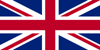| |
CHANGES
Expansion boards:
- Extension of ZCAN commands and queries
- Implementation of the STM32 I2C bootloader for performing updates
- Implementation of I2C control commands
Miscellaneous:
- Extension/improvement of the interface to the I2C data buses in the Stein: Signal boards and expansion boards can now be used more effectively.
- Regular status messages (status + active addresses) are now sent every 5 seconds for occupied track sections via CAN bus: More stable operation with ESTWGJ
- Alignment of the implementation of the ‘on-track search’ to the current status
- The forwarding of Railcom raw data (ZCAN 0x06.0x1E) via the CAN bus is now no longer filtered in the case of ID 0 datagrams. Correction for PoM CV reading error with ZCS
- Implementation of a HW watchdog function: After establishing the CAN connection, a watchdog is active. This restarts the module if a ping message is not sent for longer than 15 seconds.
- APUZWAKO parameter for setting turnouts via Stein inputs has been implemented.
- Corrections in USB reinitialisation after error states.
|
StEin_8.2.19.zip
|
| |
Changes:
- Revision of the USB implementation in the firmware, enables output of the configuration to a USB stick.
- CAN Active Configuration Datagram
- Memory erase procedure improved
Corrections:
- Corrections in the collection of ready-made configurations
- Correction of the control of the signal boards via the MX32.
- Various corrections in the graphical feedback
- Corrections to signal board control
|
StEin_8.1.27.zip
|
| |
Changes/Corrections:
- EPL switches can now be configured and operated
- Sending of the Exist messages has been changed. There were operating states in which the MX32 blanked out StEin modules as lost.
- It is now possible to call up a routine for clearing memory via a key combination (hold key 2,4,5 + press key 3).
- Bug fixed in the object initialisations: Deadlocks after an update "should" no longer happen
|
StEin_7.1.97.zip
|
| |
! Warning: Due to an incompatibility with data structures created in previous versions, the installation of version 7.1.94 leads to the fact that some StEin modules are no longer executable after the update has been carried out. We therefore ask you to refrain from the installation and to wait for the correction version which is already in the test phase.
Changes:
- Installation and distribution of updates (firmware, ready-made configurations, parameter sheets and others) to connected StEin modules revised and improved. Detailed description can be found in the operating manual.
- New ready-made configuration 62 for fully extended German HV signals.
- The latest CFF file with all ready-made configurations is now included in the release.
Corrections:
- Short-circuit disconnection: values > 8000 mA could be set for the parameter KUSAMP, which is outside the measuring range of the StEin module. This is now no longer possible, in the case of an impermissibly high value, the maximum value 8000 mA is entered as a threshold value.
|
StEin_7.1.94.zip
|
| |
7.1.80 ➔ 7.1.81
- Bug in the object initialisation of switches fixed,
Configuration variable SCHIMPZT was not overwritten with the desired value.
7.1.77 ➔ 7.1.80
- Bug fixing of the current measurement on the track outputs.
This was incorrectly calibrated by 25%, resulting in
premature response of overcurrent and short-circuit
thresholds (e.g. at 2 A, although 2.5 A according to configuration). This was noticeable only at higher loads (near the maximum of 8 A of e.g. gauge 1 locomotives in consist).
|
StEin_7.1.81.zip
|
| |
- Multi-Update, i.e. the USB stick with the new SW version is connected to any StEin, press key-4 to start the "Multi-Update" (for long-short versions see operating instructions): the new software is automatically transmitted to all modules connected to the CAN bus.
NOTES:
- Of course, a multi-update is only possible with the next software version, since only with this version 7.1.77 the necessary program parts are provided.
- The displays on the modules are not yet implemented as described in the operating manual; to check this, the StEin list must be called up via a connected MX32 (on the control panel E key + 8), and the SW version must be activated for all StEin modules displayed by pressing ⭡ (Shift)LONG key.
- Improvements regarding I2C-Bus initialisation (for the ICA boards for signal operation)
- various small corrections
|
StEin_7.1.77.zip
|
| |
Because this software version (7.1.67) is the first one, which is listed and described on the update page,
there are still no chapters on "Innovations,..." (only useful with the second entry), but only references to those things which do not yet function as described in the instruction manual or which will be important additions for comprehensive use.
Features NOT yet implemented in current software:
- SW update in all modules simultaneously (automatic distribution from a single stick)
- Bootloader as safety reserve, if the module loses its function due to an error during the regular update
- Quick update (with only one keystroke)
- Changeover of the configuration transfer to XML file (incl. data control)
- Change parameters of the binary configuration by means of the interlocking program (e.g. busy threshold, switching time, ...)
- Error parameter sheet (could be replaced by checking the XML file; on the other hand, certain things are only "known" by StEin itself)
- Reconversion of the existing configuration (created from ready-made conf and indiv. sheets) into a table and reading it out
- Entire sound part of the StEin
- Point sequence commands, entire list (Note: also missing in instructions to a large extent !)
- Display of turnout switching operations probably not yet final
- Expansion boards, especially for servos
- Further ready-to-use configurations, especially signals (initially D-special version, Switzerland, Austria)
- Signal switching scripts (for the simulation of switching phenomena as they occur with Ralais controls)
- KONFIB and ADDFERT (especially for adding ready-to-use configurations to individual cfg files)
- Introduction of system-wide numbers (GASYNU, WEISYNU, ...)
- Object types crossing points and three-way points (probably as "composite types", i.e. using normal object types)
- Completion for WEI of ANTRARTs and POSILOGs ...
|
StEin_7.1.67.zip
|